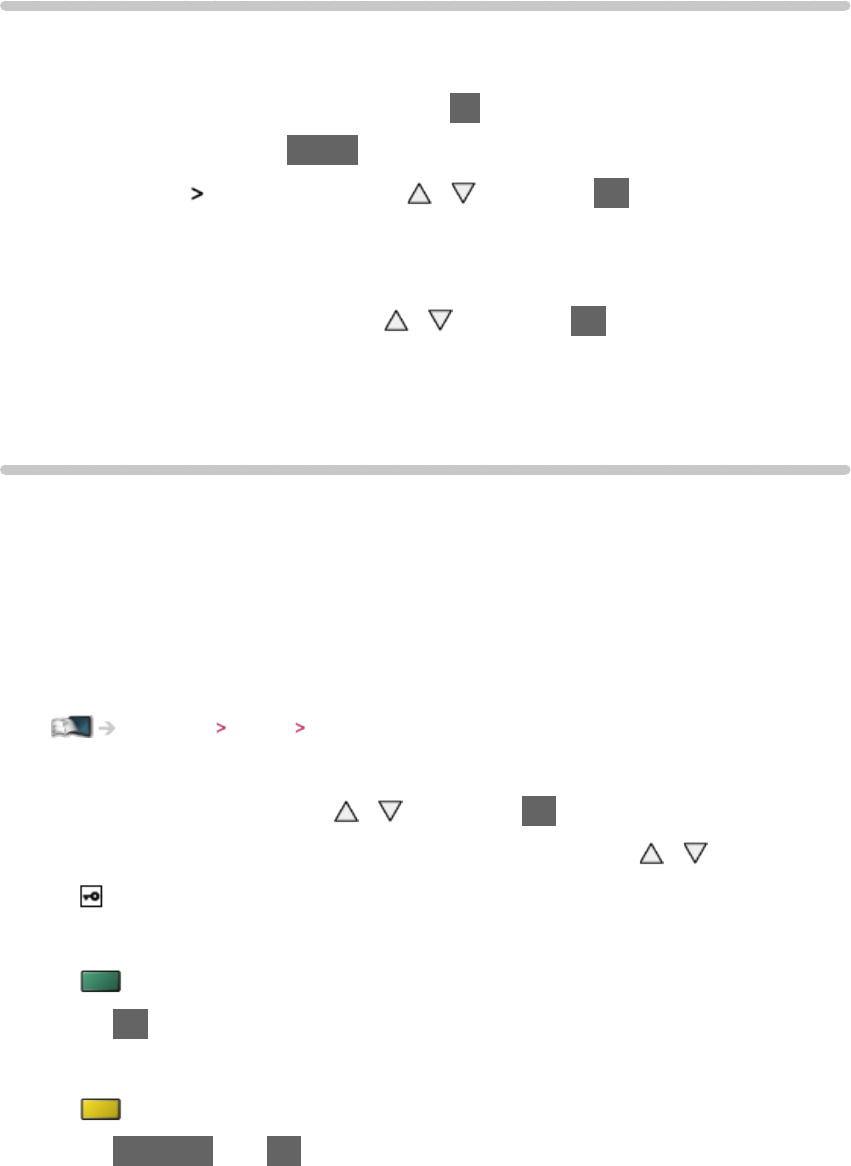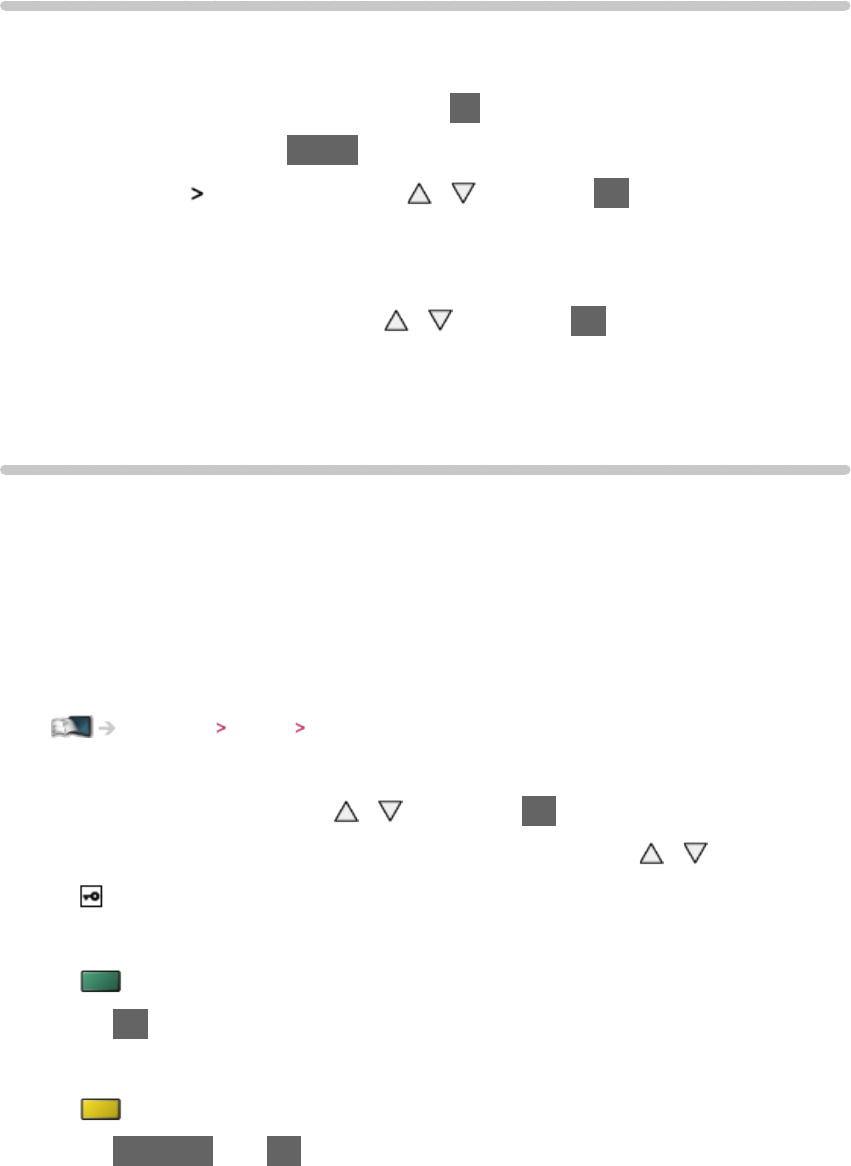
- 57 -
Tuning and editing channels
Setting menu
You can retune channels, create your favourite channel lists, skip unwanted
channels, etc.
1. Select Digital TV or Analogue TV with TV
2. Display the menu with MENU
3. Select Setup
Tuning Menu with / and press OK to access
Digital TV Tuning Menu / Analogue TV Tuning Menu
●
The menu name varies depending on the TV mode.
4. Select one of the functions with
/ and press OK to access
Favourites Edit / Channel List / Auto Tuning / Manual Tuning / Update
Channel List / Signal Condition
Favourites Edit
■ List favourite Digital TV channels
Create your favourite channel lists from various broadcasters (up to 4:
Favourites 1 to 4).
The Digital TV Favourites lists are available from Favourites in the information
banner.
Watching Basic Information banner
1. Select Favourites Edit with / and press OK to access
2. Select a channel to list from all Digital TV channels with
/
●
appears when the channel is encrypted.
●
To display other Favourites
(green)
3. Press OK to add it to Favourite List
●
To add all channels to the list
(yellow)
4. Press RETURN and OK to store