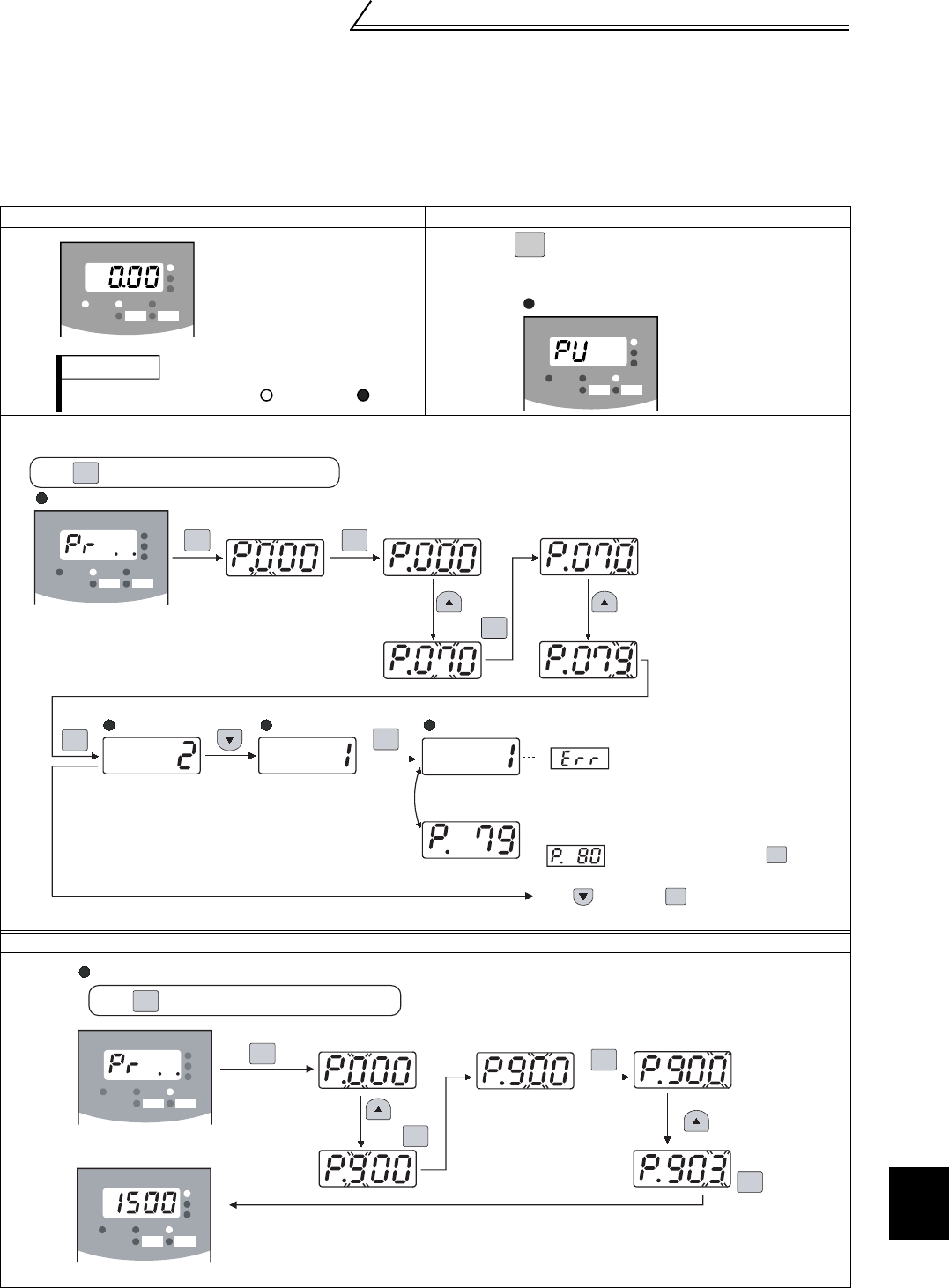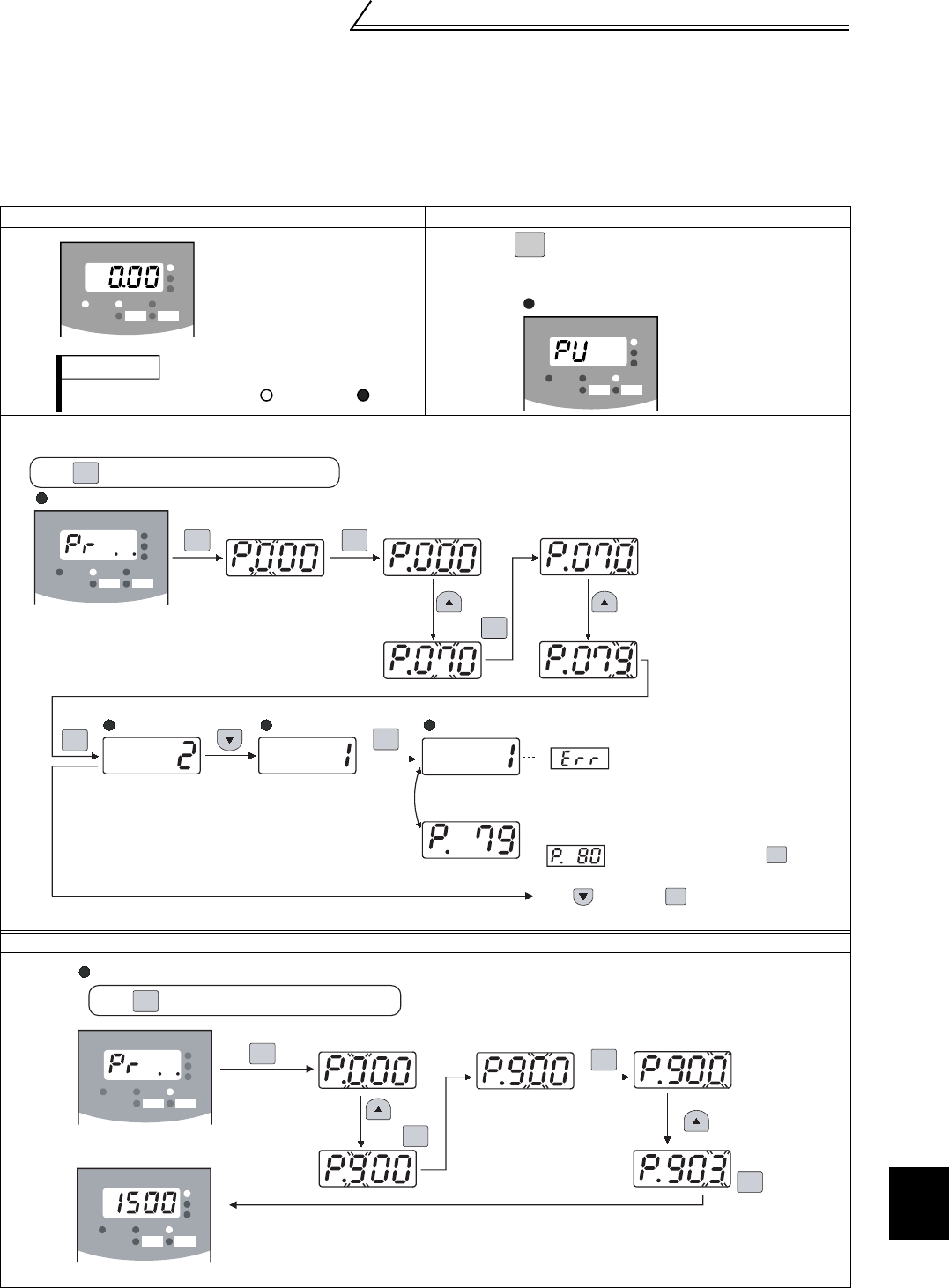
191
PARAMETERS
3
Calibration functions (Pr. 900 to Pr. 920)
<Setting>
There are the following three methods to adjust the speed setting voltage bias and gain.
1) Method to adjust any point by application of a voltage to across terminals 2(1)(3) - 5
2) Method to adjust any point without application of a voltage to across terminals 2(1)(3) - 5
3) Method that does not adjust the bias voltage
(Example) Pr. 903 "speed setting terminal 2 gain"
(Pr. 902 to Pr. 920 can be adjusted in the similar manner.)
<Adjustment procedure> Using the speed setting signal from the control panel (FR-DU04-1) to make speed setting
(1) Power on (monitoring mode) (2) Choose the PU operation mode.
1) Press to make sure that the inverter is in the
PU operation mode. (LED of PU is lit.) (Refer to the
Instruction Manual (basic) for monitor transition.)
2) Set 1 (PU operation mode) in Pr. 79 "operation mode selection". (Refer to page 117.)
Example: To change the external operation mode (Pr. 79 = 2) to the PU operation mode (Pr. 79 = 1)
(3) Read Pr. 903 to display the currently set gain speed.
FR-DU04
-1
CONTROL PANEL
Hz/r
MON EXT PU
A
V
REV FWD
REMARKS
ON of the LED is indicated by , and OFF by .
MODE
Operation mode (PU operation mode)
FR-DU04
-1
CONTROL PANEL
Hz/r
MON EXT PU
A
V
REV FWD
SET
Press once, press , and make setting one
more time.
SET
SET
0 to 9
Most significant
digit flickering
Middle digit flickering
Least significant
digit flickering
0 to 9
×
7 times
×
9 times
Current setting
Setting change
Press for
1.5 s
Setting write
Flicker
Parameter setting mode
FR-DU04
-1
CONTROL PANEL
Hz/r
MON EXT PU
A
V
REV FWD
SET SET
SET
SET
If appears
Check that the forward rotation (STF)
or reverse rotation (STR) signal connected
to the control terminal is not on. If on, turn it off.
"1" (PU operation mode) has been set in Pr. 79.
If appears, you did not press for
1.5s when writing the value.
Press to choose the "parameter setting mode".
MODE
FR-DU04
-1
CONTROL PANEL
Hz/r
MON EXT PU
A
V
REV FWD
MODE
Most significant
digit flickering
Middle digit flickering
Least significant
digit flickering
0 to 9 0 to 9
Currently set gain speed
Parameter setting mode
Press to choose the "parameter setting mode".
×
9 times
×
3 times
SET
SET
SET
FR-DU04
-1
CONTROL PANEL
Hz/r
MON EXT PU
A
V
REV FWD
SET