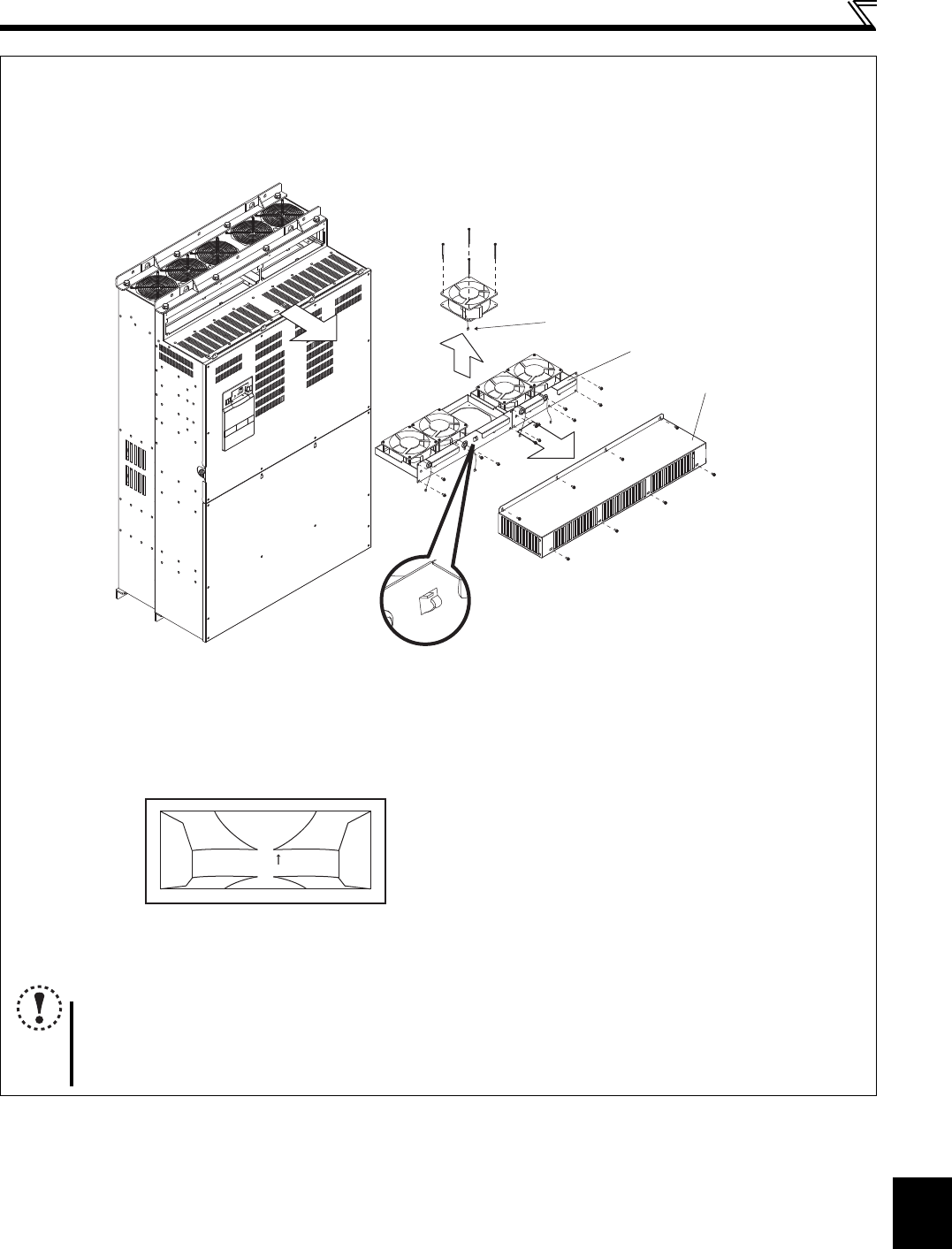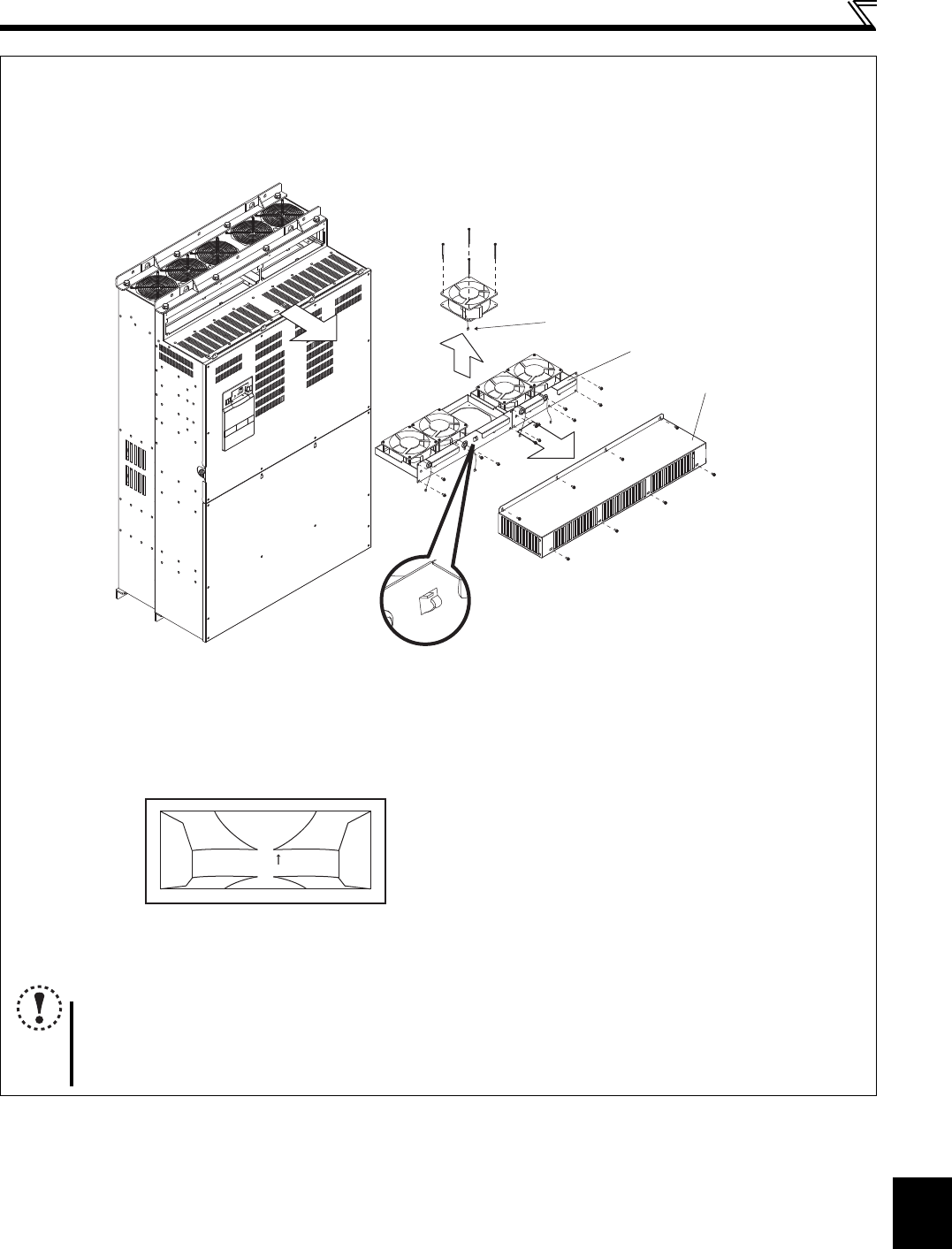
143
Inspection items
5
MAINTENANCE AND INSPECTION
Removal (FR-HC2-H160K or higher)
1) Remove the fan cover.
2) Remove the fan connector, then remove the fan block.
3) Remove the fan fixing screws, then remove the fan. (Make sure to remove the fan cable from the clamp of the fan
block beforehand.)
(Example for FR-HC2-H560K)
Reinstallation (FR-HC2-H160K or higher)
1) After confirming the orientation of the fan, reinstall the fan so that the "AIR FLOW" faces up.
2) Reinstall the fan by referring to the above figure. Tighten the fan with the fan fixing screws.
(Tightening torque: 0.7N m)
1)
2)
3)
Fan ∗
Fan fixing screws
Fan connection
connector
Fan cove
Fan block
Unlock the clamp, and pull
out the cable.
∗ The number of cooling fans differs
according to the converter capacity.
AIR FLOW
NOTE
Installing the fan in the opposite direction of air flow can cause the converter life to be shorter.
Prevent the cable from being caught when installing a fan.
Switch the power OFF before replacing fans. Since the converter circuits are charged with voltage even after power
OFF, replace fans only when the converter cover is on the converter to prevent an electric shock accident.
HC2.book 143 ページ 2012年11月19日 月曜日 午前10時52分