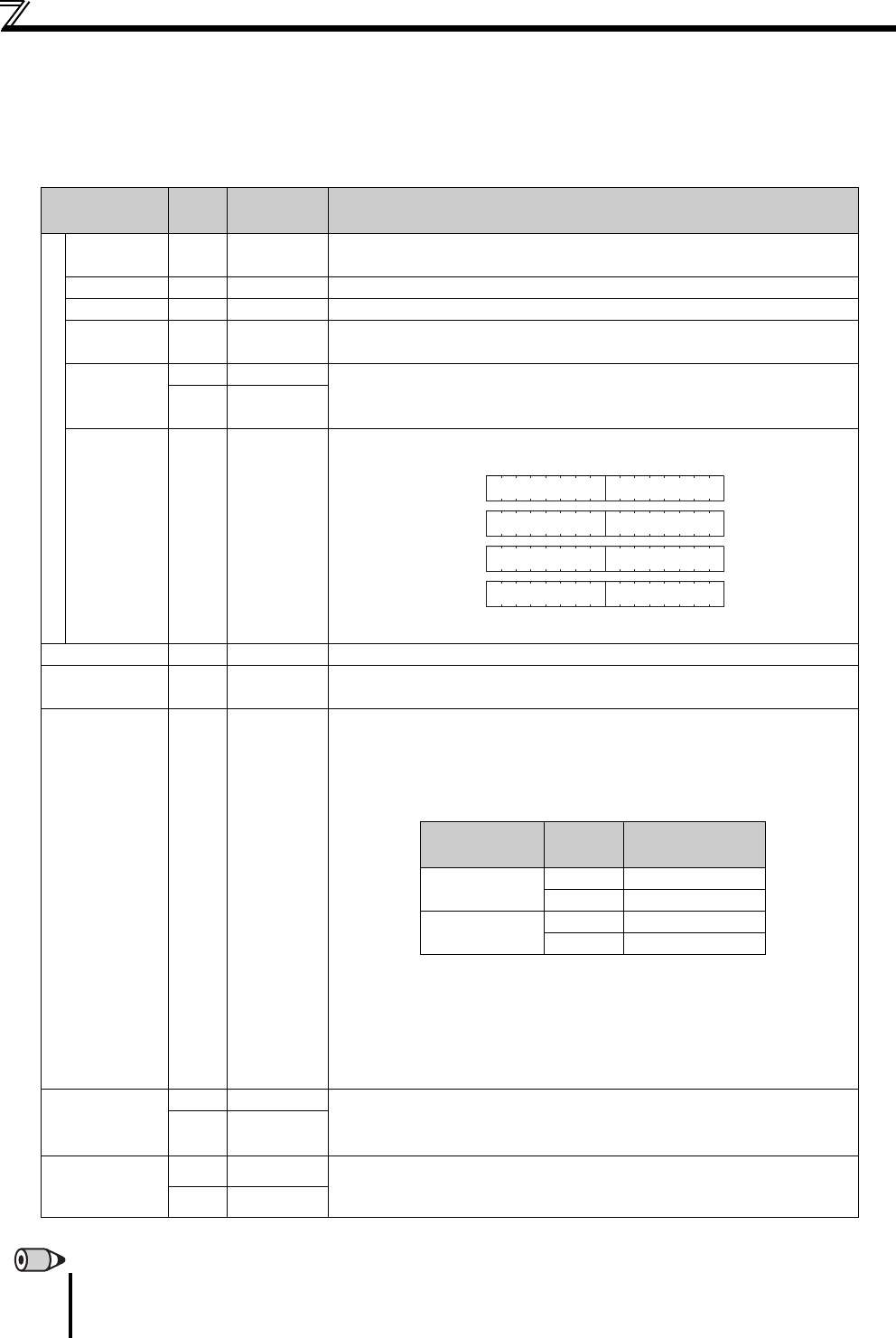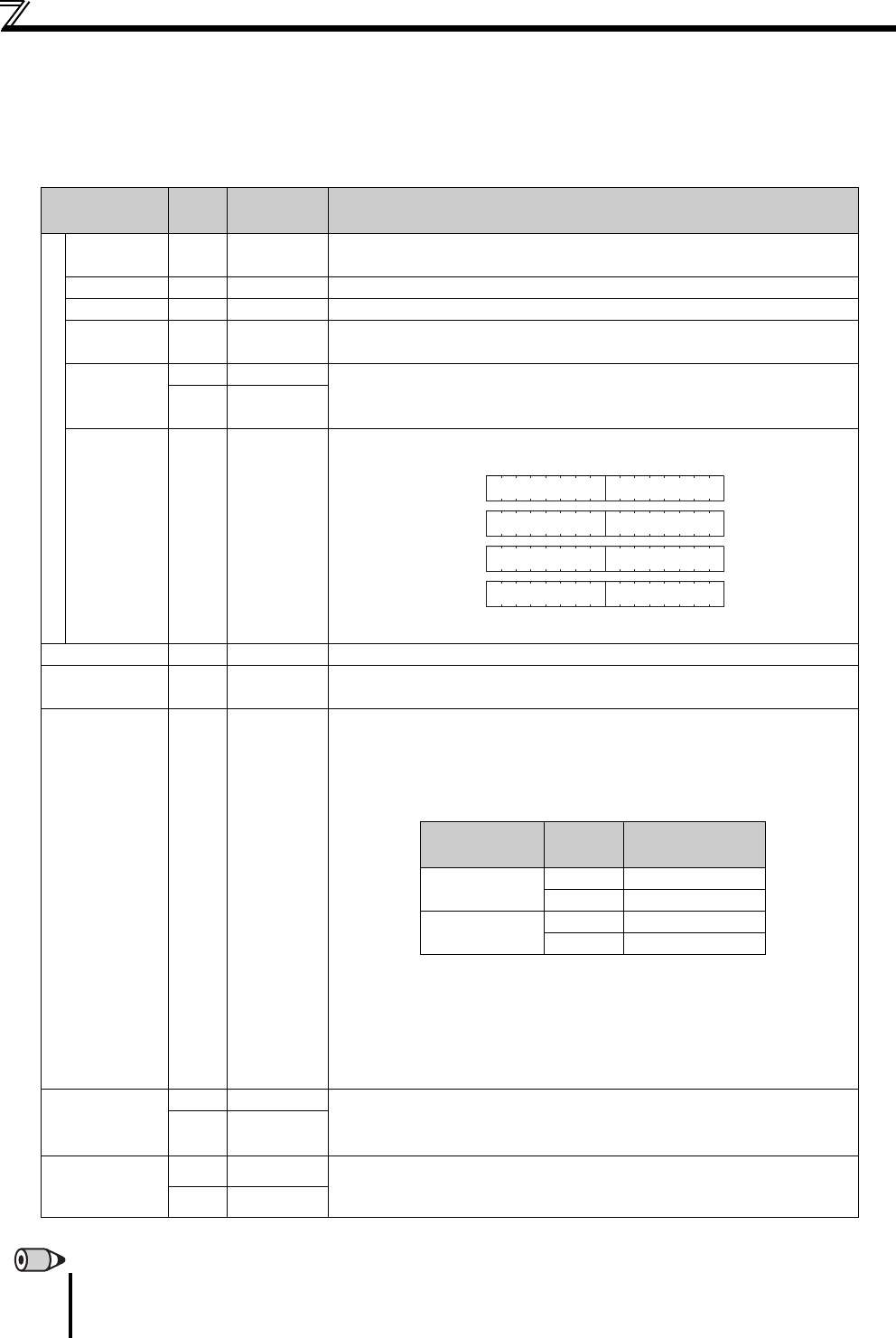
114
Description of parameters
(7) Instruction code definition
Operation control and monitoring can be performed through CC-Link communication by setting the following instruction
codes and corresponding data after setting parameters.
Set instruction codes using the remote register (RWw). (Refer to page 113)
Definitions read by instruction codes are stored in the remote register (RWr). (Refer to page 113)
Item
Read/
Write
Instruction
code
Data Description
Monitor
Input current Read H6F
H0000 to HFFFF: Input current (hexadecimal) in 0.01A increments (55K or lower)
/ 0.1A increments (75K or higher)
Input voltage Read H70 H0000 to HFFFF: Input voltage (hexadecimal) in 0.1V increments
Bus voltage Read H71 H0000 to HFFFF: Bus voltage (hexadecimal) in 0.1V increments
Special
monitor
Read H72 H0000 to HFFFF: Monitor data selected in the instruction code HF3
Special
monitor
selection No.
Read H73
H01 to H10: Monitor selection data
Special monitor selection No. (Refer to page 108)
Write data is in hexadecimal, and only two digits are valid. (First two digits are ignored.)
Write HF3
Fault record Read H74 to H77
H0000 to HFFFF: Two latest fault records
Refer to the fault data table (page 108).
Converter reset Write HFD H9696: resets the converter.
Fault history
batch clear
Write HF4 H9696:clears the faults history as a batch.
Parameter clear
All clear
Write HFC
All parameters return to the initial settings.
Whether to clear communication parameters or not can be selected according to
the data.
(: Clear, : Not clear)
Refer to page 188 for parameter clear, all clear, and communication parameters.
When clear is performed with H9696 or H9966, communication related parameter
settings also return to the initial values. When resuming the operation, set the
parameters again.
Performing clear will clear the instruction code HF3 and HFF settings.
Turning OFF the power supply while clearing parameters with H5A5A or H55AA also
clears the communication parameter settings back to the initial settings.
Parameter
Read H00 to H5B
Refer to the instruction code (page 188) and write and/or read parameter values
as required.
When setting Pr. 100 and later, the link parameter extended setting must be set.
Write H80 to HDB
Link parameter
extended setting
Read H7F
Parameter description is changed according to the H00 to H09 settings.
For the details of the settings, refer to the instruction code (page 188).
Write HFF
REMARKS
Set 65520 (HFFF0) as a parameter value "8888" and 65535 (HFFFF) as "9999".
For the instruction codes HFF and HF3, their values are held once they are written but cleared to zero when an converter reset
or all clear is performed.
b15 b8b7 b0
Latest
faultSecond fault in past
Third
fault
in pastFourth
fault
in past
Fifth
fault
in pastSixth
fault
in past
Seventh
fault
in past
Eighth
fault
in past
H74
H75
H76
H77
Clear Type Data
Communication
Pr.
Parameter
clear
H9696
H5A5A
All parameter
clear
H9966
H55AA
HC2.book 114 ページ 2012年11月19日 月曜日 午前10時52分