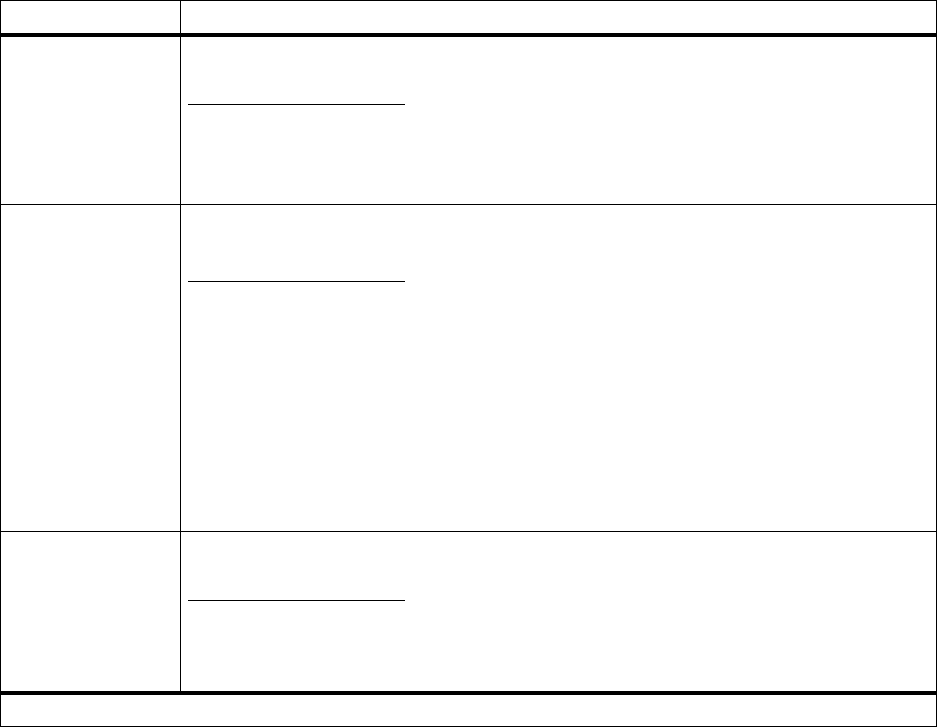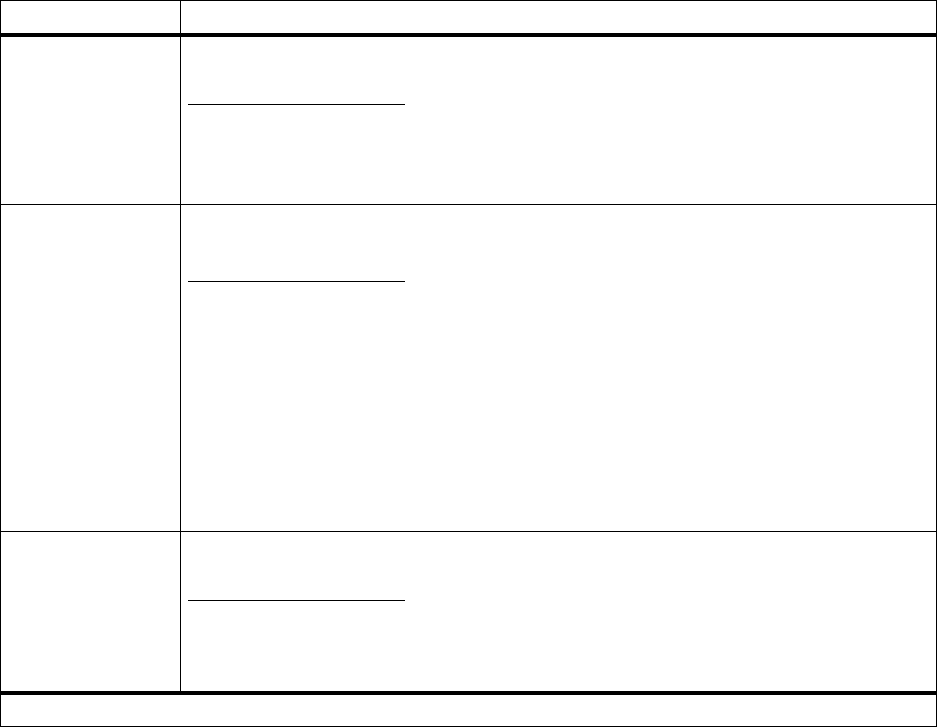
48
Chapter 3: Menus
PostScript Menu
The PostScript Menu changes settings that affect jobs printed
using the PostScript 3 emulation printer language. For informa-
tion about the PostScript commands supported by your printer,
refer to the Technical Reference.
PostScript Menu
Menu item Values
Print PS Error Off*
On
Set Print PS Error On to print PostScript 3 emulation errors. If an error occurs, the job stops
processing, the error message prints, and the printer flushes the job.
If Print PS Error is set Off
and an error occurs, the job flushes without printing the error
message.
Font Priority Resident*
Flash/Disk
Use the Font Priority menu item to establish the font search order. Select Resident to search
the printer’s internal memory (ROM) for the requested font before searching flash memory or
an optional hard disk. Select Flash/Disk to search the hard disk, if installed, and then search
flash memory, before searching for the requested fonts in printer memory.
Note:
This printer setting does not affect the searching for fonts downloaded to VM (Virtual
Memory). In other words, if fonts exist in VM, it is always searched before any external device
or the internal ROM storage device regardless of the setting of Font Priority.
Note:
Only displayed when at least one of following exists: a formatted, not defective, nor
password protected (Write or Read/Write) flash option is installed; a formatted, not defective,
nor password protected (Write or Read/Write) disk option is installed and Job Buffer Size is
not set to 100%.
Image Smoothing Off*
On
When you are printing low resolution images, such as images you download from the World
Wide Web at 72 dpi, set Image Smoothing On. Image Smoothing enhances the contrast and
sharpness of bitmapped images and smooths color transitions. The setting has no effect on
images downloaded at 300 dpi or higher resolution.
*Factory default