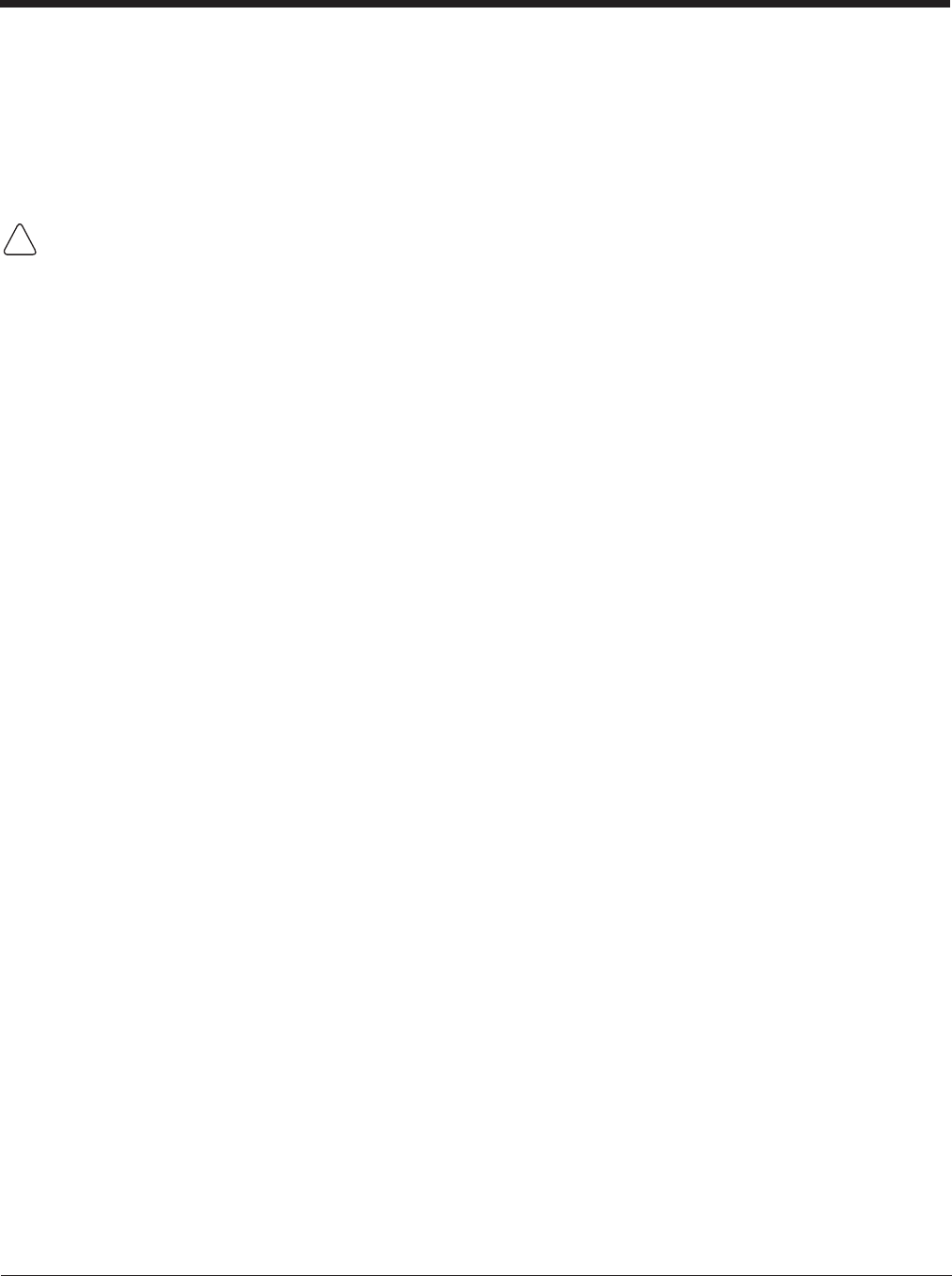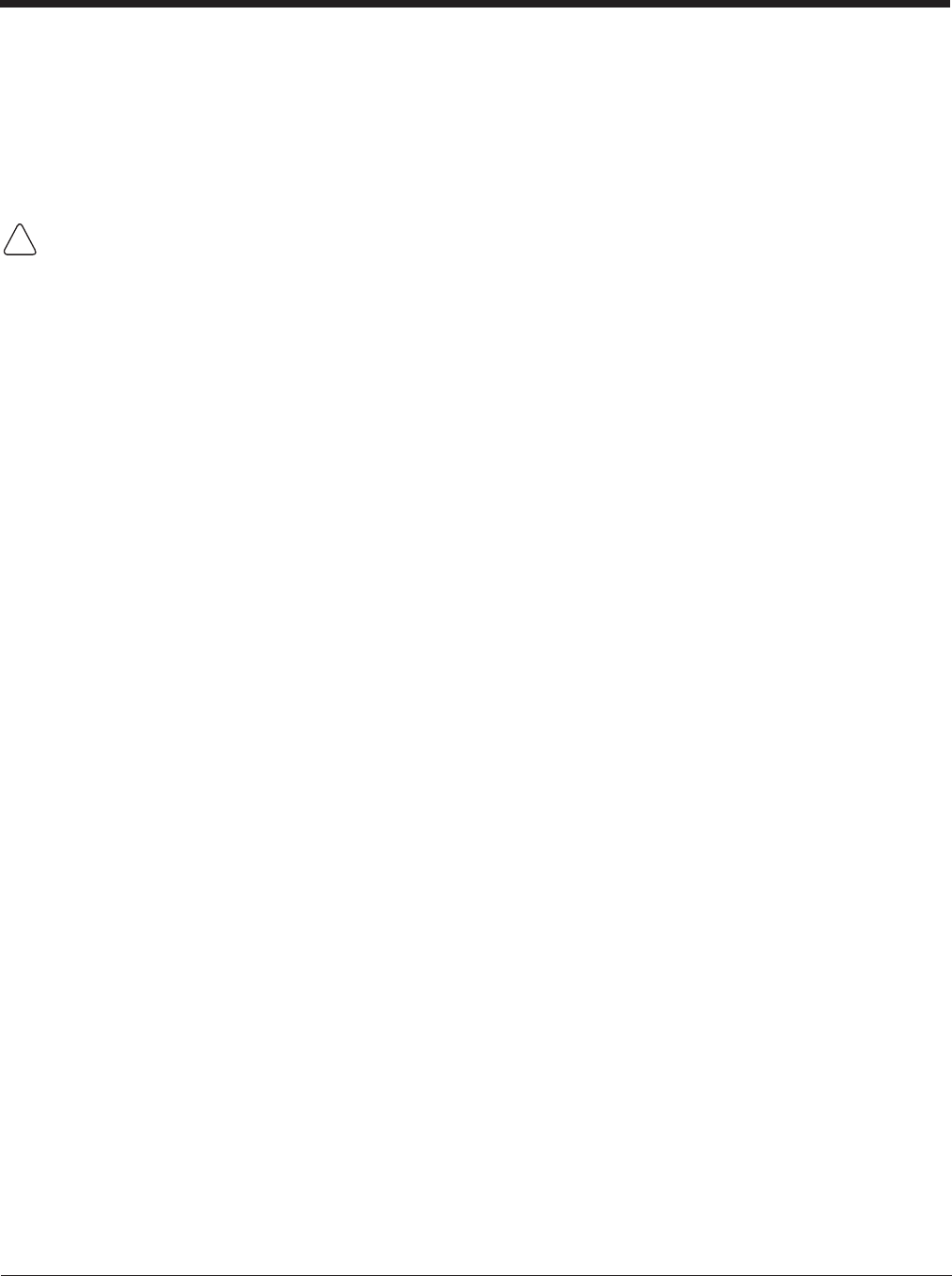
8-10
If ActiveSync (4.5 or higher) or Windows Mobile Device Center is not installed on the host workstation,
you can download and install the most current version of the software from the Microsoft Web site
(http://go.microsoft.com/fwlink/?LinkId=147001).
Note: ActiveSync on your Dolphin terminal works with Windows Mobile Device Center on host workstations running
Windows Vista or Windows 7 and with ActiveSync on host workstations running Windows XP. For detailed
information on ActiveSync and WMDC visit the Microsoft Windows Phone Web site.
When communicating via ActiveSync or Windows Mobile Device Center, your terminal is designed to be
connected to the host workstation with a communication peripheral sold/manufactured by Honeywell, such as
the charge/communication cable. Use of any peripheral not sold/manufactured by Honeywell may cause
damage not covered by the warranty.
Capabilities
• Back up and restore your device data.
• Copy (rather than synchronize) files between your device and workstation.
• Control when synchronization occurs by selecting a synchronization mode. For example, you can
synchronize continually while connected to your workstation or only when you choose the synchronize
command.
• Select which information types are synchronized, controlling how much data is synchronized. For
example, you can choose how many weeks of past appointments you want synchronized.
Communication Type
The Dolphin 6110 supports the following type of communication via ActiveSync through its DC Power
Jack (see page 3-7) on the bottom panel:
USB The USB Communication/Charge cable and hardware peripherals allow the Dolphin
terminal to communicate with a workstation through a USB port or to a network through a
USB hub. The Dolphin terminal supports High-speed USB communication (USB 2.0). The
Dolphin terminal defaults to USB communication out of the box.
Hardware Requirements for Setup
• Dolphin communication peripheral (e.g., HomeBase, eBase, USB Communication/Charge Cable) and
power supply.
Software Requirements for Communication
• ActiveSync (v4.5 or higher) or Windows Mobile Device Center installed and configured on the host
workstation (PC), see Setting Up the Host Workstation on page 8-11.
Note: ActiveSync or Windows Mobile Device Center must be setup on your workstation before you initiate
synchronization from the terminal for the first time.
• Windows 98 Second Edition, Windows Me, Windows 2000, Windows NT (4.0 SP6 or higher), Windows
XP, Windows Vista, and Windows 7 operating systems.
!