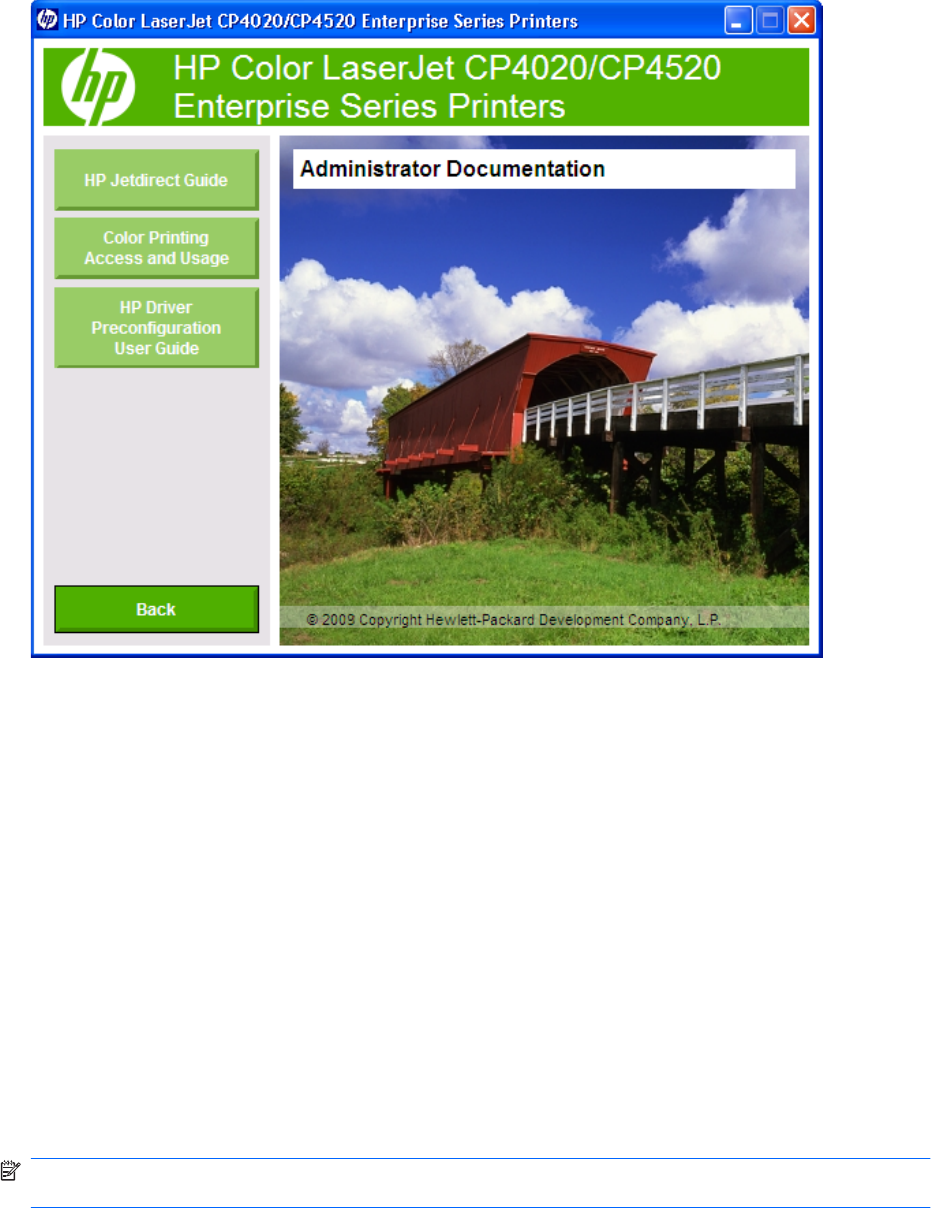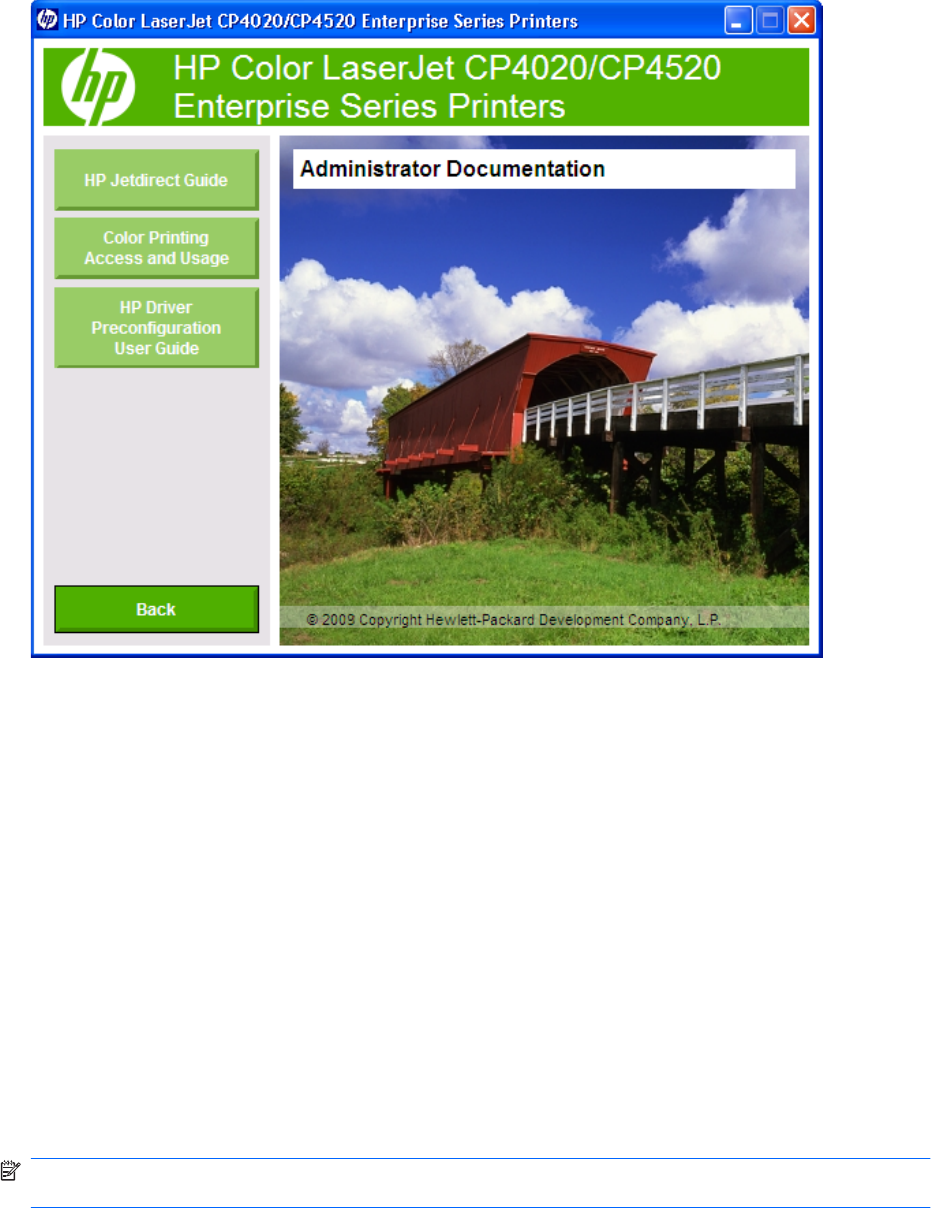
To navigate to this screen, click the Advanced Install Options button on the main screen of the CD
browser, and then click the Administrator Documentation button.
Figure 1-2 Installation software CD – Administrator Documentation screen
HP Jetdirect Administrator's Guide
The HP Jetdirect Administrator's Guide is a network administrator's guide (in .PDF format) that contains
information about connecting the product directly to a network.
To view this guide from the software CD, follow these steps:
1. In the main screen of the CD browser, click Advanced Install Options, and then click
Administrator Documentation.
2. Click HP Jetdirect Guide.
You can also gain access to the file by following these steps:
1. Insert the software CD into the CD-ROM drive.
2. Navigate to the Manuals\<language> folder.
3. Open the file that has the appropriate file name:
HPJDIAG_XXWW.PDF
NOTE: The "XXWW" in the file name corresponds to the language. In French, the file name is
HPJDIAG_FRWW.PDF.
10 Chapter 1 Purpose and scope ENWW