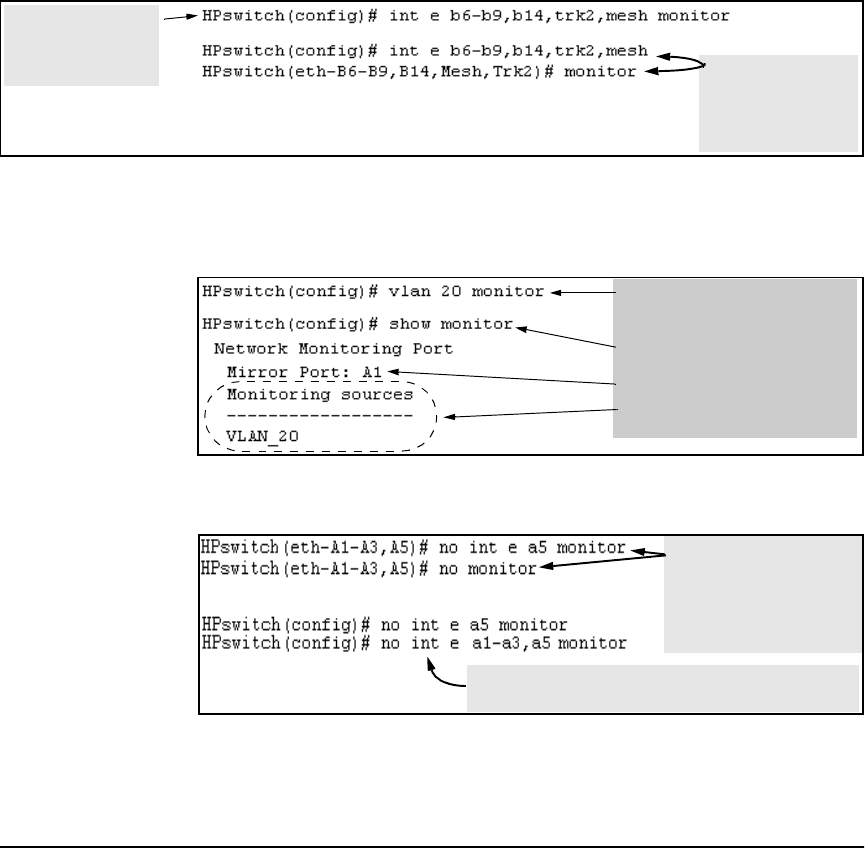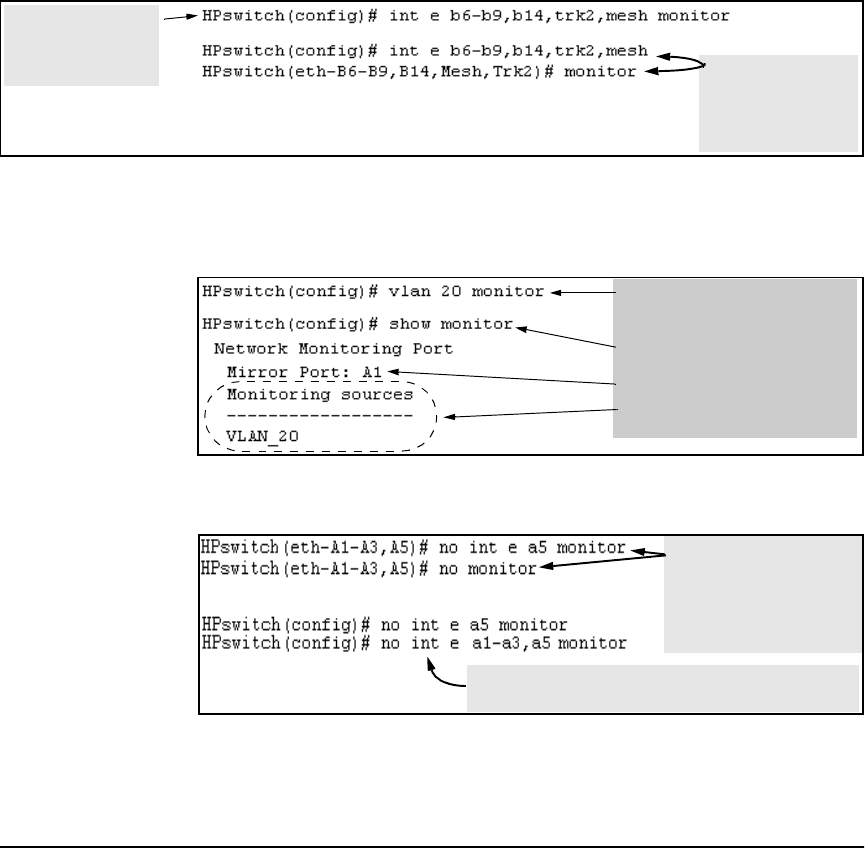
Monitoring and Analyzing Switch Operation
Interface Monitoring Features
Elements in the monitor list can include port numbers, static trunk names,
and the mesh at the same time.
For example, with a port such as port A6 configured as the monitoring (mirror)
port, you would use either of the following commands to select these inter-
faces for monitoring:
• A1 through A3, and A5
• Trunks 1 and 2
• Meshing
From the global
config level, selects
ports and trunks for
monitoring sources.
Selects the
interface context
level, then selects
the ports as
monitoring sources.
Figure B-21. Examples of Selecting Ports and Static Trunks as Monitoring Sources
To monitor a VLAN:
Configure monitoring of VLAN 20.
Display current monitoring
configuration:
– Monitor port
– Interface Being Monitored
Figure B-22. Example of Configuring VLAN Monitoring
These two commands
show how to disable
monitoring at the interface
context level for a single
port or all ports in an
interface context level.
These two commands show how to disable monitoring at
the global config level for a single port or a group of ports.
Figure B-23. Examples of Removing Ports as Monitoring Sources
B-27