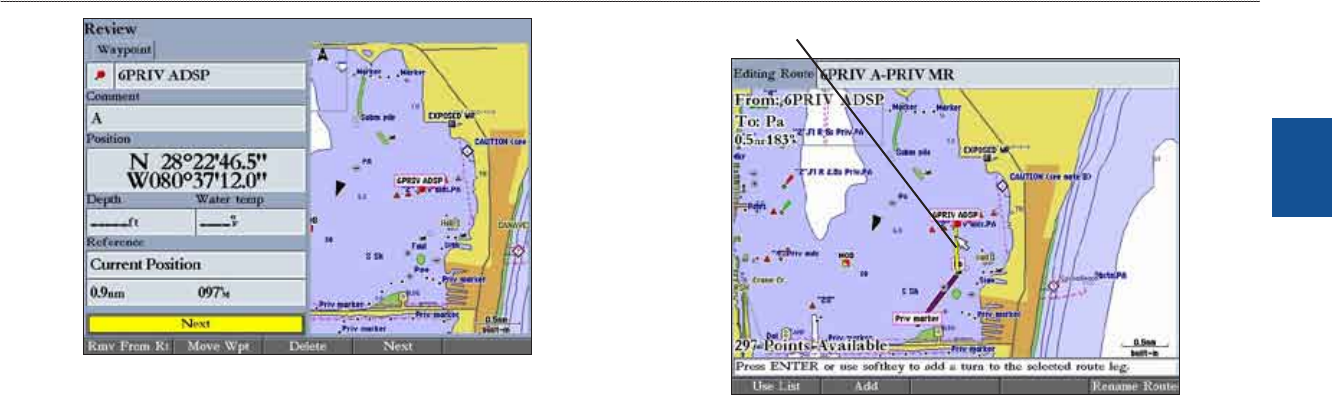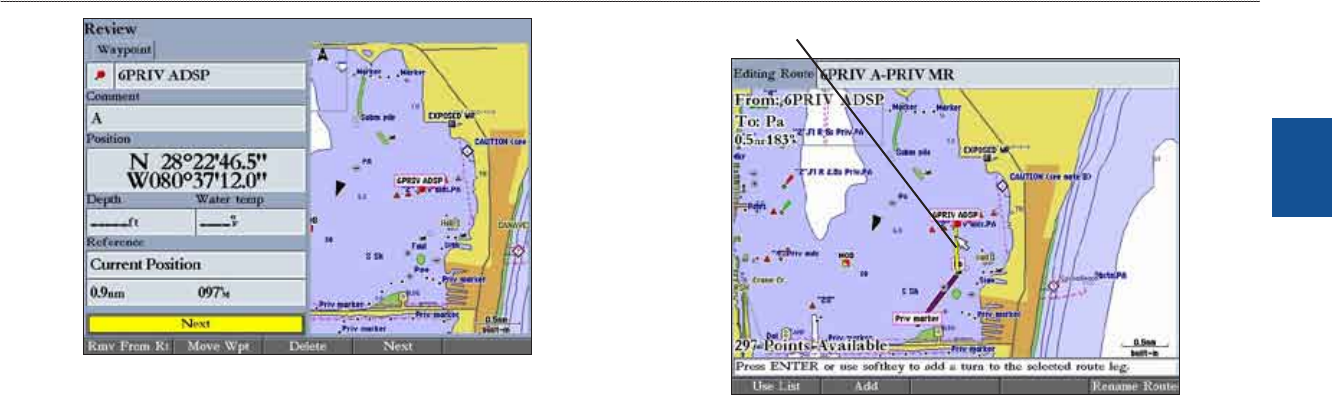
GPSMAP 3206/3210 Owner’s Manual 29
basIc oPeratIon > creatIng and usIng routes
basIc
operatIon
Review Waypoint Page
3. PresstheRmv From Rtsoftkeytoremovethepointfromtheroute,press
theMove Wptsoftkeytomovethewaypoint,presstheDeletesoftkeyto
permanentlydeletethewaypointfromtheunit,orpresstheNextsoftkey
tohighlightthenextpointontheroutelist.Iftheselectedroutepointisa
userwaypoint,youcaneditanyofthewaypointpropertiesontheReview
WaypointPage.
To add points to a route:
1. OntheRoutestab,highlighttherouteyouwanttoedit,andpressENTER.
Themapwindowopens,showingtheselectedroute.
2. Movethemappointertothelegoftheroutewhereyouwanttoaddthe
newpoint.Theselectedroutelegturnsyellow.
Route leg to change
3. PresstheAddsoftkey.Thecoloroftheselectedroutelegchangesto
magentaandtheword“ADD”appearsbelowthemappointer.