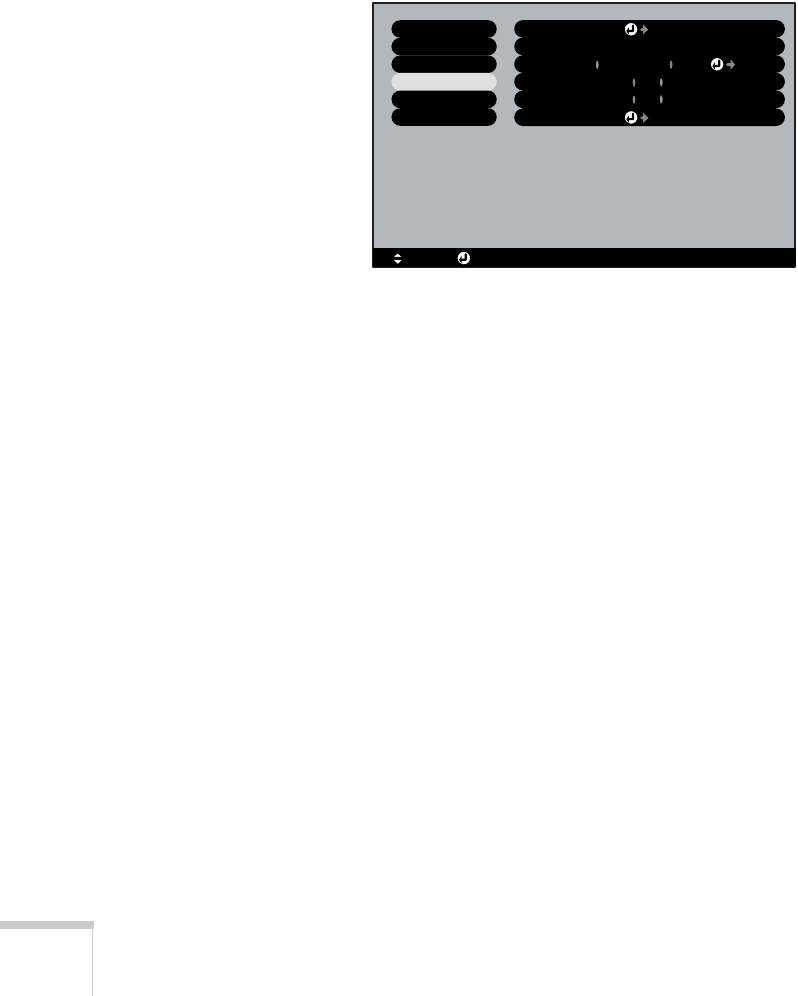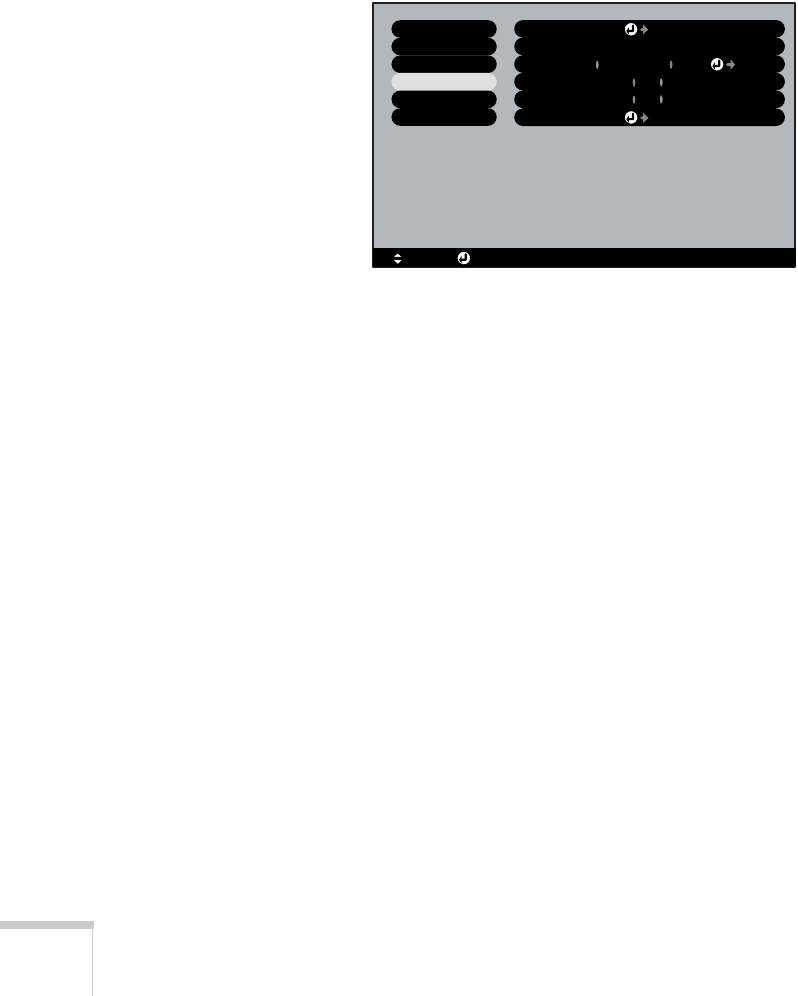
38 Fine-tuning the Projector
Setting Advanced Features
You can use the Advanced menu to configure the projector for rear
projection or ceiling mounting, and adjust several other features.
1. Press the
Menu
button to display the main menu.
2. Use the directional buttons to highlight the
Advanced
menu:
3. Press
Enter
to select the Advanced menu.
4. Use the directional buttons and
Enter
button to set these options:
■
Language
Select from nine languages to be used for the projector
menus.
■
Color Adjustment
Color Temp:
Adjusts the whiteness of the screen.
RGB:
Adjusts the individual RGB values.
■
Rear Proj.
Turn on to project from behind a transparent screen.
■
Ceiling
Turn on when the projector is mounted upside-down from
the ceiling.
5. When you’re finished, press
ESC
or
Menu
.
: Select : Enter
Video
Audio
Setting
Advanced
About
Reset All
Color Adjustment
Color Temp. RGB
Rear Proj .
Ceiling ON OFF
Language
Select [English]
Reset
Execute
Adjust
ON OFF
:
:
:
52c.book Page 38 Wednesday, October 9, 2002 2:32 PM