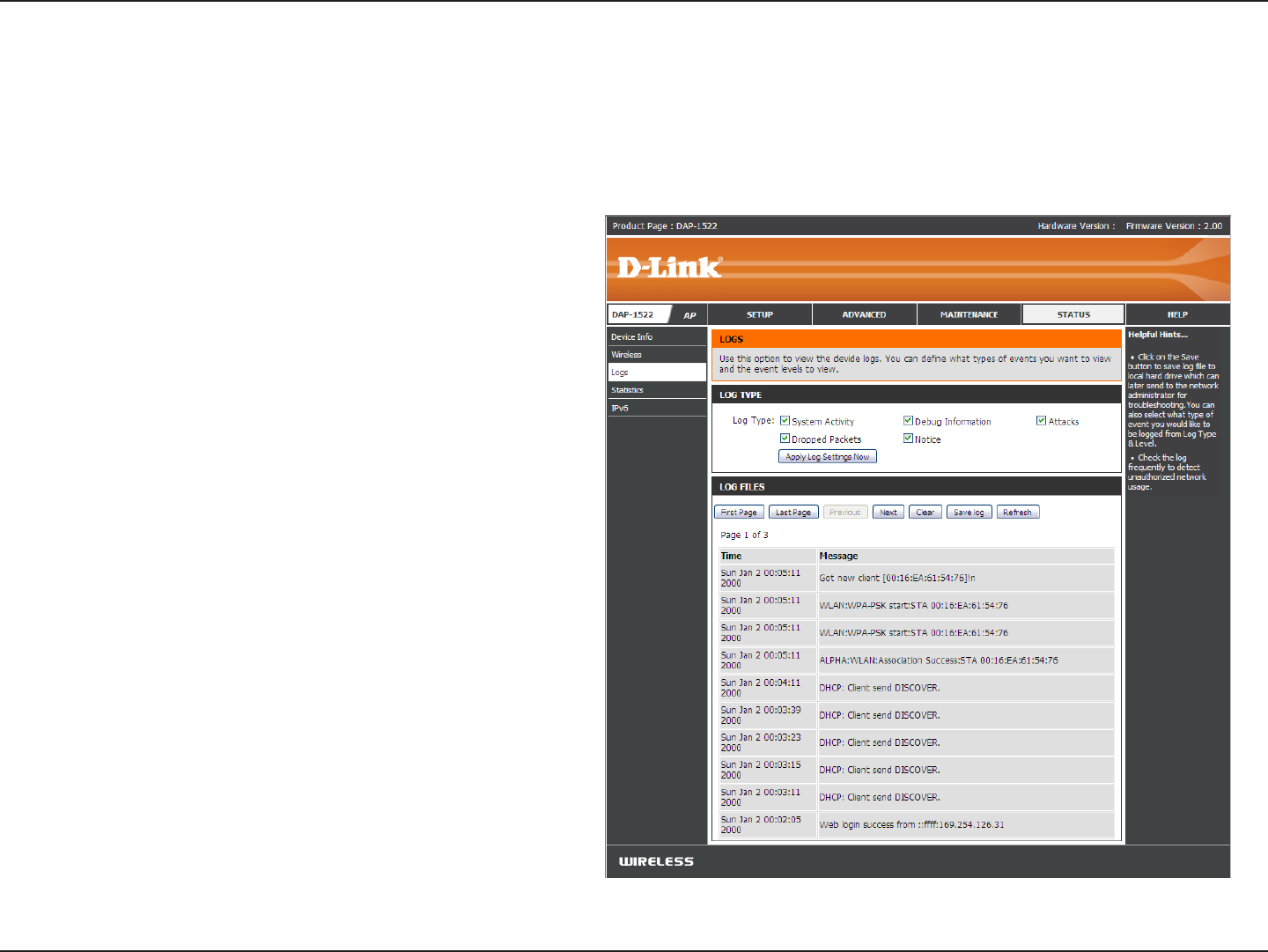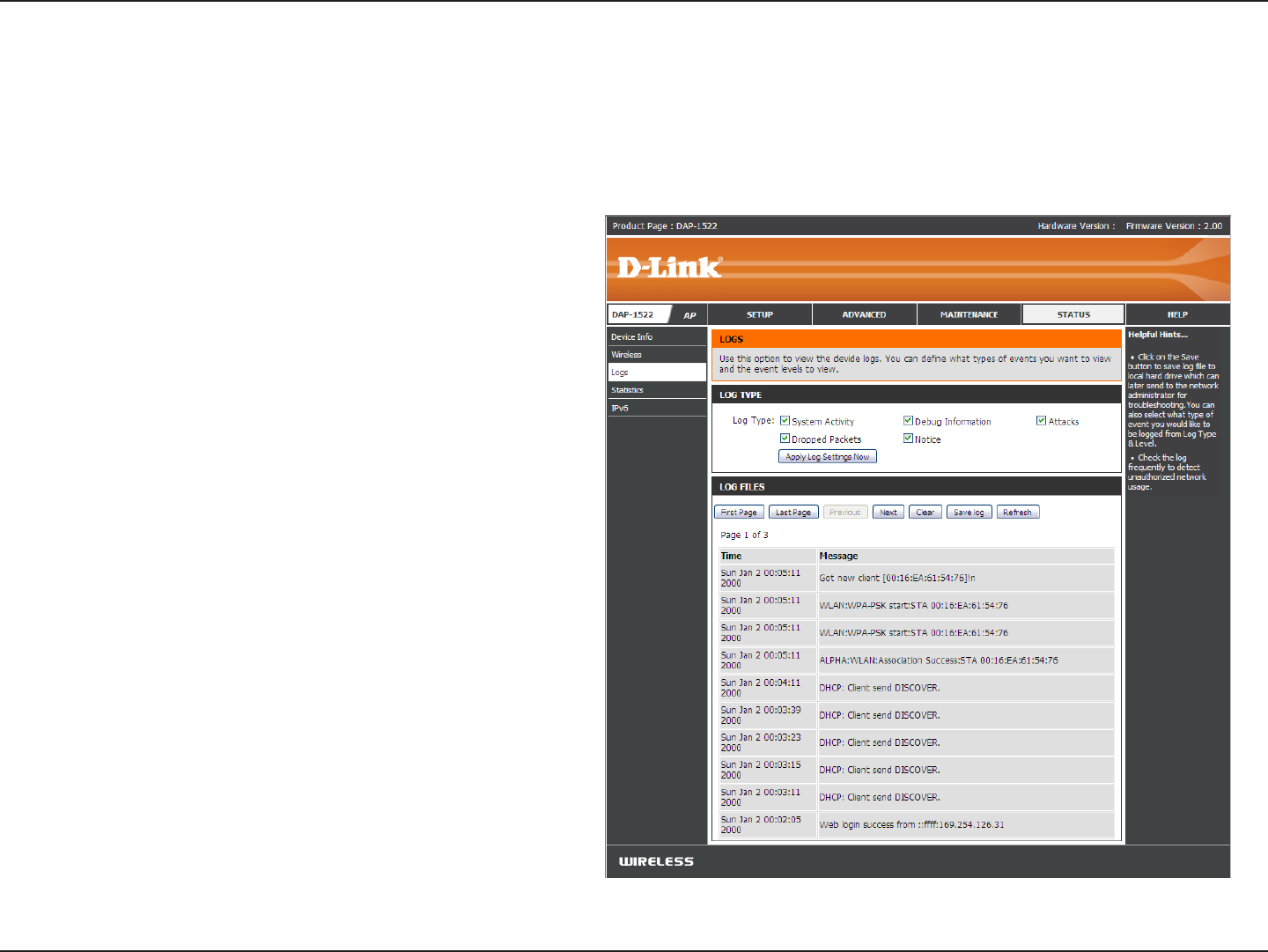
48D-Link DAP-1522 User Manual
Section 3 - Conguration
Log Type:
First Page:
Last Page:
Previous:
Next:
Clear:
Save Log:
Refresh:
There are two types of logs that can be viewed: System
Activity,DebugSystem,Attacks,DroppedPackets
and Notice.
Click to view the rst page.
Click to view the last page.
Click to view the previous page.
Click to view the next page.
Delete all of the log content.
Click the Save button to save the access point log le
to your computer.
Click to refresh the information on this page.
Logs
The access point automatically logs (records) events of possible interest in its internal memory. If there isn’t enough internal
memory for all events, logs of older events are deleted, but logs of the latest events are retained. The Logs option allows you
to view the access point logs.