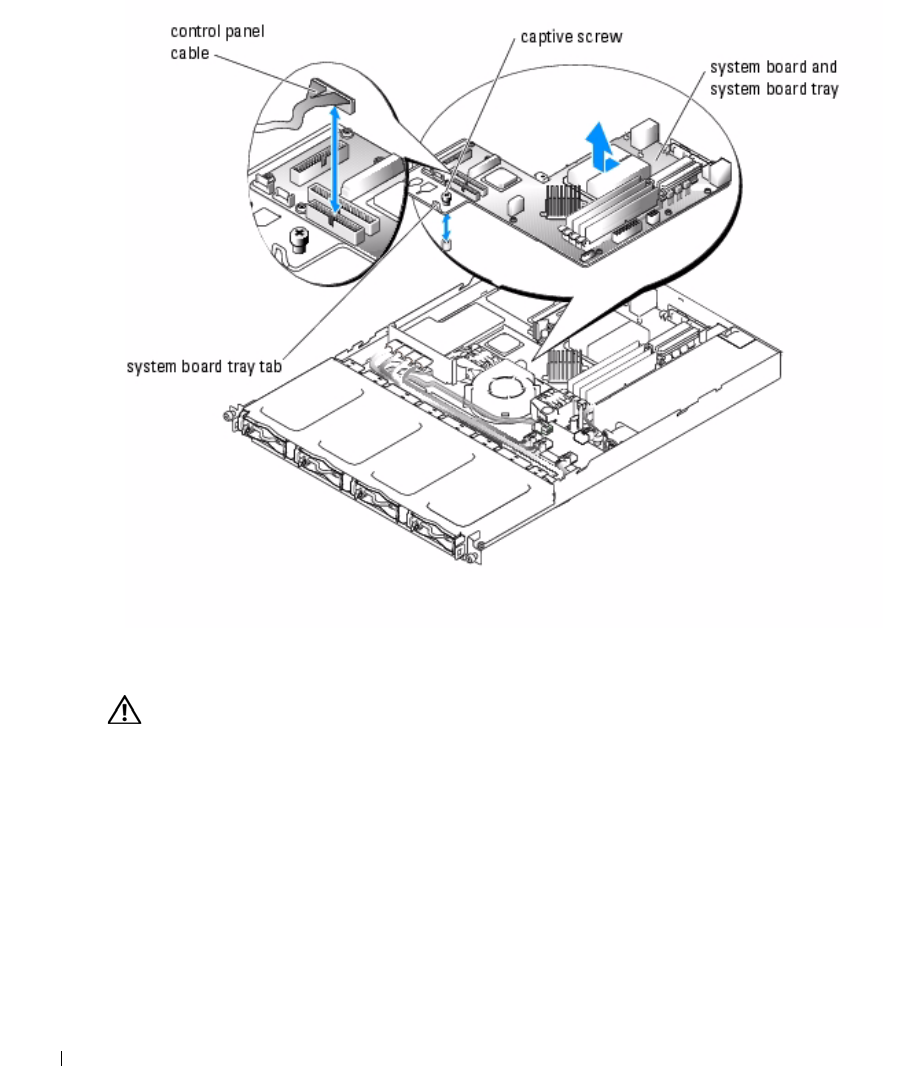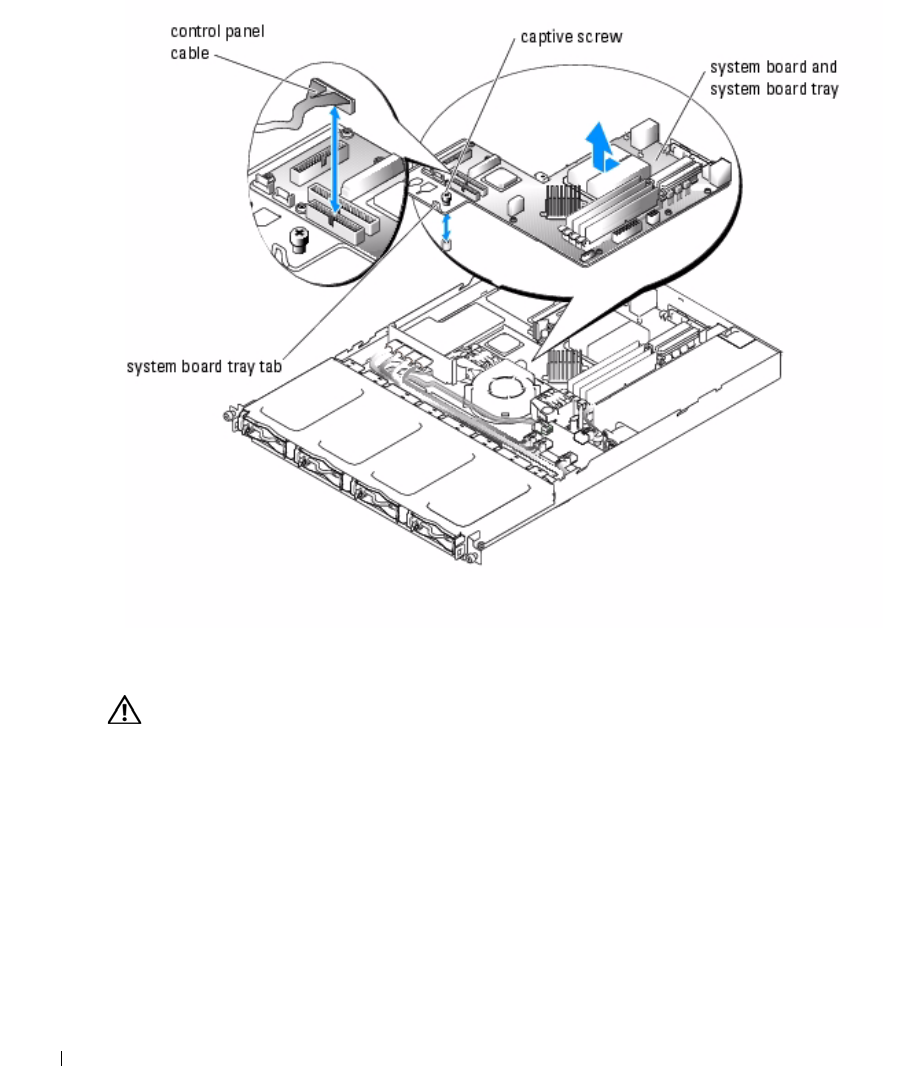
78 Installing System Components
www.dell.com | support.dell.com
Figure 6-16. Removing the System Board and System Board Tray
Installing the System Board Assembly
CAUTION: See your System Information Guide for complete information about safety precautions,
working inside the computer, and protecting against electrostatic discharge.
1
Unpack the new system board assembly.
2
Align the system board tray so that the tabs on the chassis floor slide into the notches in the
system board tray.
3
Slide the system board tray backward until it stops.
4
Using a #2 Phillips screwdriver, tighten the captive screw that secures the system board tray
to the chassis. See Figure 6-16.
5
Install the power supply.
6
Install the fan assembly.
D3835bk0.book Page 78 Monday, August 24, 2009 4:34 PM