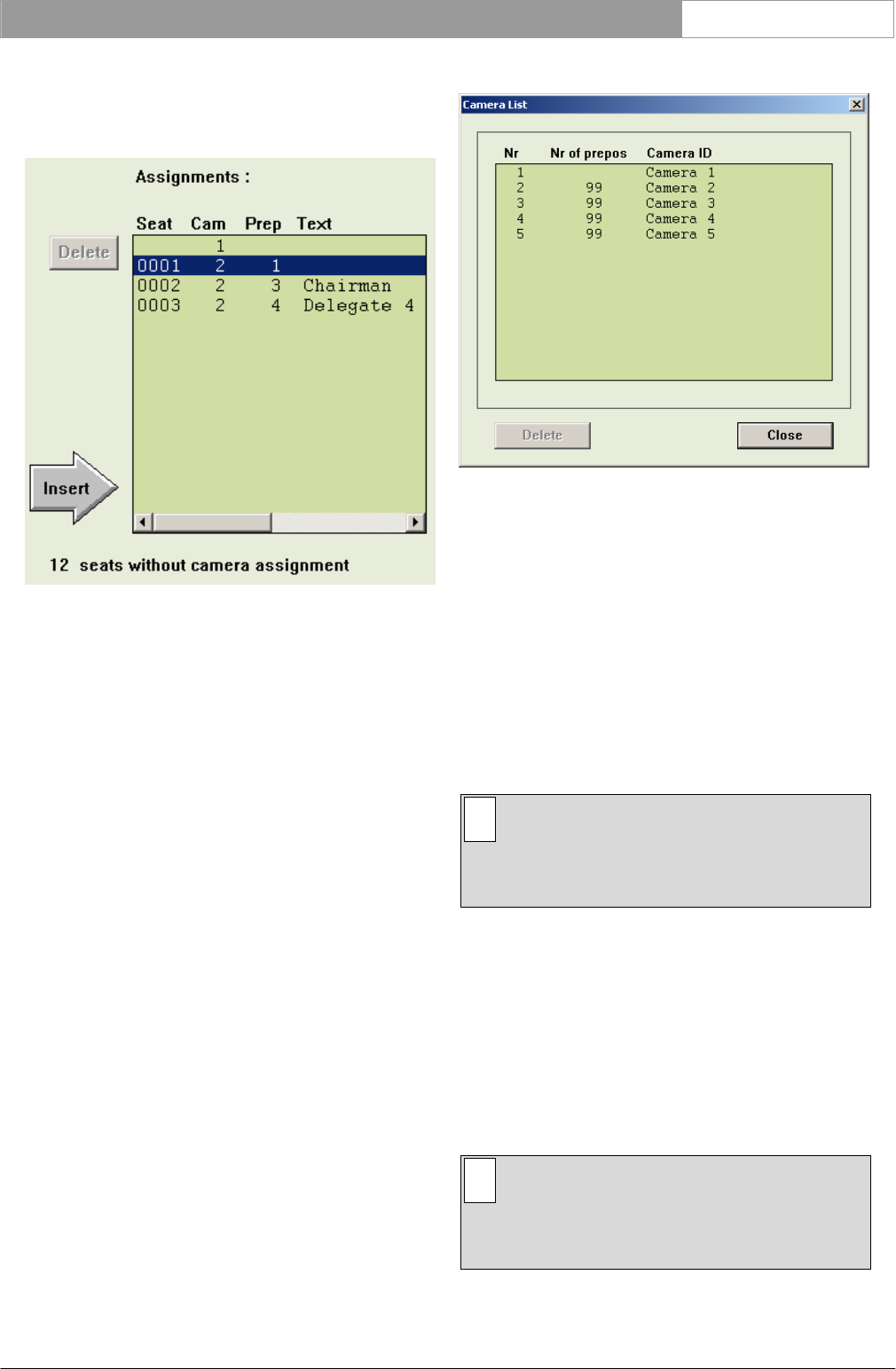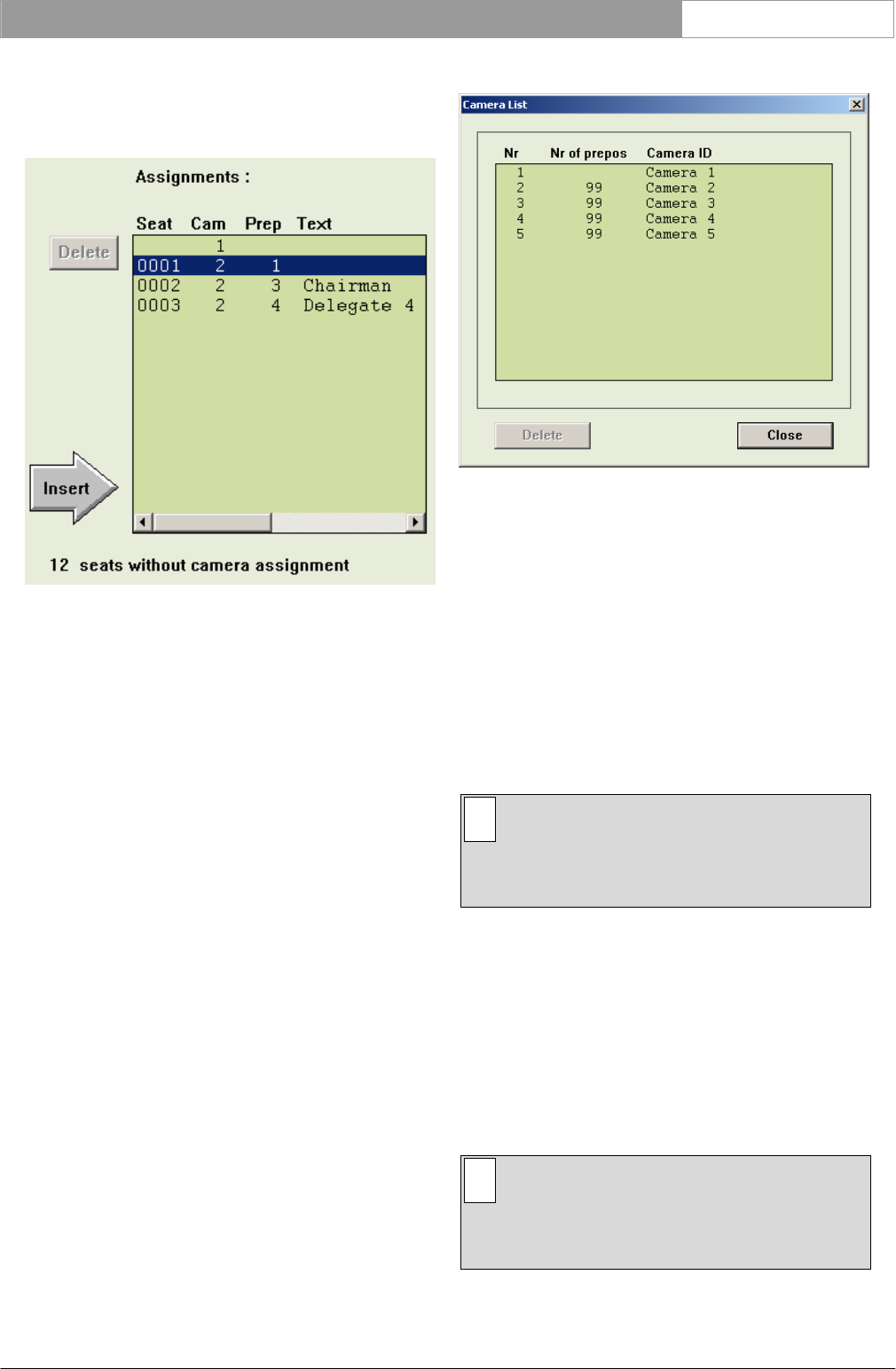
DCN Next Generation Automatic Camera Control en | 13
The Seat number, camera number, preposition
number (if applicable) and screen text is stored and
displayed in the ‘Assignments:’ list. An example of the
‘Assignments:’ list is shown below.
Figure 14 Complete assignment list
3.2.8 Editing entries in the ‘Assignments:’ list
It is possible to recall entries in the ‘Assignments:’ list.
This allows you to change their settings. To do so:
• Double-click on the entry in the ‘Assignments:’
list to be edited.
The chosen entry and its settings will appear on the
left-hand side of the ‘Camera Installation’ window.
3.2.9 Deleting a camera assignment from the
‘Assignments:’ list
When the seat (or unit) and camera settings are
incorrectly entered or have been changed, an entry
in the list can be deleted. To do so:
• Click on the entry in the ‘Assignments:’ list to be
removed.
The text becomes highlighted.
• Click on the ‘Delete’ button.
The entry is removed from the list.
It is also possible to delete an entry from the
‘Assignments:’ list by using the ‘Camera List!’ option
on the main menu bar. To do so:
• Click on the ‘Camera List!’ option on the main
menu bar.
The following window appears:
Figure 15 The Camera List window
This window gives an overview of all installed
cameras and their settings. To delete a camera and its
settings:
• Click on the entry in the ‘Camera List’ to be
removed.
The text becomes highlighted.
• Click on the ‘Delete’ button.
• Click on the ‘Close’ button.
The entry is removed from the list.
i Note
The seat (or unit) numbers which have not
been assigned to a camera are automatically
updated.
3.3 System setting
The Automatic Camera Control module has the
following system settings:
• Screenline usage (DCN with control software and
names file only)
• Double seat text
• Camera override
• Camera movement time
• Number of audience monitors
i Note
For AVS the above system settings are all
active in installation mode. In case of DCC only
the option Camera Override is available.
Bosch Security Systems B.V. | 2005 January | 9922 141 70491