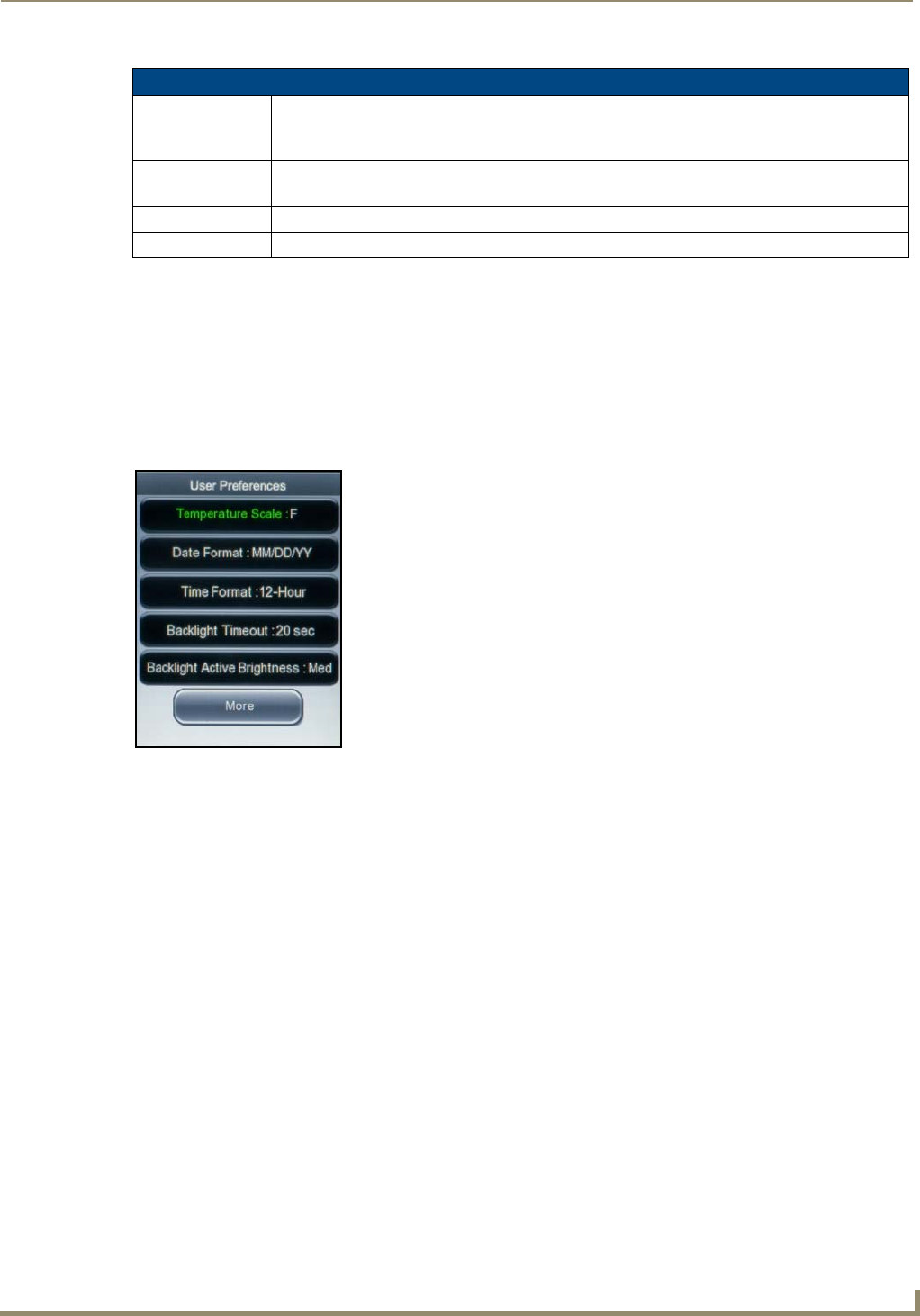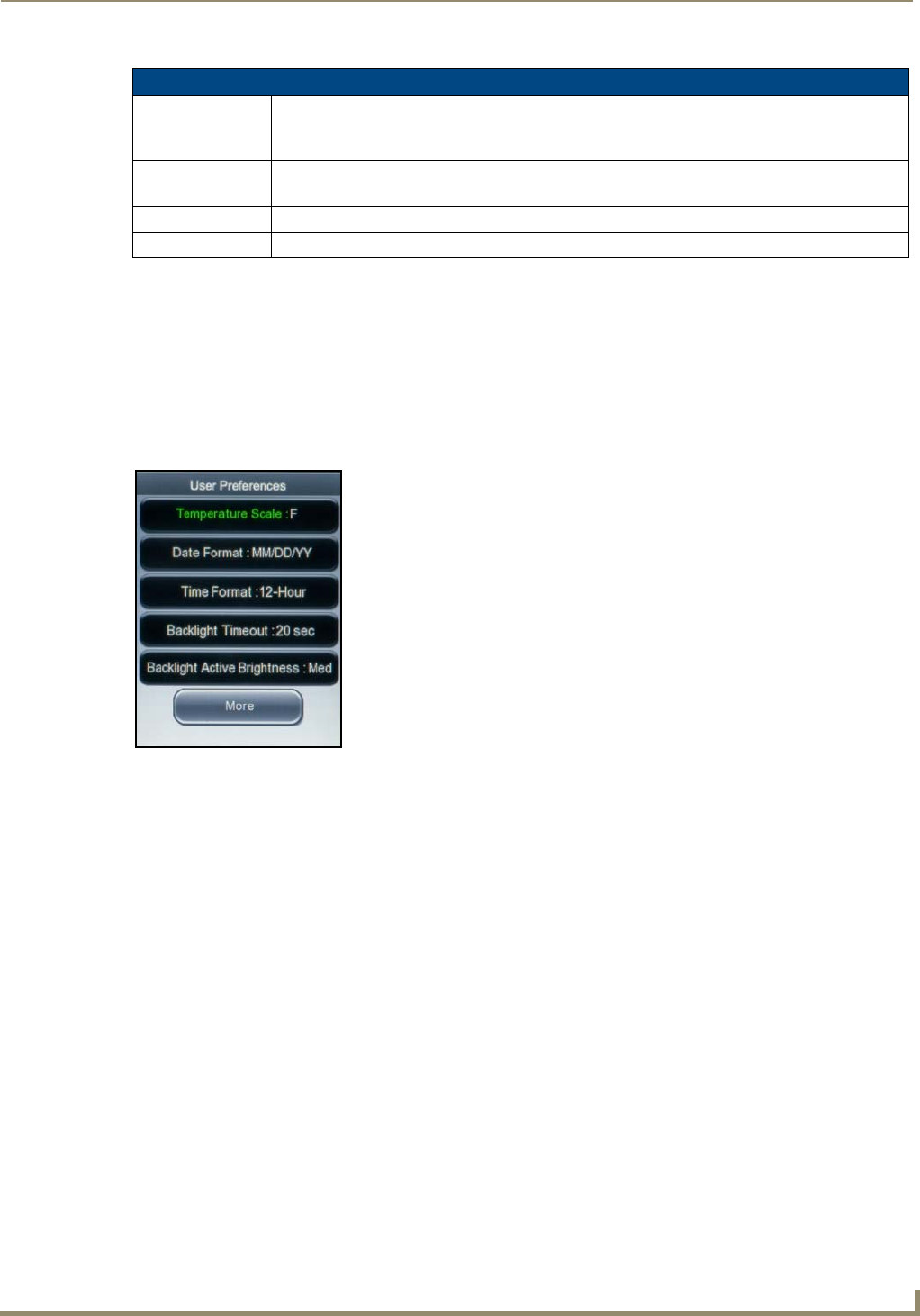
Advanced Thermostat Operations
33
ENV-VST-C - Operation / Reference Guide
Changing the Temperature Scale
When you change the temperature scale, you indicate whether you want to use the Fahrenheit (F) or Celsius (C) scale.
Perform the following steps to change the temperature scale:
1. From the Main screen, press Mode/Select to access the Thermostat Mode screen.
2. Use the navigation buttons to select Settings, and press Mode/Select. The Settings screen appears.
3. Use the navigation buttons to select Advanced Settings. Press Mode/Select to access the Security Code screen.
4. Enter the security code, and select Enter to access the User Preferences screen (FIG. 36). See the Entering the
Security Code on page 30 for more information.
5. Press Mode/Select to toggle the temperature scale setting between Fahrenheit (F) and Celsius (C).
Changing the Date and Time Format
The thermostat allows you to choose one of three formats for displaying the date. You can choose between MMDDYY,
DDMMYY, and YYDDMM. You can also choose a 12- or 24-hour time format. Perform the following steps to change
the date and time format:
1. From the Main screen, press Mode/Select to access the Thermostat Mode screen.
2. Use the navigation buttons to select Settings, and press Mode/Select. The Settings screen appears.
3. Use the navigation buttons to select Advanced Settings. Press Mode/Select to access the Security Code screen.
4. Enter the security code, and select Enter to access the User Preferences screen (FIG. 36). See the Entering the
Security Code on page 30 for more information.
5. Use the navigation buttons to select Date Format.
6. Press Mode/Select to toggle the date format setting between MMDDYY, DDMMYY, and YYDDMM.
7. Use the navigation buttons to select Time Format.
8. Press Mode/Select to toggle the time format setting between 12- and 24-hour.
User Preferences Screen Options (Cont.)
Button Lockout Enables you to allow certain buttons on the thermostat to be completely or partially disabled.
Opens the Button Lockout screen.
See Button Lockout Screen on page 36 for more information.
Config Security
Code
Enables you to change the security code for the thermostat.
Opens the Config Security Code screen.
Advanced Setup Opens the Advanced Setup screen.
Exit Returns you to the Settings screen.
FIG. 36
User Preferences screen (1 of 3)