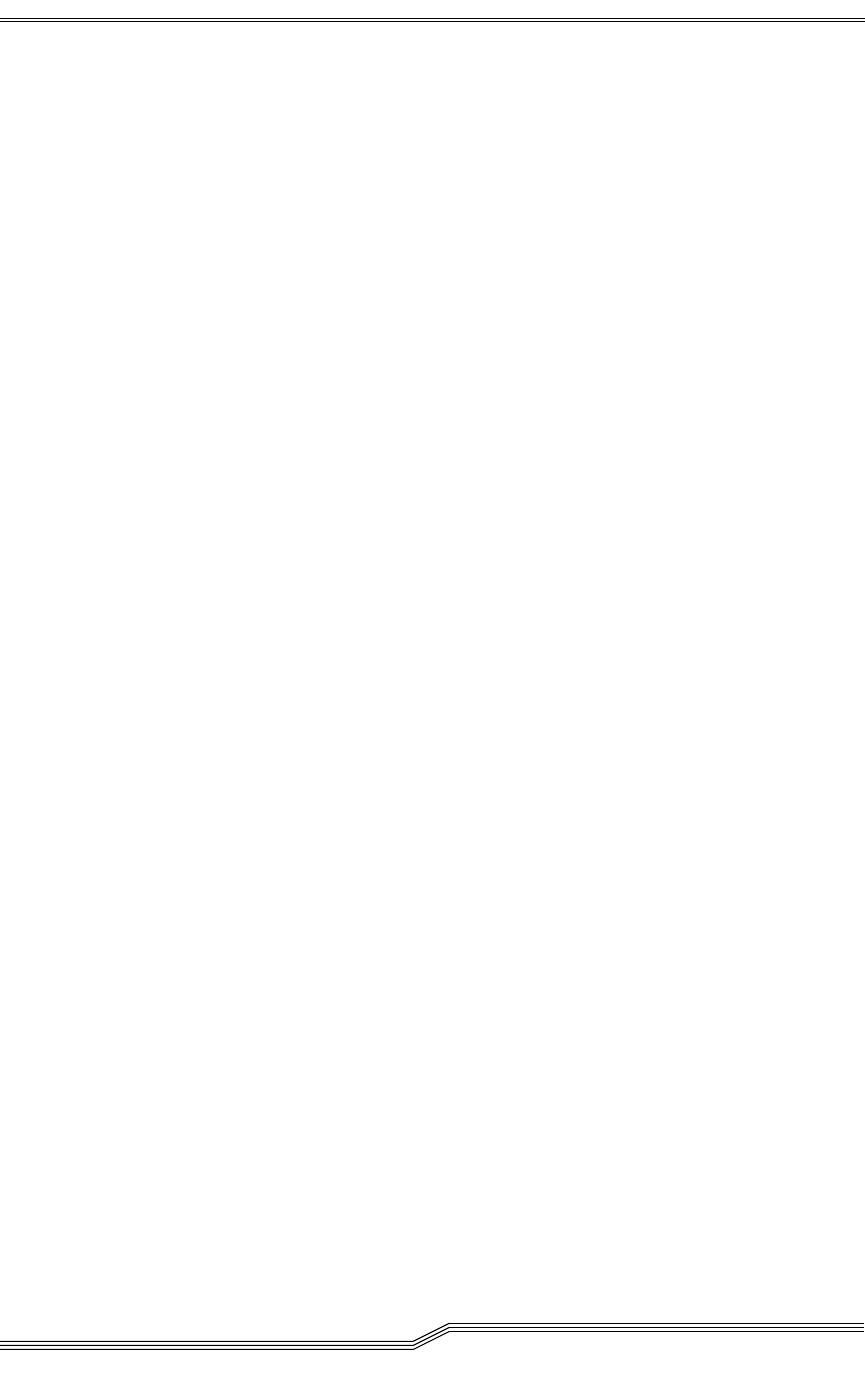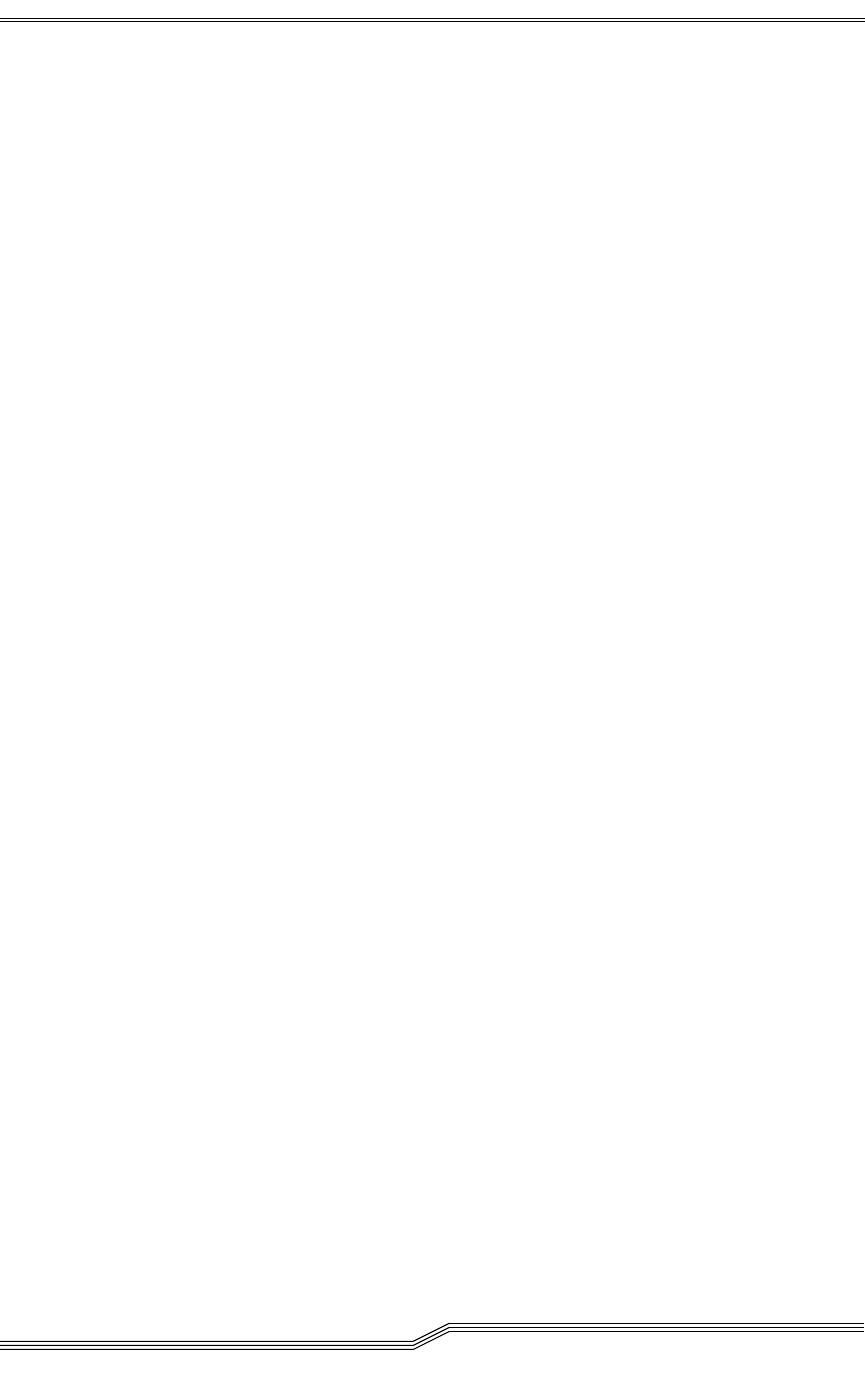
SNC 5100
54 SCSI Channel MAP
6-00020-02
Check for Multiple SCSI IDs
If two or more devices on the same SCSI channel are configured at the same
SCSI ID, only one of those devices will be seen by the SNC 5100. Data
transfers to that device will be unreliable.
Caution
If in this procedure you determine that you need to correct any
SCSI IDs, all I/O to the SNC 5100 must be stopped and the SNC
5100 must be turned off.
Step 1. Enter the
scsiShow command from the service terminal.
For more information, see the "scsiShow" command on page 160.
Step 2. Write down the SCSI IDs of all devices connected to each SCSI
channel.
Step 3. Check that only one device is set to each ID for each SCSI channel.
Assign a new SCSI ID to any conflicting target device.
Step 4. Check that for each SCSI Channel, no devices are set to ID 7 except
the SNC 5100 channel ID.
If a target device is set to the same ID as the SNC 5100 (ID 7), the
bus will be unstable and data corruption may result.
Step 5. If you do not need to correct any SCSI IDs, go to "Improper Device
Type".
Step 6. If you corrected any SCSI IDs, reboot the SNC 5100.
Step 7. After it finishes booting, enter the
scsiShow command.
For more information, see the "scsiShow" command on page 160.
Step 8. Compare the list of attached devices with the physical devices.
If not all of the physical devices are shown, go to "Improper Device
Type".
If all of the physical devices are shown, go to "SCSI Health Check".