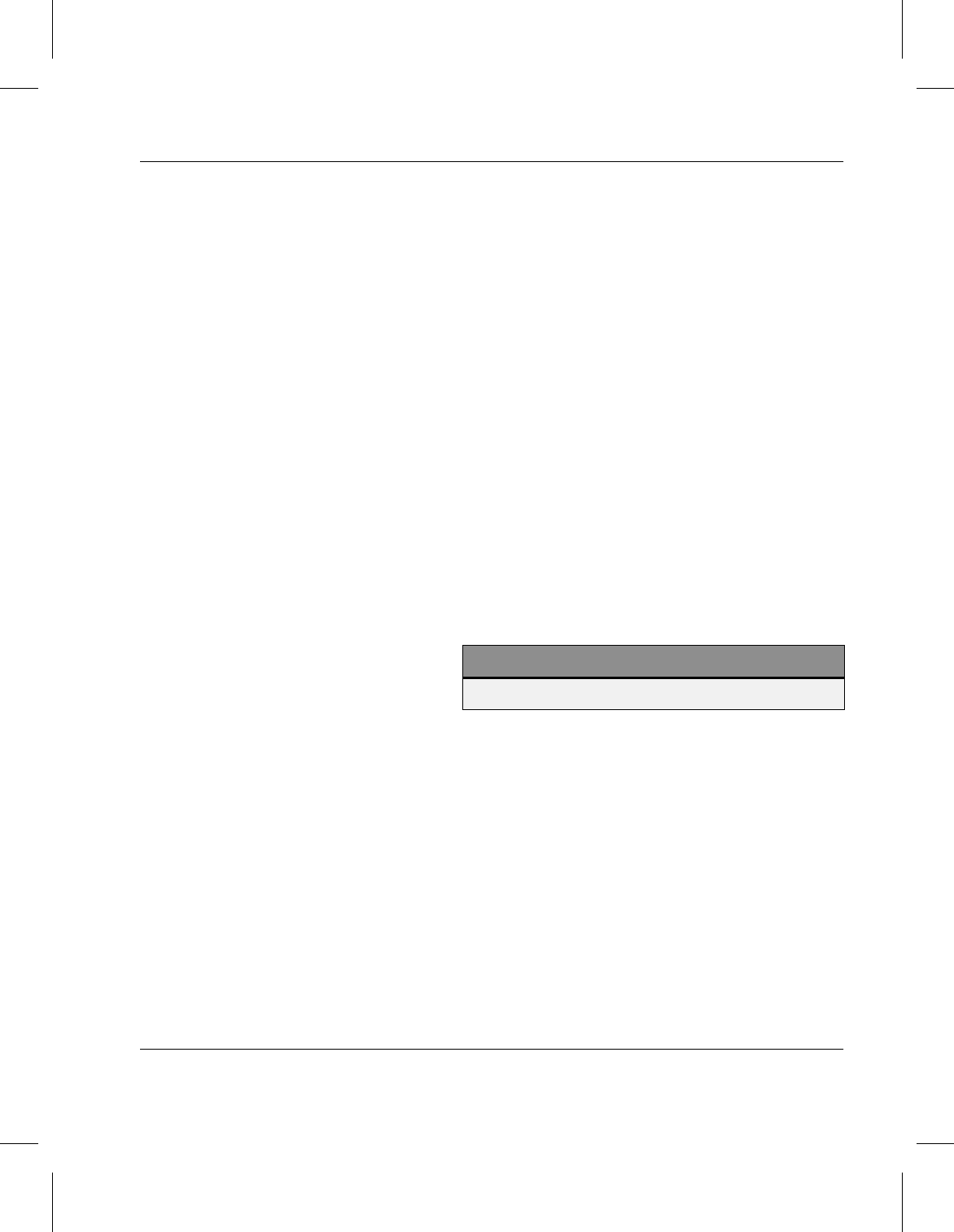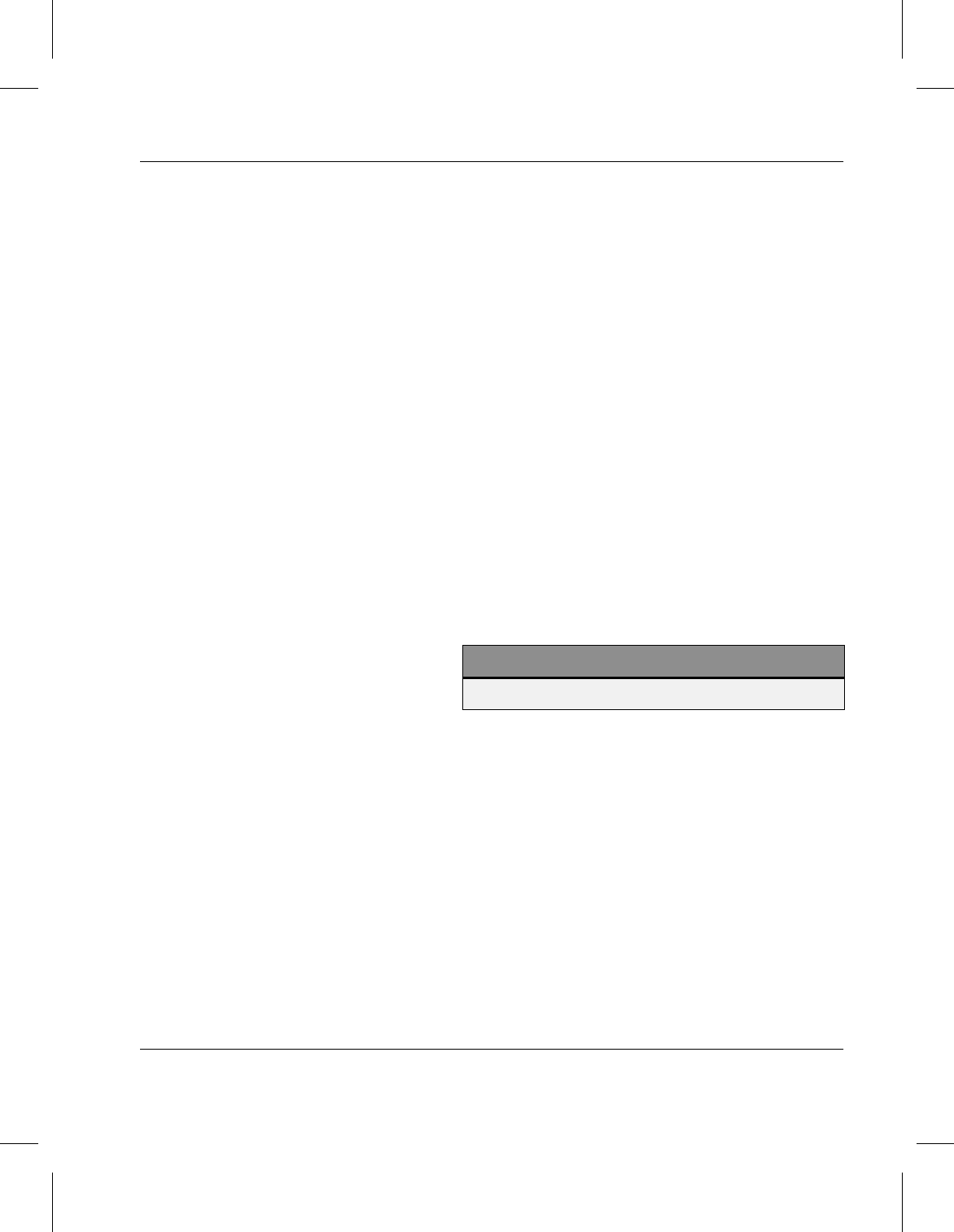
Accessing Storage Devices
6-00025-01 Rev A Connectivity and Media Preparation 1-7
Step 3. Attempts to rebuild the directory for the volume:
• If the rebuild is successful, AMASS prints the
following message to the system log: “E1036:
DLT drive directory rebuilt on
specified volume, in specified
drive, in specified juke; volume
left READONLY”
AMASS marks the volume
ACTIVE and updates the AMASS File System
Database.
• Otherwise, if the rebuild fails, AMASS prints the
following message to the system log: “E1041:
DLT drive directory NOT rebuilt on
specified volume, in specified
drive, in specified juke; volume
left INACTIVE & READONLY!”
AMASS
leaves the volume INACTIVE, and reschedules
any pending I/O requests to another volume. For
further action, call AMASS technical support.
Step 4. If the rebuild is successful, use the AMASS
volcomp command on the affected media. Retire
the original media as “suspect.”
The volcomp command rewrites data on the source
volume to a different volume in the same volume
group. For more information on this command, refer
to the Command Reference chapter in Managing the
AMASS File System.
Note
The status of the drive is not affected.