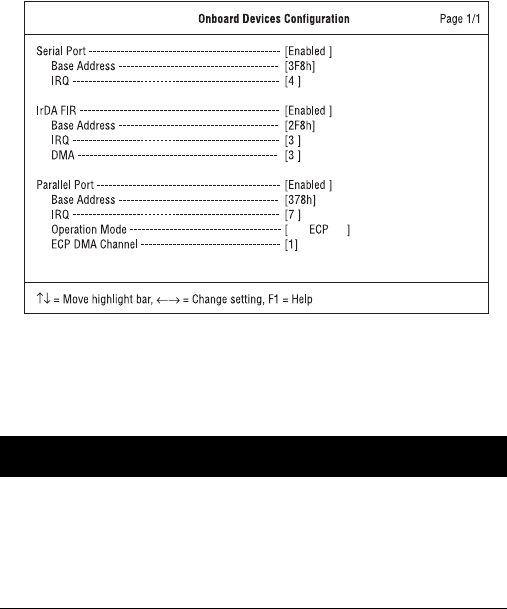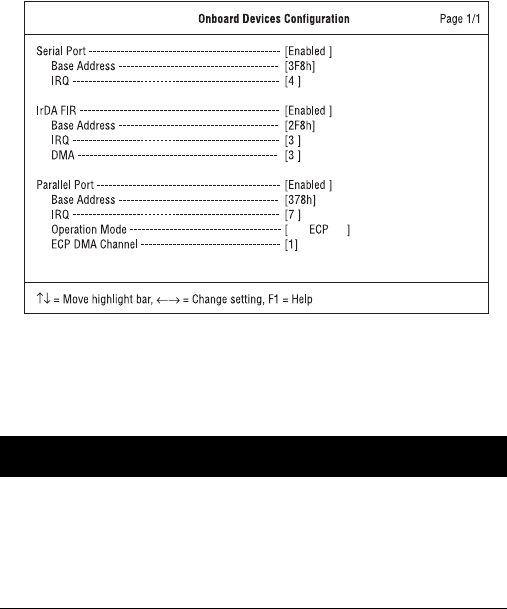
Chapter 5
Software
96
To set the boot drive sequence, use the cursor up/down keys to
select a priority level (1st, 2nd, or 3rd); then use the cursor left/
right keys to select the device for that priority level.
Onboard Devices Configuration
The parameters in this screen are for advanced users only. You
do not need to change the values in this screen because these
values are already optimized.
The Onboard Devices Configuration sub-menu assigns resources
to basic computer communication hardware.
The following table describes the parameters in this sub-menu.
Settings in boldface are the default and suggested parameter
settings.
Pa
PaPa
Para
rara
rame
meme
mete
tete
ter
rr
r De
DeDe
Desc
scsc
scr
rr
rip
ipip
ipt
tt
tion
ionion
ion Op
OpOp
Opt
tt
tion
ionion
ions
ss
s
Serial Port Enables or disabled the serial port.
When enabled, you can set the base I/O
address and interrupt request (IRQ) of
the serial port.
Enabled or
Disable
3F8h, 3E8h, 2F8h
or 2E8h
4 or 11
330.book Page 96 Friday, March 5, 1999 11:08 AM