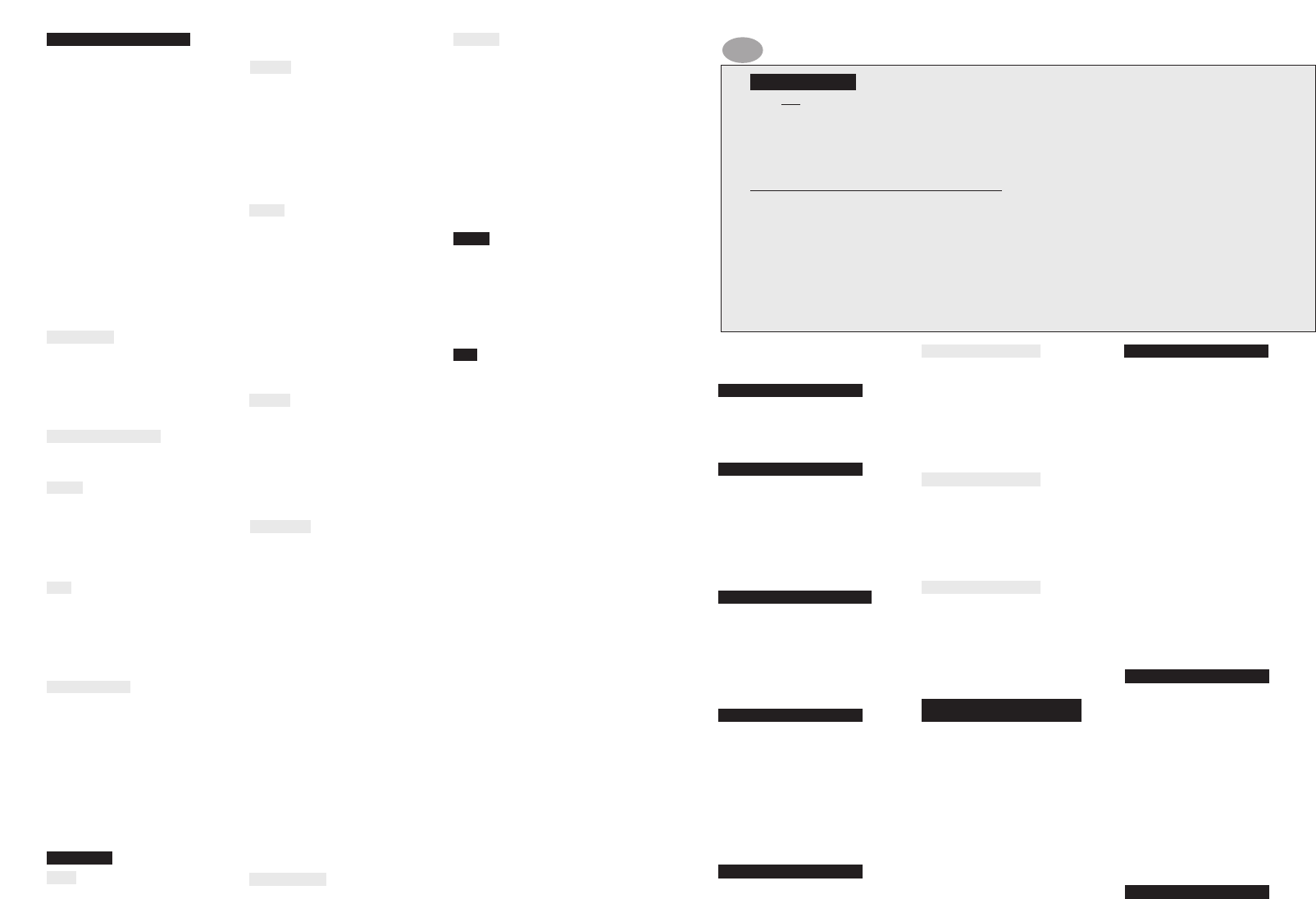
Cableado de las conexiones eléctricas
1. Aísle el suministro eléctrico y retire todos los
fusibles. La caja de terminales es apta para cables
de hasta 2.5mm
2
.
2. Utilice un conmutador de aislamiento de dos polos con
una separación mínima de contacto de 3 mm en
ambos polos.
3. Utilice un cable de 3 almas o 4 almas de la
clasificación correcta, dependiendo de la aplicación.
4. Cablee el ventilador como se muestra en la Fig.
F y
utilice la abrazadera para cables que se proporciona
a fin de asegurar el cable. Compruebe el modelo de
ventilador con el diagrama.
DX400: “LH” = Vivo (Alta
velocidad) / “LL” = Vivo (Baja velocidad).
5. Vuelva a colocar la tapa de la caja de terminales
5 y
apriete los tornillos de sujeción.
6. Consulte el apartado
“Ajustes del usuario” si desea
utilizar otros ajustes que no sean los ajustados en
fábrica.
7. Vuelva a colocar la cubierta frontal
2 (Fig. C).
8. Conecte el cable del conmutador de aislamiento al
cableado del suministro eléctrico y vuelva a
comprobar la instalación.
9. Antes de volver a conectar la electricidad, instale los
fusibles.
10. Para circuitos de cableado fijo, el fusible de seguridad
para el aparato no debe superar 5A.
Ajustes del usuario
Antes de llevar a cabo cualquier ajuste, aísle el
ventilador del suministro eléctrico de la red,
compruebe las especificaciones que se ofrecen
seguidamente, a fin de ver qué características son
aplicables al modelo de ventilador.
1. Retire la cubierta frontal y vuélvala a colocar después
del ajuste .
C)
DX400 / DX400PC / DX400RS
Estos modelos de ventiladores no pueden ser ajustados
por el usuario.
DX400T
1. 1. El periodo de rebase del temporizador puede
ajustarse entre aproximadamente 30 segundos y 20
minutos. Utilice un destornillador de electricista y gire
el tornillo “T” (Fig.
D), hacia la derecha para
incrementar el tiempo o hacia la izquierda para
reducirlo. (El ajuste de fábrica es de
aproximadamente 10 minutos).
CF40
1. El ajuste de humedad puede ajustarse entre
aproximadamente 50% y 90% de humedad relativa.
Utilice un destornillador de electricista u gire el tornillo
“RH” (Fig.
D) hacia la derecha para incrementar el
ajuste de humedad relativa y hacia la izquierda para
reducirla. (Nota: el ventilador es más sensible a 50%
de HR que a 90%).
CF40TD / CF40RSTD
1. El periodo de rebase del temporizador puede
ajustarse entre aproximadamente 30 segundos y 20
minutos. Utilice un destornillador de electricista y gire
el tornillo “T” (Fig.
D), hacia la derecha para
incrementar el tiempo o hacia la izquierda para
reducirlo. (El ajuste de fábrica es de
aproximadamente 10 minutos).
2. El ajuste de humedad puede ajustarse entre
aproximadamente 50% y 90% de humedad relativa.
Utilice un destornillador de electricista u gire el tornillo
“RH” (Fig.
D) hacia la derecha para incrementar el
ajuste de humedad relativa y hacia la izquierda para
reducirla. (Nota: el ventilador es más sensible a 50%
de HR que a 90%).
Uso del ventilador
DX400
Ponga en funcionamiento el ventilador utilizando el
interruptor de encendido / apagado externo. Repita el
procedimiento para apagarlo. La velocidad del ventilador
está preajustada por el instalador, bien a velocidad rápida
o lenta. (Si se ha instalado un inversor de corriente
entonces el usuario puede cambiar la velocidad de rápida
a lenta.)
DX400PC
Secuencia de funcionamiento del cordón:
Ventilador apagado (luz apagada)
Tire del cordón una vez, el ventilador se pone en
funcionamiento en velocidad rápida (“la luz II” está
encendida – alta intensidad)
Tire del cordón otra vez, el ventilador se pone en
funcionamiento en velocidad lenta (“la luz II” está
encendida – baja intensidad)
Tire del cordón otra vez, el ventilador se apaga (luz
apagada)
El instalador puede ajustar un interruptor interno a fin de
ofrecer extracción continua de fondo cuando está
“apagado”.
DX400T
Accione el ventilador utilizando el interruptor de encendido
/ apagado.
Cuando se encienda el interruptor, el ventilador funcionará
a velocidad rápida.
Cuando se apague el interruptor, el ventilador continúa
funcionando a velocidad lenta durante el periodo de
rebase del temporizador ajustable (“la luz I” está
encendida e indica que el ventilador está funcionando en
modo manual)
El instalador puede ajustar un interruptor interno a fin de
ofrecer extracción continua de fondo cuando está
“apagado”.
Función de demora de puesta en marcha encendida o
apagada.
Esta función la ajusta el instalador a fin de ofrecer una
demora de puesta en marcha de 2 minutos cuando se
enciende el ventilador utilizando el interruptor de
encendido / apagado externo.
DX400RS
Accione el ventilador utilizando el interruptor de encendido
/ apagado.
Seleccione velocidad rápida o lenta utilizando el
interruptor remoto. El instalador puede ajustar un
interruptor interno a fin de ofrecer extracción continua de
fondo cuando está “apagado”.
La “luz I” superior está encendida a alta densidad cuando
el ventilador funciona a velocidad rápida, y a intensidad
baja cuando el ventilador funciona a velocidad lenta. La
luz se apaga cuando el ventilador está apagado o
funciona a extracción lenta.
CF40 / CF40TD
Funcionamiento conmutado
El ventilador puede cablearse con un interruptor de
encendido / apagado separado. El ventilador funciona a la
velocidad de condensación cuando se enciende. La “luz I”
superior está encendida cuando se enciende el interruptor
de encendido / apagado separado. Cuando está apagado,
el ventilador continuará funcionando si el nivel de
humedad es superior al establecido por el tornillo de
ajuste “RH”. CF40TD solamente: Cuando se apaga, el
ventilador continúa funcionando durante el periodo de
rebase del temporizador ajustable.
Funcionamiento de la condensación
El ventilador se pine en funcionamiento a la velocidad de
control de condensación cuando la humedad relativa
supera el nivel establecido y se apaga cuando la
humedad relativa baja.
Funcionamiento de refuerzo
Secuencia del cordón:
Funcionamiento de condensación automático (Ambas
luces apagadas)
Tire del cordón una vez, el ventilador se pone en
funcionamiento en velocidad rápida (“luz II” inferior está
encendida – alta intensidad).
Tire del cordón otra vez, el ventilador se pone en
funcionamiento en la velocidad de condensación manual
(“luz II” inferior está encendida – baja intensidad)
Tire del cordón otra vez, el ventilador funciona a velocidad
de condensación automática (ambas luces apagadas)
Función lenta encendida o apagada
Esta función la ajusta el instalador a fin de ofrecer
extracción de fondo continua, cuando el nivel de humedad
es inferior al establecido por el tornillo de ajuste “RH” y el
ventilador está en el modo de condensación automático.
CF40TD solamente
Función de demora de puesta en marcha encendida o
apagada
Esta función la ajusta el instalador a fin de ofrecer una
demora de puesta en marcha de 2 minutos cuando el
ventilador se enciende utilizando un interruptor de
encendido / apagado separado.
CF40RSTD
Funcionamiento de la condensación
El ventilador funciona a la velocidad de control de la
condensación, cuando la humedad relativa supera el nivel
establecido, y se apaga cuando baja la humedad.
Funcionamiento de refuerzo
Accione el ventilador utilizando el interruptor de encendido
/ apagado. Seleccione velocidad rápida o lenta utilizando
el interruptor remoto. Cuando está apagado, el ventilador
continúa funcionando durante el periodo de rebase
ajustable. El instalador puede ajustar un interruptor interno
a fin de que el ventilador continúe ofreciendo extracción
de fondo continua cuando esté “Apagado”. La “luz I”
superior está encendida a intensidad alta cuando el
ventilador está funcionando a velocidad rápida, y a
intensidad baja cuando el ventilador está funcionando a
velocidad lenta. La luz está apagada cuando el ventilador
está Apagado o funcionando en el modo de extracción
lenta.
Limpieza
1. Antes de limpiar el ventilador, aísle el suministro
eléctrico de la red.
2. Limpie únicamente la superficie exterior del ventilador,
utilizando un paño húmedo sin pelusas.
3. No utilice detergentes fuertes, disolventes ni
limpiadores químicos.
4. Deje que el ventilador se seque completamente antes
de volver a usarlo.
5. Aparte de la limpieza, el ventilador no precisa ningún
otro mantenimiento.
Clave
Véase el diagrama E
1. Placa deflectora
2. Cubierta frontal
3. Impulsor
4. Tornillos de sujeción
5. Tapa de terminales
6. Caja del ventilador
7. Espiga circular
8. Tornillos de abrazadera y tirafondos – 3 x
9. Abrazaderas del cuerpo del ventilador – 3 x
10. Perímetro
11. Tornillos de techo 25 mm de largo 4 x (Diagrama
B)
12. Cinta de espuma
PARA EL BENEFICIO DEL USUARIO DEJE ESTE
FOLLETO CON EL VENTILADOR.
For speed and ease of Installation, your
installation may require some of the Ancillaries
indicated in “Ancillary Options”.
If installing on a wall (surface mounting)
1. Mark on the wall the centre of the duct hole A.
2. Use this centre to cut an opening through the wall
117mm diameter, with a slight fall to the exterior.
3. Fit the wall tube, not supplied, and mortar into
place.
If installing in a wall (flush mounting)
1. Mark on the wall the centre of the duct hole A,
and drill a pilot hole through both walls.
2. Use the centre to mark a rectangular hole for the
inner wall using the dimensions A.
3. Cut the rectangular hole through the inner wall.
4. Go outside and cut a 117mm diameter hole in the
outer wall using the small hole as the centre.
5. Measure the wall thickness.
Cut the wall tube (WD100), not supplied, so that it
is 85mm less than the wall thickness.
If installing on a ceiling (surface mounting)
This method requires a space above the ceiling, such
as a loft or attic, to provide access for 100mm internal
diameter ducting, or a minimum 70mm void using flat
ducting.
1. Mark on the ceiling the centre of the duct hole A,
avoiding ceiling joists and buried cables etc..
2. Cut a 117mm diameter hole using the marked
centre.
If installing in a ceiling (flush mounting)
For 100mm diameter ducting:
This method requires a space above the ceiling, such
as a loft or attic, to provide access for 100mm internal
diameter ducting.
1. Mark a rectangular hole using the dimensions B.
2. Cut the hole, avoiding ceiling joists and buried
cables etc.
For flat ducting:
• This fan can be installed within a 140mm void with
the circular spigot
7.
Preparing the fan for installation
1. Remove the front cover 2 (Fig.C)
2. Fit the foam tape !™ supplied around the circular
spigot
7 (Fig.E).
3. Remove the electrical cover 5 (Fig.E).
Setting the condensation speed
CF40 / CF40TD / CF40RSTD Only (Fig.D)
4. The correct condensation control speed should be
selected to suit the room size in which the fan is to
be installed. Slide the switch X to the required
position. Please note that the fan is factory set to
“Position 2”.
5. Switch Position Size / Room Volume (m
3
)
1 Large (54 and above)
2 Medium (30 – 54)
3Small (less than 30)
Setting the trickle speed
All models except DX400 (Fig.D)
6. The fan can be set so that it provides constant
trickle extraction. Slide the switch Y to the
required position. Please note that the fan is factory
set to “Position 0”.
Switch Position Setting
0Trickle extraction OFF
ITrickle extraction ON
Setting the time delay start
DX400T / CF40TD Only (Fig. D)
7. The fan can be set so that there is a 2-minute
delayed start to its operation when used with an
external on/off switch. Slide the switch Z to the
required position. Please note that the fan is factory
set to “Position 0”.
8. Switch Position Setting
0Time delay start OFF
ITime delay start ON
Mounting the fan on a wall or ceiling (surface
mounting)
1. Place the ducting into the hole and align to the
required position. If wall mounting, ensure that the
ducting slopes down and away from the fan
2. Mark the positions of the three fixing holes A in
Fan box 6 (Fig.E).
3. If wall mounting, drill three holes 5.5mm diameter
for wall plugs (supplied). If ceiling mounting B,
use appropriate fasteners (not supplied).
4. Cut out the cable inlet hole, if required, in the
surround
0 and slit the cable grommet. Slide the
surround 0 over the fan box 6.
5. Pass the electrical cables into the fan box 6
through the rear cable inlet hole and surround,
and re-fit the cable grommet. Ensure that cable
grommet is in place and a tight fit.
6. Offer the fan box 6 up to the wall or ceiling.
Ensure the circular spigot 7 enters the ducting.
7. Fix the fan box 6 to the wall using screws 8 or to
the ceiling using appropriate fasteners (not
supplied).
If mounting in a wall (flush mounting)
The surround 0 is not required. Fit the ducting to the
circular spigot 7.
If the hole size is as recommended:
1. Assemble the three fan body clamps 9 to the fan
box 6 using screws 8.
2. Slit the cable grommet. Pass the electrical cables
into the fan box 6 through the cable inlet hole and
cable grommet.
Ensure cable grommet is in place and a tight
fit.
3. Offer the fan box 6 up to the wall. Ensure the
circular spigot 7 enters the ducting.
4. Tighten up the three screws 8 until the fan is
clamped to the inner wall. The fan body clamps 9
will rotate to an automatic stop position. DO NOT
OVERTIGHTEN.
If the hole size is larger than recommended i.e.:
larger than the flange on the fan box 6 (Mostly
relating to “retro-fit” installations):
1. The fan body clamps ARE NOT suitable.
Construct a wooden frame of INTERNAL
dimensions 232 x 280mm. Depth should be at
least 50mm. Fit the wooden frame into the internal
wall and make good the hole.
2. Offer the fan box 6 up to the wall. Ensure the
circular spigot 7 enters the ducting.
3. Screw the fan box 6 to the wooden frame using
the slots in the flange (screws not supplied).
If mounting in a ceiling (flush mounting)
1. The surround 0 is not required.
2. Insert the fan box 6 into the hole and mark four
positions using the slots in the flange B.
3. Remove the fan box 6 from ceiling and fit the four
ceiling clips (supplied) over the edge of the hole,
so that the clips align with the marks on the ceiling
B.
4. Drill 4 pilot holes into the ceiling through the hole
of each clip, ensuring not to damage the clip, and
fit the clips ensuring correct alignment.
5. Fit the ducting to the circular spigot 7.
6. Offer the fan box
6 up to the ceiling.
7. Slit the cable grommet. Pass the electrical cable
into the fan box 6 through the front cable inlet
hole.
Ensure cable grommet is in place and a tight
fit.
8. Using the screws !¡ (Fig.B), fix the fan box
flange to the ceiling clips.
Terminating the ducting
Fit the outer grille to the outer wall. For ceiling
mounting, use appropriate ancillaries (not supplied).
1. READ ALL THESE INSTRUCTIONS & WARNINGS FULLY BEFORE COMMENCING INSTALLATION.
2. INSTALLATIONS AND WIRING MUST CONFORM TO CURRENT IEE REGULATIONS (UK), LOCAL OR APPROPRIATE
REGULATIONS (OTHER COUNTRIES). IT IS THE INSTALLER’S RESPONSIBILITY TO ENSURE THAT THE APPROPRIATE
BUILDING CODES OF PRACTICE ARE ADHERED TO.
3. A QUALIFIED ELECTRICIAN MUST SUPERVISE ALL INSTALLATIONS.
4. THESE APPLIANCES ARE INTENDED FOR CONNECTION TO FIXED WIRING.
5. CHECK THAT THE ELECTRICAL RATING SHOWN ON THE FAN MATCHES THE MAINS SUPPLY.
6. W
ARNING: THESE APPLIANCES MUST BE EARTHED.
7. SITE AWAY FROM DIRECT SOURCES OF HEAT (I.E.: GAS COOKERS OR EYE-LEVEL GRILLS) AND NOT WHERE
AMBIENT TEMPERATURES ARE LIKELY TO EXCEED 50
O
C.
8. WHEN THE FAN IS INSTALLED IN A ROOM CONTAINING A FUEL BURNING APPLIANCE, THE INSTALLER MUST ENSURE
THAT AIR REPLACEMENT IS ADEQUATE FOR BOTH THE FAN AND THE FUEL BURNING APPLIANCE.
9. ENSURE THAT ALL RELEVANT SAFETY PRECAUTIONS (CORRECT EYE PROTECTION AND PROTECTIVE CLOTHING
ETC) ARE TAKEN WHEN INSTALLING, OPERATING AND MAINTAINING THIS FAN.
10. GENERAL GUIDANCE FOR SITING THE FAN SEE “FIG. G”. ALWAYS SITE FAN AS HIGH AS POSSIBLE
11. IF ANY SECTION OF THE DUCTWORK IS POSITIONED HIGHER THAN THE FAN A CONDENSATION TRAP (XCT100) MUST
BE FITTED AS CLOSE AS POSSIBLE TO THE FAN.
12. THE APPLIANCE IS NOT INTENDED FOR USE BY YOUNG CHILDREN OR INFIRM PERSONS. YOUNG CHILDREN
SHOULD BE SUPERVISED TO ENSURE THEY DO NOT PLAY WITH THE APPLIANCE.
GB
IMPORTANT
















