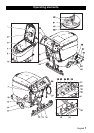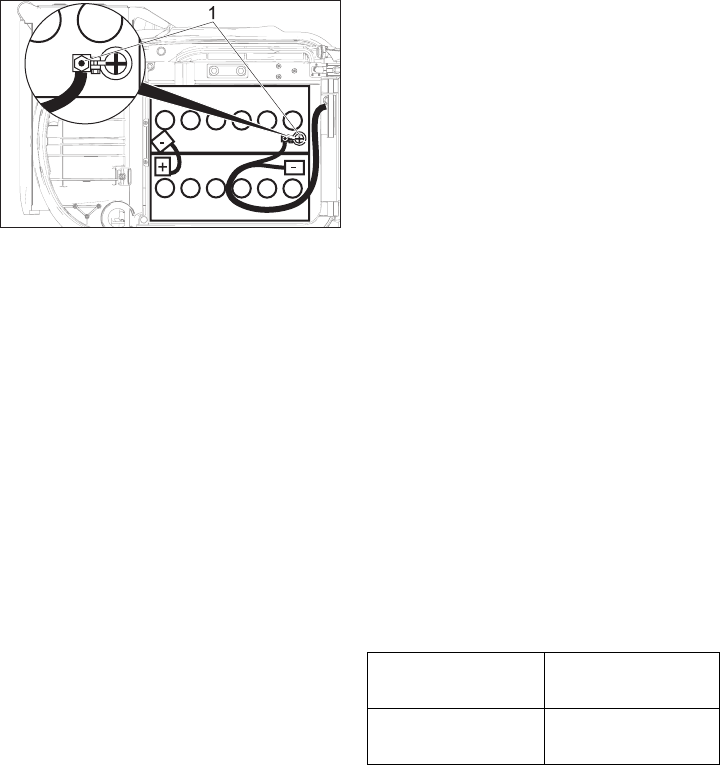
10 English
1 Battery pole fuse
Î Connect the connection cable to the free
battery poles (+) and (-).
Î Tilt the water tank towards the front.
Î Insert the screw for fastening the tank
and tighten it.
ṇ Warning
Charge the battery before operating the ma-
chine.
ƽ Danger
Danger of explosion. Wet batteries can only
be charged with opened hood.
Note
The device is equipped with a safety mecha-
nism to prevent total discharge, i.e. when the
permissible minimum capacity is reached,
then the brush motors and the turbine are
switched off. In such a case, the battery level
indicator on the control console glows red.
The traction is still active:
Î Drive the machine directly to the char-
ging station; avoid any steep gradients in
the process.
Note
If the safety mechanism to prevent total di-
scharge has been activated, then the battery
must first be charged fully (until the battery
level indicator glows green). Only then will
the electronic system unlock the functions.
ƽ Danger
Risk of electric shock. Observe supply net-
work and fuse protection - see "Charger".
Only use the charger in dry rooms with suf-
ficient ventilation!
Note
Average charging time is approx. 10 -15
hours.
The recommended chargers (matching the
batteries used) are regulated electronically
and will automatically switch off the charging
process.
All functions of the machine are automatical-
ly interrupted during the charging process.
Î Insert the plug of the charger into the
socket.
Note
The charger has electronic controls and au-
tomatically switches off the charging pro-
cess. All functions of the machine are
automatically shut down during the charging
process.
The battery control display shows the pro-
gress of the charging process when the plug
is inserted:
Note
If the interruption indicator glows during the
charging process, then see details in the
chapter on trouble-shooting.
Press emergency-stop button:
– the charging process is cancelled
– the display shows the "Notaus-Schalter!“
oder „Emergency button“
– the interruption display flashes
Charging battery
Charging process
Refresh and main
charging
quickly blinks yellow
Retention charging
(battery is full)
glows green
Emergency-stop switch during char-
ging process