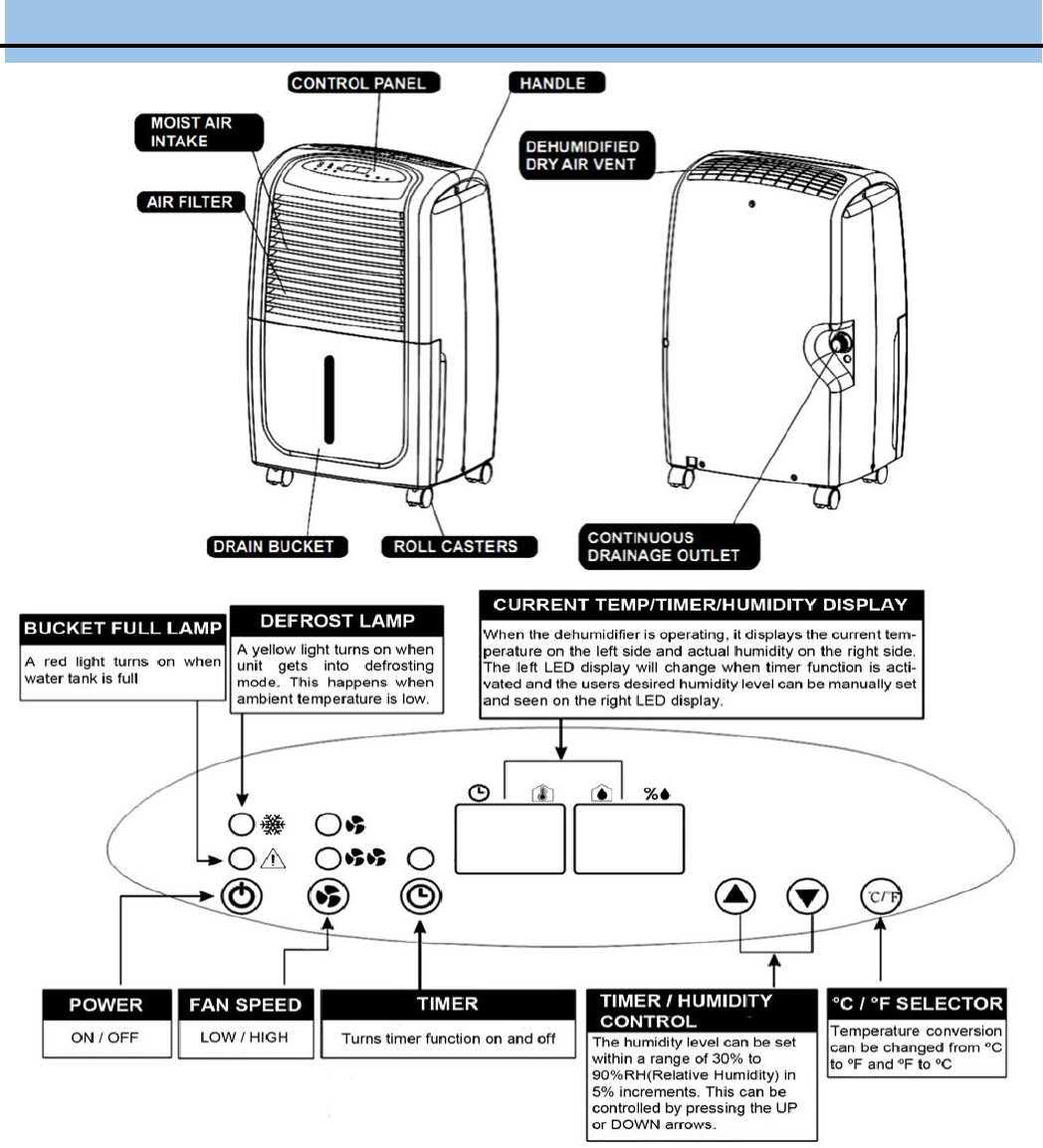
6
III. PARTS AND CONTROLS
Auto Shut Off
When the selected humidity level is reached, the dehu-
midifying function will shut off automatically
Energy Saver
Once the RH% is reached, the fan will still run continu-
ously to avoid high start-up amperage which makes
the unit energy-efficient
Auto-Restart
In the event of a power outage, appliance restarts at
the previously set function mode and settings when
power is restored (not applicable to Timer Function)
Timer Delay Switch Off
When the appliance is ON, press the Timer button to
activate Auto-stop function and the Timer light will
come on.
Set the desired time delay OFF hours by pressing the
UP and DOWN and buttons. The time increments are
1 hour up to 24 hours. When the delay time set has
elapsed, the appliance switches off. To cancel the
delayed switch off function, set the time to “00” or turn
off the appliance.
Timer Delay Switch On
When the appliance is OFF, press the Timer to acti-
vate Auto-start function and Timer light will come on.
Set the desired time delay ON hours by pressing the
UP and DOWN and buttons. The time increments are
1 hour up to 24 hours. When the delay time set has
elapsed, the appliance turns on. To cancel the delayed
switch on function, set the time to “00” or turn off the
appliance.
















