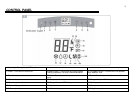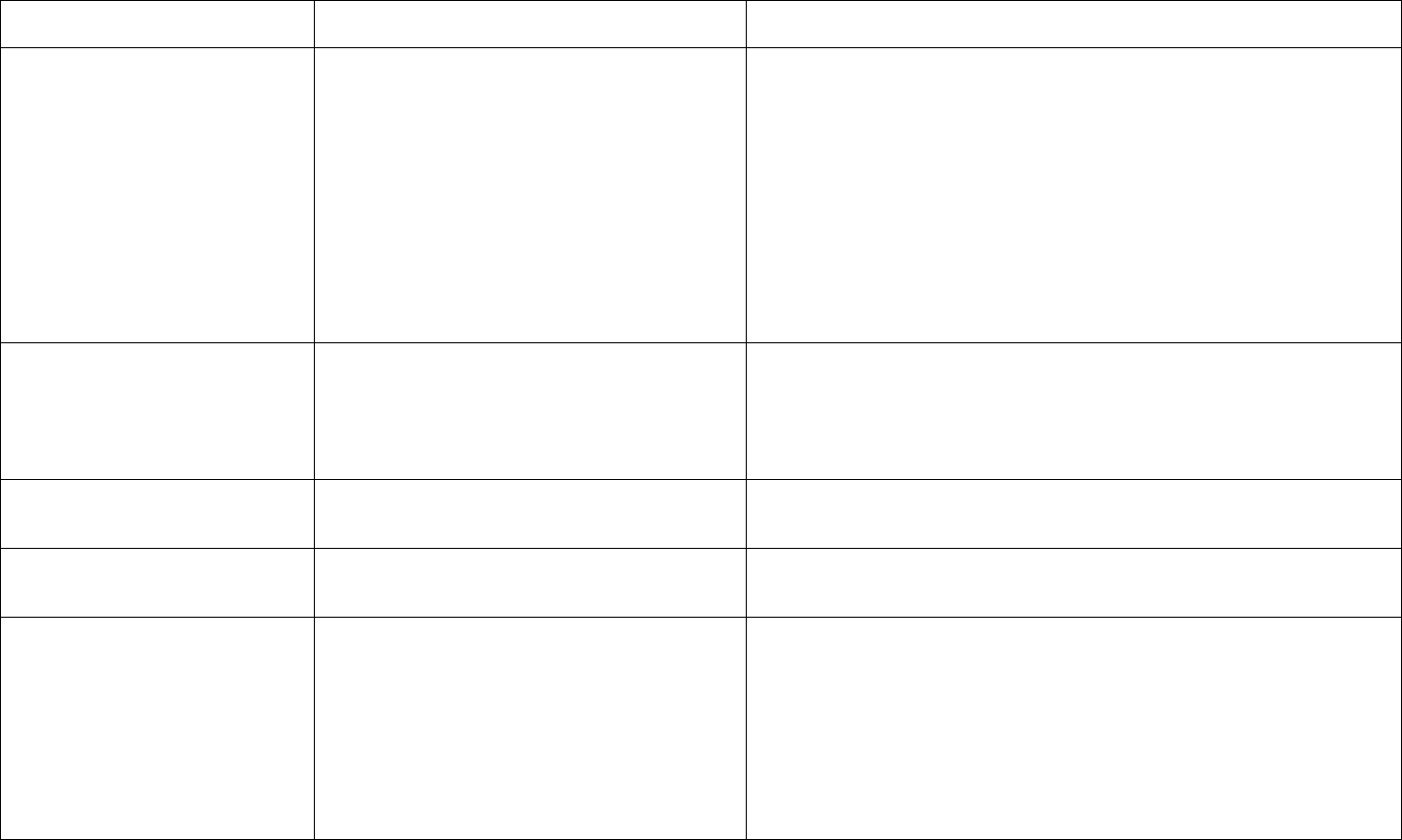
18
The unit is set to low fan speed.
Set the unit to a higher fan speed.
The unit has worked for a long
time, but the room is not cold
enough
Windows or doors are open.
There are too many people in the room.
There is direct sunshine into the room.
The room is a kitchen or with many heat-
producing appliances
There is a server in the room.
The room is too large.
Close all windows and doors.
You may need additional cooling or another air conditioner.
Close curtains or blinds and try to minimize the amount of direct sunlight
into the room.
You may need additional cooling or another air conditioner.
You may need additional cooling or another air conditioner.
You may need additional cooling or another air conditioner.
The unit is very noisy The unit is not level.
The surface underneath the unit is uneven.
Low power voltage.
Make sure the unit is on hard, level and stable surface.
Move the unit to a location with a level and hard floor.
Make sure the wall outlet and support the required power consumption
of the air conditioner and do not use an extension cord.
The unit leaks water The unit is tilted or not leveled
The water tank is full.
Make use the unit is leveled.
Drain water from the drain plug at the back of the air conditioner.
Fan speed cannot be changed Fan speed differences are not very noticeable
The fan speed difference is not very noticeable when the compressor is
on. Try setting the unit to Fan only mode, you should be able to hear the
difference between high and low fan speed settings.
F1 error message Air filter needs to be clean. Clean the air filer.
Once the filter is installed, press and hold the power button for 10
seconds to reset the F1 code. A beep sound will indicate a
successful reset process.
*The F1 message may not go away immediately. If the unit is cooling
properly, the F1 message does not affect the performance of the air
conditioner.