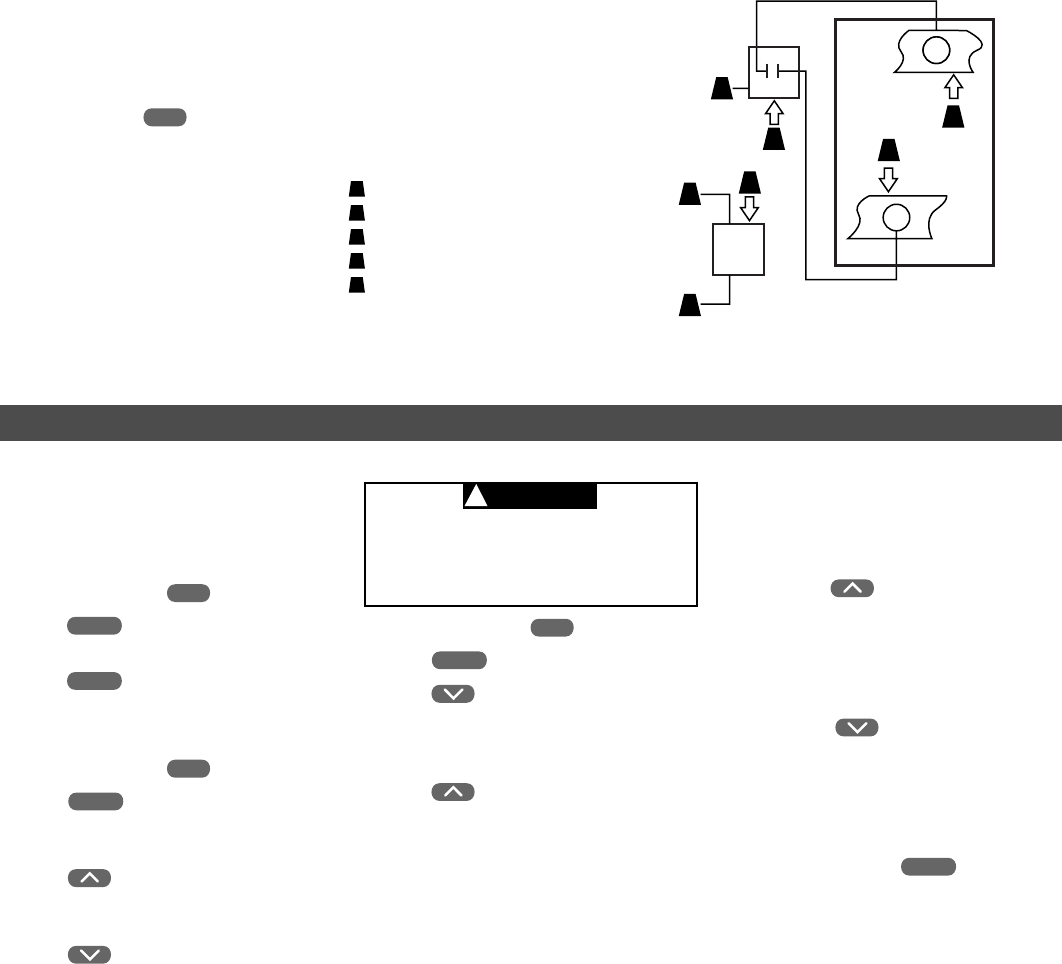
7
(Installer table step 16). If you wish to sense
indoor temperature using ONLY the remote
sensor(s), use this menu item to disable the
temperature sensor in the thermostat
(designated as the L sensor).
When operating with remote sensor(s), the
thermostat will calculate an average of the
sensed temperatures in all enabled sensor
locations (A, B, C and/or L), then display the
average temperature as the room tempera-
ture. During programming, you can also
assign each enabled sensor different
priorities during different program periods.
This allows the system to maintain a
comfortable environment by giving higher
priority to occupied locations. At the same
time, efficient system operation is enhanced
by giving lower priority to unoccupied
locations. For detailed instructions on this
feature, see the Operating Instructions.
After using the Installer menu to properly
configure the thermostat for your system,
press PROGRAM
RUN
.
OUTDOOR TEMPERATURE
SENSE.
This thermostat can also display outdoor
temperature, if you install an outdoor remote
sensor with an outdoor temperature sensor
probe (F145-1378). Refer to the remote
sensor installation instructions for proper
installation and wiring. Refer to the Operat-
ing Instructions to enable this feature and
display outdoor temperature on the thermo-
stat.
OPTIONAL ACTIVATE RUN PRG
BY TELEPHONE
With the optional X-10 Telephone Responder
(Model TR551, Radio Shack catalog RSU#
10037778) and Universal Low Voltage
Module (UM506, Radio Shack catalog RSU#
10037752) installed, you can make a
telephone call to run your program if the
thermostat has been set to Hold or Vacation
Hold. Figure 3 shows typical wiring
connections for installing the X-10 equip-
ment. The switch on the Universal Low
Voltage module must be set to the “Momen-
tary” position.
This option must be enabled on the User
menu (see Operating Instructions).
CHECK THERMOSTAT OPERATION
CAUTION
!
FAN OPERATION
If your system does not have a G terminal
connection, skip to “Heating System”
section.
1. Turn power on to the system.
2. Press PROGRAM
RUN
.
3. Press
FAN
until FAN ON is displayed.
The fan should begin to operate.
4. Press
FAN
until FAN AUTO is
displayed. The fan should stop operating.
HEATING SYSTEM
1. Press PROGRAM
RUN
.
2. Press
SYSTEM
until HEAT is displayed. If
the heating system has a standing pilot,
ensure that it is lit.
3. Press
to adjust thermostat setting
above room temperature. The heating system
should begin to operate.
4. Press
to adjust temperature below
room temperature. The heating system
should stop operating.
COOLING SYSTEM
To prevent compressor and/or property
damage, if the outdoor temperature is
below 50°F (10°C), DO NOT operate the
cooling system.
1. Press PROGRAM
RUN
.
2. Press
SYSTEM
until COOL is displayed.
3. Press
to adjust thermostat setting
below room temperature. The fan should
come on (after the fan-on delay time, if any),
followed by cold air circulation.
4. Press
to adjust temperature setting
above room temperature. The cooling system
should stop operating, and the fan should
stop running (after the fan-off delay time, if
any).
HEAT PUMP AUXILIARY
OPERATION TEST
Follow these steps to energize all stages of
heat or cool to permit system checks during
installation.
HEAT: Press
to raise temperature
setting to 99°F, then hold for five seconds.
The second and third stage heat relays will
energize immediately for test purposes. The
LED indicator will glow green for first stage
and yellow for second stage.
COOL: Press
to lower temperature
setting to 45°F, then hold for five seconds.
The second stage cool relay will energize
immediately for test purposes. The LED
indicator will glow green for first stage and
yellow for second stage.
EMERGENCY: Press
SYSTEM
to select
EMER mode. The LED indicator will glow
red for emergency mode. A flashing light
indicates a malfunction in the system.
C
RPH
1
1
2
4
4
5
3
1
Thermostat terminals
2
X-10 Universal Low Voltage Module
3
X-10 Telephone Responder Module
4
To 115 VAC power source
5
To telephone line
Figure 3. Optional X-10 connection










