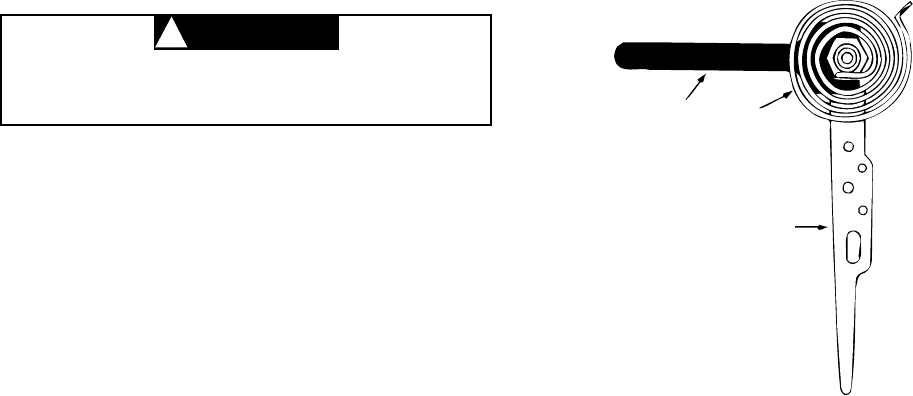
CALIBRATING THERMOSTAT
This thermostat has been carefully adjusted at the factory
and should not require recalibration.
Due to environmental conditions, during normal operation
there may be a few degrees difference between the
indicator setting of the thermostat and actual room tem-
perature. If the disagreement is appreciable, however,
first make sure that the thermostat is properly located and
leveled. Then, if recalibration still seems necessary, pro-
ceed as follows:
To prevent electrical shock and/or equipment
damage, disconnect electric power to system
until recalibration is complete.
1. Move temperature adjustment lever to a setting about
5° above room temperature.
2. Remove thermostat cover. Slip standard
7
⁄32” wrench
onto hex nut beneath bimetal, and holding tempera-
ture adjustment lever stationary, turn hex nut clock-
wise until mercury shifts to right end of bulb (see Fig.
5).
3. Move temperature adjustment lever to lowest setting.
4. Replace thermostat cover. Wait 10 minutes for bimetal
temperature to stabilize. Don’t stand near thermostat
during this period as your breath and body heat will
affect temperature of bimetal.
5. Move temperature adjustment lever to correspond to
actual temperature. Then remove thermostat cover.
Bimetal
Temperature
Adjustment
Lever
7/32" Calibration
Wrench
Figure 5. Calibrating Thermostat
6. Slip standard
7
⁄32” wrench onto hex nut and holding
temperature adjustment lever stationary, turn hex nut
counter-clockwise until mercury just barely shifts to left
end of tube (see Fig.5).
7. Replace cover and set thermostat to desired tempera-
ture. Turn on electrical power to system.
CAUTION
!










