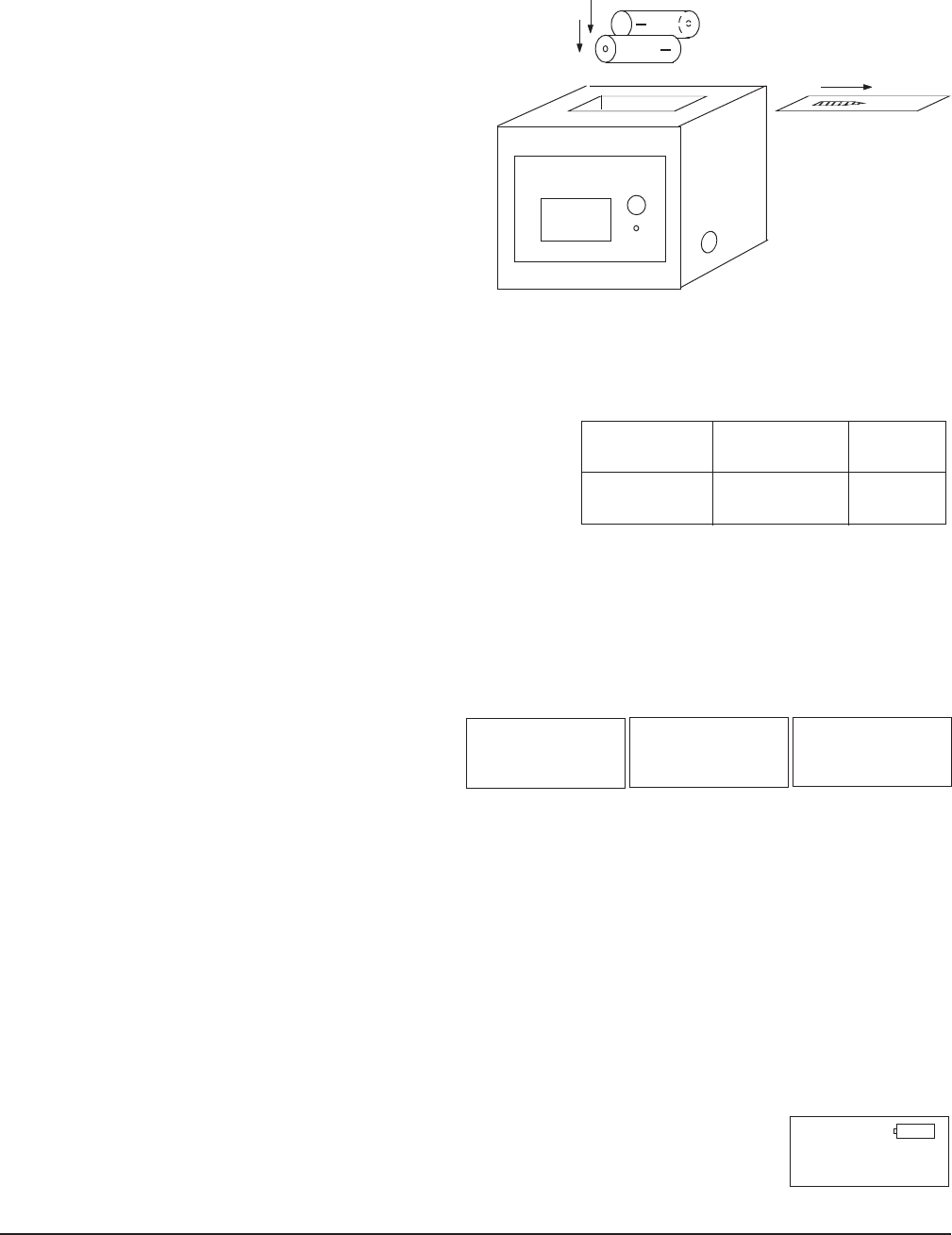
– 4 –
OPERATION
WATER FILTER
The proper water filter cartridge should already
be installed in the filter housing. Make sure the
filter housing is firmly screwed into the filter
mounting head. Use the supplied wrench if
necessary.
Turn on the filter water supply valve.
Press the red pressure relief button on top of the
filter mounting head until all air is purged from
the filter.
DIGITAL FLOW METER
Installing Batteries (Fig. 2)
Slide off the cover to the battery housing on top of the flow meter. Install two AAA batteries. Slide
the cover back.
Capacity and Time
Capacity and Time settings are preset at the factory as
indicated in the Capacity & Time table, at right:
Connection to Water System
The Flow Meter has
3
/8" NPT female threaded fittings allowing the meter to be connected to the
water system using
3
/8" NPT male threaded fittings.
Operating the Digital Flow Meter
The meter is automatically on when there is water flowing through the sensor. The meter is
automatically off when no water is flowing for 10 seconds.
Display Button
Pressing the Display button shows the three
values that the flow meter tracks: The flow
rate in gallons per minute, the remaining
number of days and the remaining gallons.
Alarm
The buzzer beeps once and the display flashes to notify you that the filter cartridge will need to
be changed soon. This alarm occurs when the capacity goes below 30 gallons or when the
remaining time is less than 7 days. The alarm displays when water is flowing through the flow
meter or when you press the Display button.
Warning Alarm
When Capacity reaches 0 gallons or Time reaches 0 days, the buzzer beeps twice and the display
flashes to notify you to change the water filter cartridge right now. This alarm displays when there
is water flowing through the flow meter or when you press the Display button.
Low Battery Alarm
When the battery power is low, the buzzer will beep twice and an icon will
display to notify you to change the batteries. Capacity and timing data will be
kept in memory when the battery power is low or when the battery is removed
and changed.
Digital Flow Meter
DISPLAY
RESET
+
COVER
BATTERIES
+
570 gal
CAPACITY & TIME
Model Capacity Time
gal days
SPS600V 7,500 180
SPS620V 15,000 180
Fig. 2
890 gal
162 days
1.05 g/m










