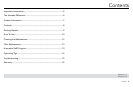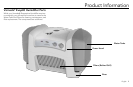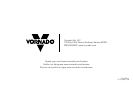11
English
Operation
1. Position the unit to not blow directly on objects or plants. Plug the
unit into a 110-120 volt AC outlet.
2. Turn the control full clockwise to the MAX position (maximum
humidity level).
3. To turn the unit On, rotate the fan power speed knob clockwise.
The power indicator light will illuminate. Select a fan speed for the
desired humidification. Use these general guidelines for operation:
HI - operation for fast humidification for larger rooms. High
speed operation will evaporate 4.0 gallons of water (+/- 5%) in 24
hours of continuous operation. (This assumes room conditions
of 70º F and 30% relative humidity.) Unit will operate at High fan
speed until the humidity set point is reached. The Fan will then
turn off until the humidity level drops below set point.
MED - for normal operation.
LO - operation for quiet, nighttime use or smaller rooms. On Low
operation, your Humidifier may run without refilling for extended
periods. Unit will operate at Low fan speed until the humidity
set point is reached. The Fan will then turn off until the humidity
level drops below set point.
4. When the room has reached the desired humidity level, lower the
humidistat slowly (counter-clockwise) until the fan stops. The unit
will automatically restart when the humidity falls below this setting.
Power light will stay lit even when fan has stopped.
Note: With the humidistat on the MAX setting, your Vornado
How To Use
humidifier will run continuously. With the humidistat completely on
the MIN setting,the unit will not operate.