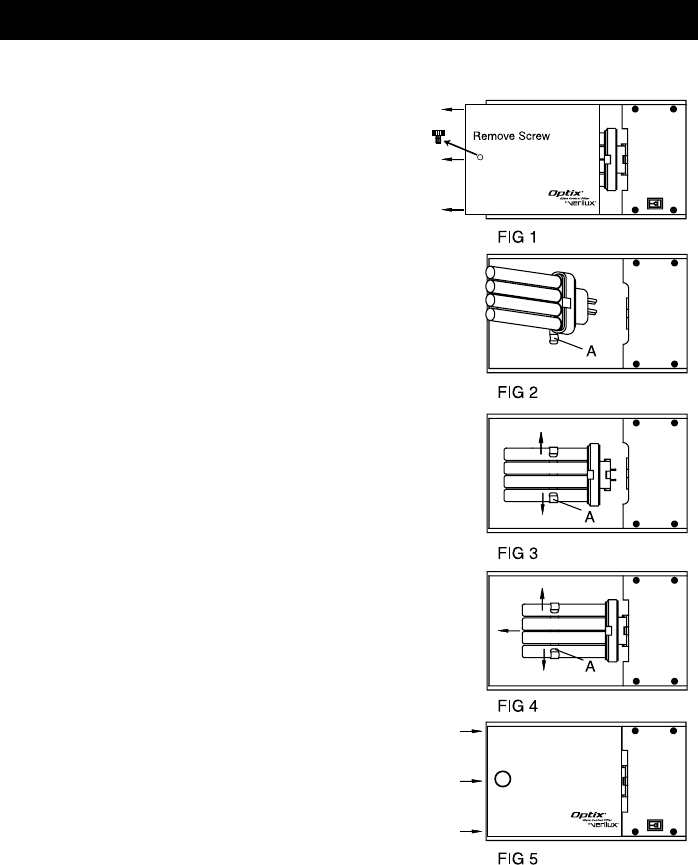
5
4. Remove thumbscrew from Optix
®
filter
on lamp head and carefully slide filter
out of channel and place on clean
surface (Fig. 1).
5. Remove the 27 Watt Natural
Spectrum
®
bulb from the packaging
and carefully insert it into the socket
(Fig. 2). Be sure to hold the bulb by the
base and ensure it is fully inserted into
the socket and clipped into the metal
clip (A).
6. Note the telephone number on the bulb
provides contact information when
reordering.
7. Slide Optix filter back into place and
re-install thumbscrew. Do not over
tighten (Fig. 5).
8. Plug lamp into an appropriate outlet
and turn on the switch.
9. Do not use with an extension cord or
on a circuit with a dimmer switch.
10. Save the packaging in case you
need to send the lamp to Verilux
®
for
servicing.
Assembly Instructions — continued
A
A
SWITCH










