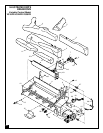23
103448
WARNING
Turn off and unplug heater and let cool before servicing. Only a qualified service person
should service and repair heater.
CAUTION
Never use a wire, needle, or similar object to clean ODS/pilot. This can damage ODS/pilot unit.
POSSIBLE CAUSE
1.Ignitor electrode not connected
to ignitor cable
2.Ignitor cable pinched or wet
3.Piezo ignitor nut is loose
4.Broken ignitor cable
5.Bad piezo ignitor
6.Ignitor electrode positioned
wrong
7.Ignitor electrode broken
1.Gas supply turned off or
manual shutoff valve closed
2.Control knob not in PILOT
position
3.Control knob not pressed in
while in PILOT position
4.Air in gas lines when installed
5.Depleted gas supply
6.ODS/pilot is clogged
7.Gas control setting is not correct
REMEDY
1.Reconnect ignitor cable
2.Free ignitor cable if pinched by any
metal or tubing. Keep ignitor cable dry
3.Tighten nut holding piezo ignitor to
base panel of log set. Nut is located
behind base panel.
4.Replace ignitor cable
5.Replace piezo ignitor
6.Replace ignitor
7.Replace ignitor
1.Turn on gas supply or open manual
shutoff valve
2.Turn control knob to PILOT position
3.Press in control knob while in PILOT
position
4.Continue holding down control knob.
Repeat igniting operation until air is
removed
5. Contact local propane (LP) gas company
6.Clean ODS/pilot (see Cleaning and
Maintenance, above) or replace ODS/
pilot assembly
7.Replace gas control
OBSERVED PROBLEM
When ignitor button is
pressed, there is no spark
at ODS/pilot
When ignitor button is
pressed, there is spark at
ODS/pilot but no ignition
CLEANING AND
MAINTENANCE
WARNING
Turn off heater and let cool before cleaning.
CAUTION
You must keep control areas, burners, and circulating air passageways of heater clean.
Inspect these areas of heater before each use. Have heater inspected yearly by a qualified
service person. Heater may need more frequent cleaning due to excessive lint from carpet-
ing, bedding material, etc.
ODS/PILOT AND BURNERS
• Use a vacuum cleaner or small, soft bristled brush to clean.
LOGS
• If you remove logs for cleaning, refer to Installing Logs, pages 17 and 18, to properly replace logs.
• Replace log(s) if broken or chipped (dime-sized or larger).
TROUBLE-
SHOOTING
Note:
All
troubleshooting items
are listed in order of
operation.
Continued