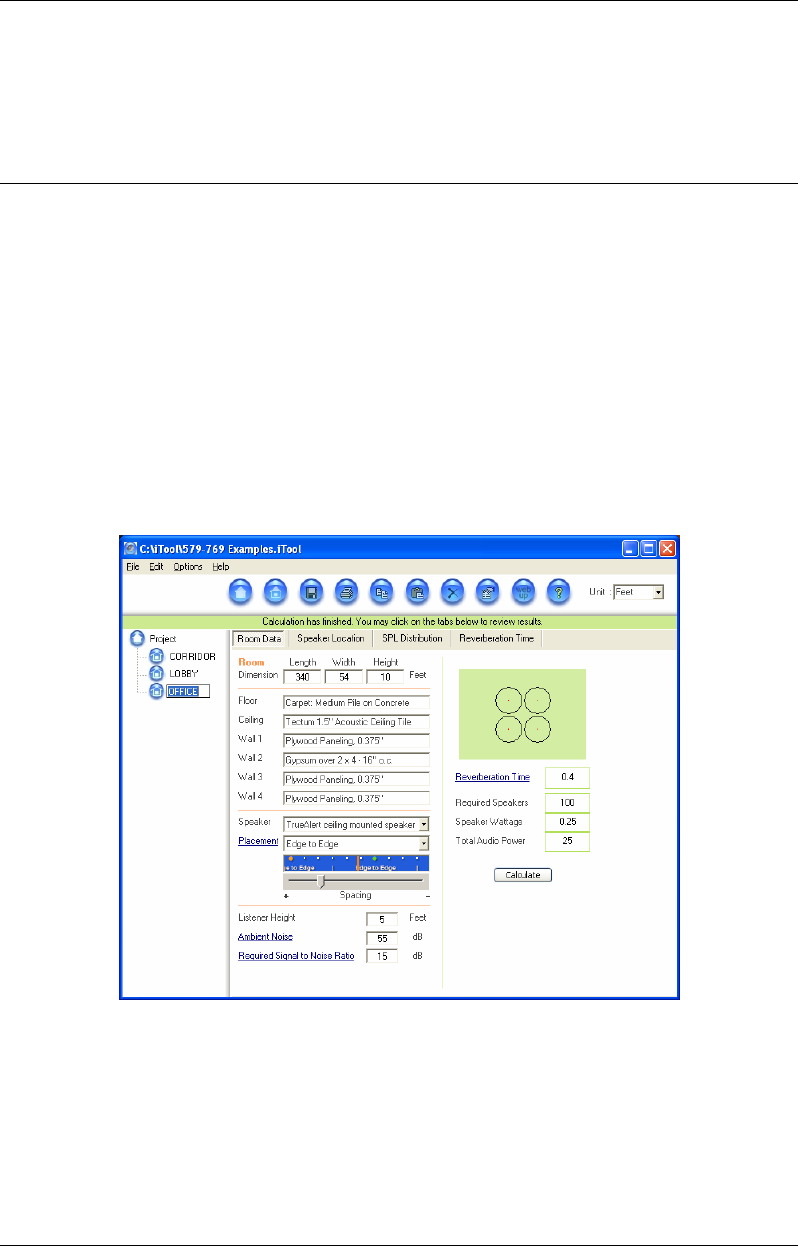
6-4
The following examples illustrate the design methodology outlined earlier in this chapter.
For these examples, computer based modeling was employed using Tyco Safety Products “iTool”
to demonstrate intelligibility.
Note: See the iTool Installation and User’s Guide (579-772) for iTool installation and operation
instructions. The screens in this publication were current at the time of print. The iTool
software interface may appear slightly different on your system.
A common system design involves office space. These spaces are typically benign acoustically,
with low reverberation times and low background noise levels. Consider a large office area with
the following specifications:
• Dimensions = 340’ L x 54’ W x10’ H
• Flooring = Carpeted Floor Over Concrete
• Ceiling = Acoustic Tile
• Walls = Gypsum over 2” x 4”, (16” on center) and 0.375” Plywood Paneling
• Ambient Noise = 55 dB (Typical background noise for an office setting).
This information is entered into the iTool:
Figure 6-1. iTool Office Space Example
The following basic results are attained from the iTool:
• The iTool reverberation time calculator estimates a reasonable T60 time of 0.4 seconds.
Modest reverberation times are to be expected in a room with acoustic ceiling tile and
carpeting.
• Using an Edge-to-Edge pattern, the resulting total number of speakers is 135 tapped at
0.25 W, for a total of 34 W of audio power required.
Continued on next page
Applying the Methods
Design Examples
Example 1:
Office Space


















