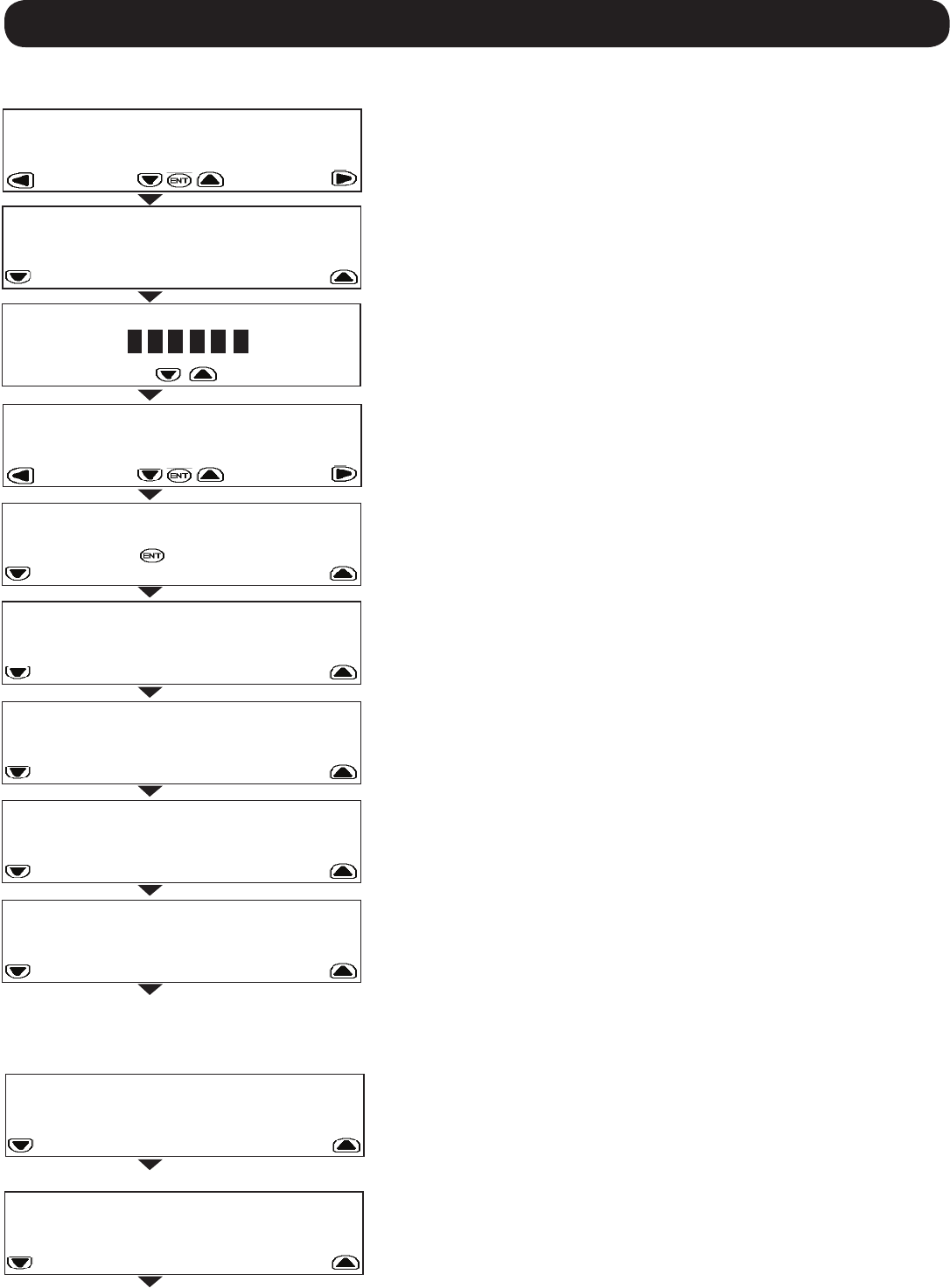
9
5. Operation
5.7 SETUP Menu
The SETUP menu enables you to set the operating parameters of the SRCOOL33K/
SRXCOOL33K. To access sub-menus, you must first unlock the menu by providing
the assigned password. When at the initial SETUP menu, press ENT to bring up the
password menu.
In the password menu, you have to option to:
• Enter the password to unlock the SETUP system
• Close the password and lock the system
• Create a new password
To create a new password:
1. Unlock the SETUP system with the current password. The default password is
000000.
2. Scroll back to the password menu and use SET to scroll to ‘New Password’.
3. Press SET to access the numerical field and use the up/down arrows to enter
the new password. Press ENT.
4. At the confirmation menu, re-enter the new password and press ENT.
5. The unit will notify you if the password has been successfully changed.
• Exit the SETUP menu
Note: Passwords can be up to six characters in length and must be made up of
numeric values.
The rst sub-menu allows you to input:
• Target temperature of the room
• System mode (On or Off)
The second sub-menu allows you to input:
• Whether the unit should start automatically when plugged in
• Units of display (SI or English )
• Beeping preference when keys are pressed
The third sub-menu allows you to input:
• Hours until the air filter must be replaced
• Enable or disable air filter replacement alarm
The fourth sub-menu allows you to set high-limit alarms for:
• Temperature leaving the SRCOOL33K/SRXCOOL33K
• Temperature entering the SRCOOL33K/SRXCOOL33K
Note: The unit alerts you when either temperature exceeds your set value.
The fth sub-menu allows you to input:
• The normal state of the accessory input. (N.O. is defined as Normally Open while
N.C. is defined as Normally Closed)
• Whether the unit shuts down if the input state changes
Note: The unit will always send a warning when the sensor changes.
The SRCOOL33K/SRXCOOL33K comes with an input contact that can be user-
defined. The contact monitors a sensor and responds to any changes in the state of
the sensor.
The sixth sub-menu allows you to toggle:
• The normal state of the water leak sensor (Open or Closed)
• Whether the unit shuts down if a leak is detected
The SRCOOL33K/SRXCOOL33K comes with an output contact that can be user-
defined. The contact monitors a sensor and responds to any changes in the state of
the sensor.
The seventh sub-menu allows you to toggle:
• The normal state of the accessory output (Open or Closed)
• What type of alarm causes the output to change from normal
(None, All or Critical)
° °
° °
° °


















