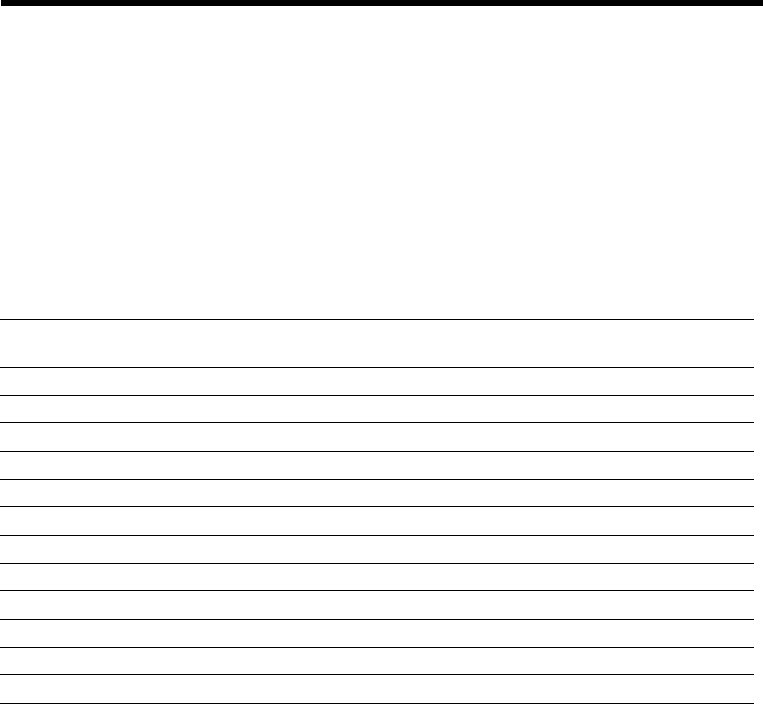
54 Packaged Heat Pump • WC-IOM-7
Troubleshooting
4. Verify all modes of operation, by running the unit through all of the steps in
the “Test Modes” section discussed in “Unit Start-Up”.
5. After verifying proper unit operation, exit the test mode. Turn the fan on
continuously at the ZSM, by pressing the button with the fan symbol. If the
fan comes on and runs continuously, the ZSM is good. If you are not able to
turn the fan on, the ZSM is defective.\
ReliaTel Refrigeration Module (RTRM) Default Chart
If the RTCI loses input from the building management system, the RTRM will
control in the default mode after approximately 15 minutes. If the RTRM loses the
Heating and Cooling setpoint input, the RTRM will control in the default mode
instantaneously. The temperature sensing thermistor in the Zone Sensor Module
is the only component required for the “Default Mode” to operate.
Unit Operation without a Zone Sensor
This procedure is for temporary operation only. The economizer and condenser
fan cycling functions are disabled.
1. Open and Lock the unit disconnect switch.
2. Remove the Outside Air Sensor (OAS) from the condenser section of unit.
3. Use two (2) wire nuts, to individually cap the wires.
4. Locate the RTRM (J6). Connect two (2) wires to terminals J6-1 and 2.
5. Connect the sensor (OAS) using two wire nuts to the two (2) field supplied
wires that were connected to terminals 1 and 2 on J6.
Table 9. System mode and fan selection chart
Resistance Valves
(Ohms)
Zone Sensor
Unit/Fan Mode Local Unit Mode
Local Fan
Mode
2.32K Off/ Auto Off Auto
4.87K Cool/Auto Cool Auto
7.68K Auto/Auto Auto Auto
10.77K Off/On Off On
13.32K Cool/On Cool On
16.13K Auto/On Auto On
19.48K Heat/Auto Heat Auto
27.93K Heat/On Heat On
35.0K Emergency Heat/Auto Emergency Heat Auto
43.45K Emergency Heat/On Emergency Heat On
Out of Range (Short) INVALID/Short Invalid (CV), Auto (VAV) Invalid
Out of Range (Open) INVALID/Open Invalid (CV), Off (VAV) Invalid


















