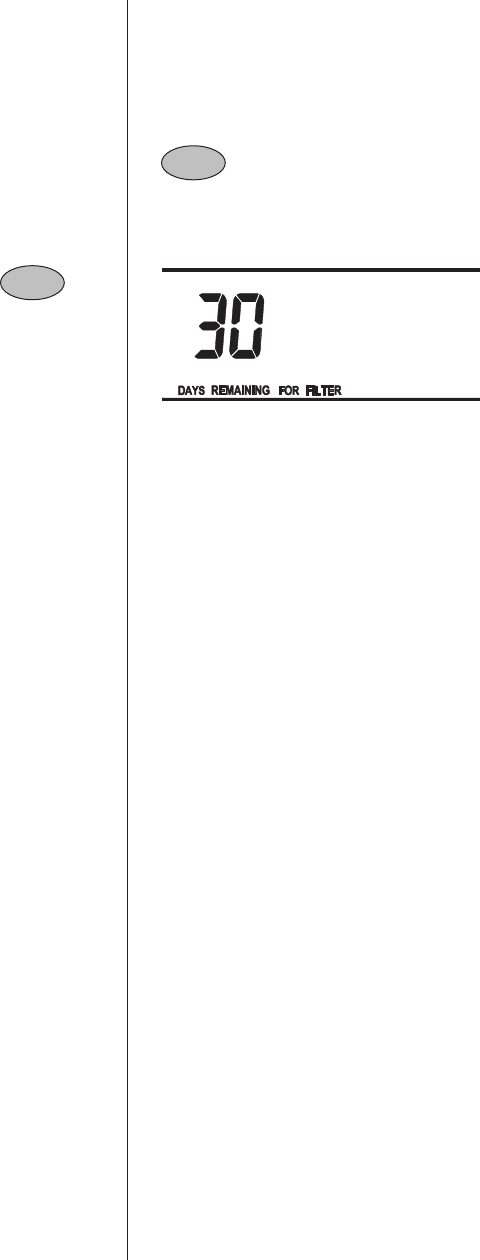
Page - 8
Pub. No. 22-5206-01
Filter/OD
Filter/OD
FILTER/OD
- Press this key twice to display how many days remain before time to replace or
clean the filter. The “FILTER/OD” indicator will flash on the display when the
filter timers days remaining reaches zero.
- Press the “FILTER/OD” key twice after cleaning or
replacing the filter to turn off the filter indicator and
reset the timer.
- If the filter is serviced before the timer expires, press the “FILTER/OD” key twice to
display the “days remaining for filter”. Press the Down arrow to change the remaining
days to zero. Press the “FILTER/OD” key twice to reset the timer.
Keypad
Functions
(cont-)
Page - 17
Pub. No. 22-5206-01
Factory
Default
Settings
User Defined Options and Factory Default Settings: (See Table 1, page 19)
Temperature Display - Fahrenheit or Celsius (Default is Fahrenheit)
Auto or Manual Changeover - (Default is Auto)
Setpoint Deadband - 2 - 10 degrees (Default is 3 degrees)
Waiting Indicator - Enable or Disable (Default is Enable)
Cooling Droop - Off, 1, or 2 degrees (Default is 1 degree)
Energy Saving Cooling Setpoint Offset - 0 - 25 degrees (Default is 5 degrees)
Energy Saving Heating Setpoint Offset - 0 - 45 degrees (Default is 5 degrees)
Indoor Filter Timer Method - Calendar Days or Fan Run Time Days - (Default is Calendar Days)
Indoor Filter Timer Days - 1 - 180 days (Default is 30 days)
Calibrate Indoor Temperature - + / - 5 Degrees (Default is 0 degrees)
Calibrate Outdoor Temperature - + / - 5 Degrees (Default is 0 degrees)














