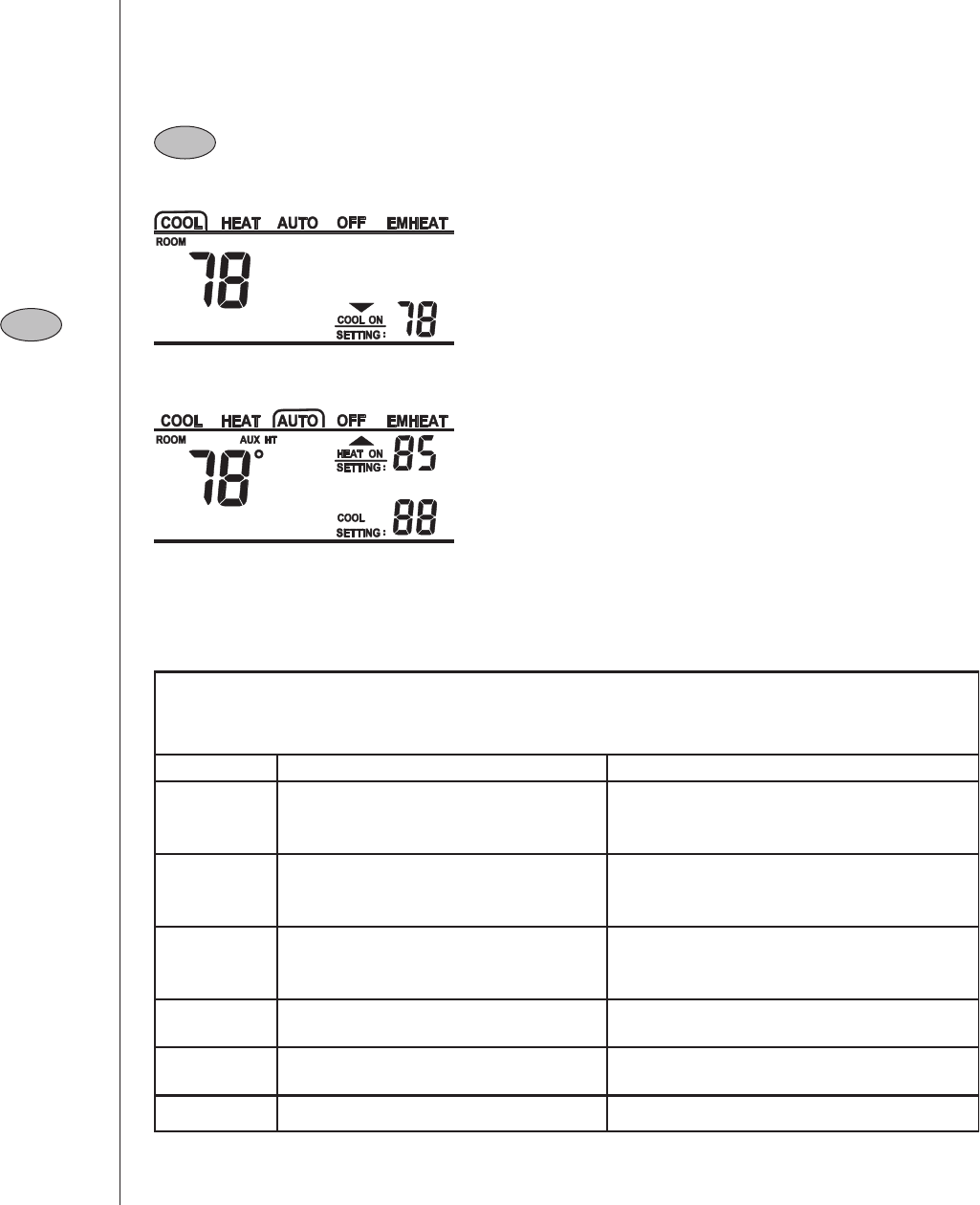
Page - 4
Pub. No. 22-5206-01
Keypad
Functions
Mode
Mode
MODE
Page - 21
Pub. No. 22-5206-01
Table 2
Troubleshooting
(Continued)
Symptom Possible Cause Action
Heating will not come
on.
1. System Mode not set to Heat.
2. Minimum off time delay being enforced. "waiting displayed".
3. Loose connection to control or system.
4. Heating system requires service or
control requires replacement.
1. Set Mode to heat and raise the setpoint above room temperature.
2. If heating does not come on within 5 minutes, Check Heating.
3. Check - Repair connections.
4. Repair system / Replace control.
Cooling will not come
on.
1. System Mode not set to Cool.
2. Minimum off time delay being enforced "waiting displayed".
3. Loose connection to control or system.
4. Cooling system requires service or
control requires replacement.
1. Set Mode to cool and lower the setpoint below room temperature.
2. If cooling does not come on within 15 minutes, contact servicer.
3. Repair connections.
4. Repair system / Replace control.
Cool ON or Heat ON
is displayed, but no
warm or cool air is
coming from the
registers.
1. The heating equipment turns on the
fan when the furnace has warmed up to a
setpoint.
2. Heating or cooling equipment is not
operating.
1. Wait one minute after seeing the ON icon and then check the registers.
2. Check Heating and Cooling system.
Control does not
respond to keypad
presses.
1. "Keypad locked" icon is displayed on LCD.
2. Keypad failure.
1. Unlock keypad - press Up+Down arrow together until "Keypad Locked"
disappears.
2. Replace Control.
Fan does not operate
properly in heat or
cool mode.
1. Incorrect wiring.
2. Heating or cooling equipment inoperative.
1. Correct wiring.
2. Repair system.
Fan runs all the time.
1. Fan mode set to ON.
2. Shorted control wiring.
1. Set fan mode to AUTO.
2. Check / Repair wiring.
- Pressing this key changes the system mode to Heat, Emergency Heat, Cool,
Automatic or Off. NOTE: Emergency Heat available only on Heat Pump
applications.
A border will appear around the mode on the display
to show the system mode you’ve selected.














