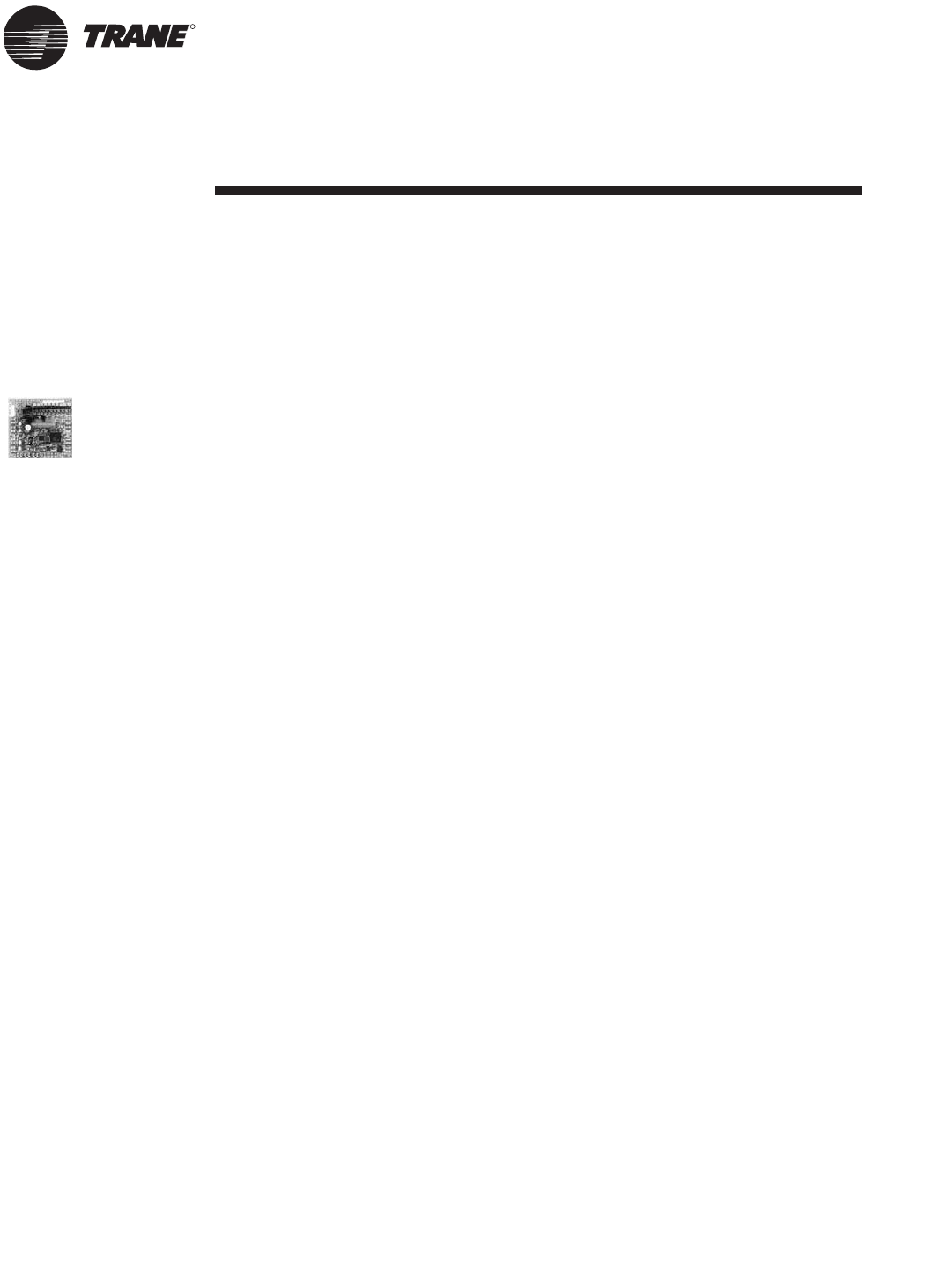
R
Features and Benefits
ZN510 & ZN524 Controls
WSHP-PRC003-EN
22
Direct Digital Controls
When the ZN510 or ZN524 controller is
linked directly to the Tracer Summit,
each Tracer Summit building automa-
tion system can connect a maximum of
120 Tracer ZN510 or ZN524 controllers.
See Figure 27 for the Tracer ZN524
board.
Tracer ZN510 and ZN524 functions
include:
Compressor Operation
The compressor is cycled on and off to
meet heating or cooling zone demands.
Single and dual compressor units use
the unit capacity and pulse width mod-
ulation (PWM) logic along with mini-
mum on/off timers to determine the
compressor’s operation. The compres-
sor is controlled ON for longer periods
as capacity increases and shorter peri-
ods as capacity decreases.
Random Start
To prevent all of the units in a building
from energizing major loads at the
same time, the controller observes a
random start from 0 to 25 seconds. This
timer halts the controller until the ran-
dom start time expires.
Reversing Valve Operation
For cooling, the reversing valve output
is energized simultaneously with the
compressor. It will remain energized
until the controller turns on the com-
pressor for heating. At this time, the
reversing valve moves to a de-ener-
gized state. In the event of a power fail-
ure or controller OFF situation, the
reversing valve output will default to
the heating (de-energized) state.
Fan Operation
The supply air fan operates at the facto-
ry wired speed in the occupied or occu-
pied standby mode. When switch is set
to AUTO, the fan is configured for
cycling ON with heating or cooling. In
heat mode, the fan will run for 30 sec-
onds beyond compressor shutdown in
both occupied and unoccupied mode.
Fan Run Timer
The controller’s filter status is based on
the unit fan’s cumulative run hours. The
controller compares the fan run time
against an adjustable fan run hours
limit and recommends unit mainte-
nance as required.
Data Sharing
The Tracer ZN510/ZN524 controller is
capable of sending or receiving data
(setpoints, fan request, or space tem-
perature) to and from other controllers
on the communication link. This allows
multiple units to share a common
space temperature sensor in both
stand-alone and building automation
applications.
Night Setback
The four operations of the Tracer
ZN510/ZN524 controller include occu-
pied, occupied standby, occupied
bypass and unoccupied.
In an occupied situation, the controller
uses occupied heating and cooling set-
points to provide heating and cooling
to the building. This occupied operation
is normally used during the daytime
hours when the building is at the high-
est occupancy level.
In an occupied standby situation, the
controllers heating and cooling set-
points are usually wider than the occu-
pied setpoints. This operation is used
during daytime hours of temporary low
occupancy. To determine the space
occupancy, an occupancy sensor is
applied.
In an unoccupied situation, the con-
troller assumes the building is vacant,
normally during evening hours. In the
unoccupied mode, the controller uses
the default unoccupied heating and
cooling setpoints stored in the con-
troller. When the building is in unoccu-
pied mode, individual units may be
manually placed into timed override of
the unoccupied mode at the units wall
sensor. During timed override, the con-
troller interprets the request and initi-
ates the occupied setpoint operation,
then reports the effective occupancy
mode as occupied bypass.
In the occupied bypass mode, the con-
troller applies the occupied heating and
cooling setpoint for a 120 minute time
limit.
High/Low Pressure Safety Controls
The Tracer ZN510/ZN524 controller
detects the state of the high pressure or
low pressure switches. When a fault is
sensed, the corresponding message is
sent to the controller to be logged into
the fault log. When the circuit returns to
normal, the high pressure control and
low pressure control automatically
reset. If a second fault is detected with-
in a thirty-minute time span, the unit
must be manually reset.
Condensate Overflow
When condensate reaches the trip
point, a condensate overflow signal
generates a diagnostic which disables
the fan, unit water valves (if present),
and compressor. The unit remains in a
halted state until the condensation
returns to a normal level. The switch in
the drain pan will then automatically
reset. The controller’s condensate over-
flow diagnostic must be manually reset
to clear the diagnostic and restart the
unit.
Figure 27:
Tracer
ZN524
board.


















