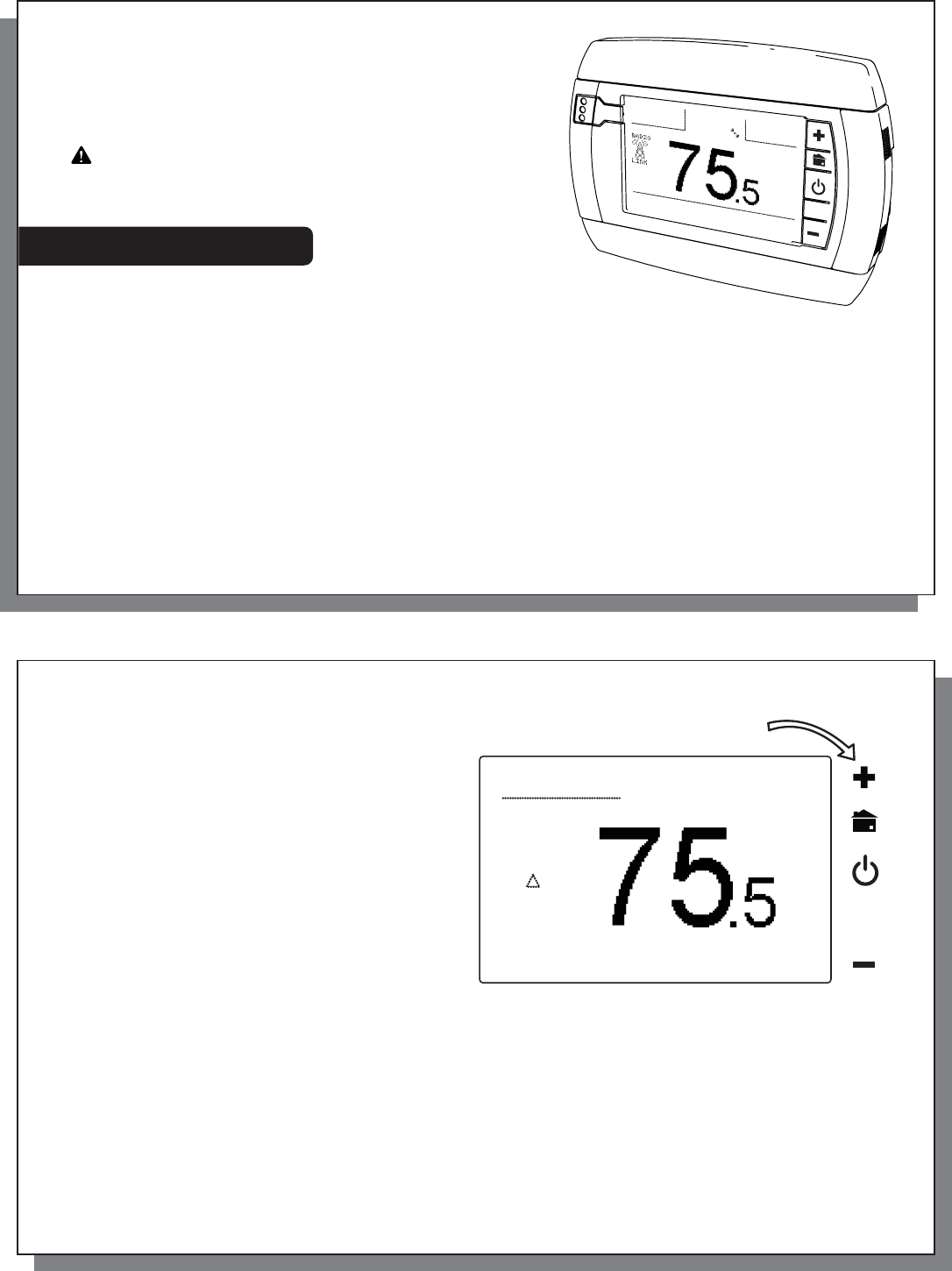
10
PG 10
Congratulations, you have successfully installed
your unit. Please proceed to the OPERATING
Guide to initialize the LS-90.
IMPORTANT:
After you have labeled and connected your wires,
and followed the correct HVAC set-up, if these check procedures do
n
ot operate your system call support at 1-877-602-5028 8am-12am EST
.
LS-90 Features
This thermostat can be used with all 24VAC and millivolt
(24VAC external power) heating and cooling systems. It
cannot be used with line voltage systems. This thermostat is digital and your desired heat or cool
temperatures can easily be set on the large touch screen with the +/- buttons. A minimum 4 minute
off time protects heating and cooling compressors from damage. This thermostat uses a new
technique called sequential staging for more comfort with faster reaction to requested temperature
changes.
24VAC is Required -
This thermostat must be run on the HVAC systems 24VAC (C wire) or external 24VAC transformer
connected to the C and RH terminals. The 24VAC “C” wire is the other side of the 24VAC heating
transformer and can be found where the other thermostat wires connect at the wall or at the furnace.
Do not use the common or ground side of the line voltage.
SAVE
ENERGY
HVAC
STAT
U
S
MENU
NORMAL
$0.05 KW
Power Status Normal $.05/kWh
HEAT
12:30pm
5/25 WED
TARGET
77
o
TEMP
HU
MID
23
%
F
A
N
o
F
H
11
PG 11
Calibration -
Your thermostat was accurately calibrated at the
factory to ±1° F of actual ambient temperature.
You do have the option, however, to change the
display temperature to match that of a previous
thermostat, or to match another thermostat
already in your home, from ±1 - 9°F.
To change your Thermostat Calibration:
1. Press MENU and then touch CALIBRATE
2. Use the + / - buttons to adjust the displayed
temperature up or down, as desired.
3. The DELTA FACTOR that appears on the
screen will also automatically increase or
decrease for each 1° adjustment. The large display will show the modi� ed temperature reading that
will be displayed on the HOME screen in normal operation.
4. Press HOME to return to the Home screen .
LCD Screen CONTRAST can be adjusted.
To change LCD Screen CONTRAST
From the CALIBRATE screen:
1. Select CONTRAST and adjust by touching the on-screen < and > controls for best viewing.
2. Press HOME to return to the Home screen.
MENU
Calibrate controls
12:30p
m
WED
CALIBRATE
DISPLAYED TEMP
<CONTRAST 5> BACK>
DELTA
FACTOR
-2
ACTUAL
TEMP
77
.
o
F
75
o










