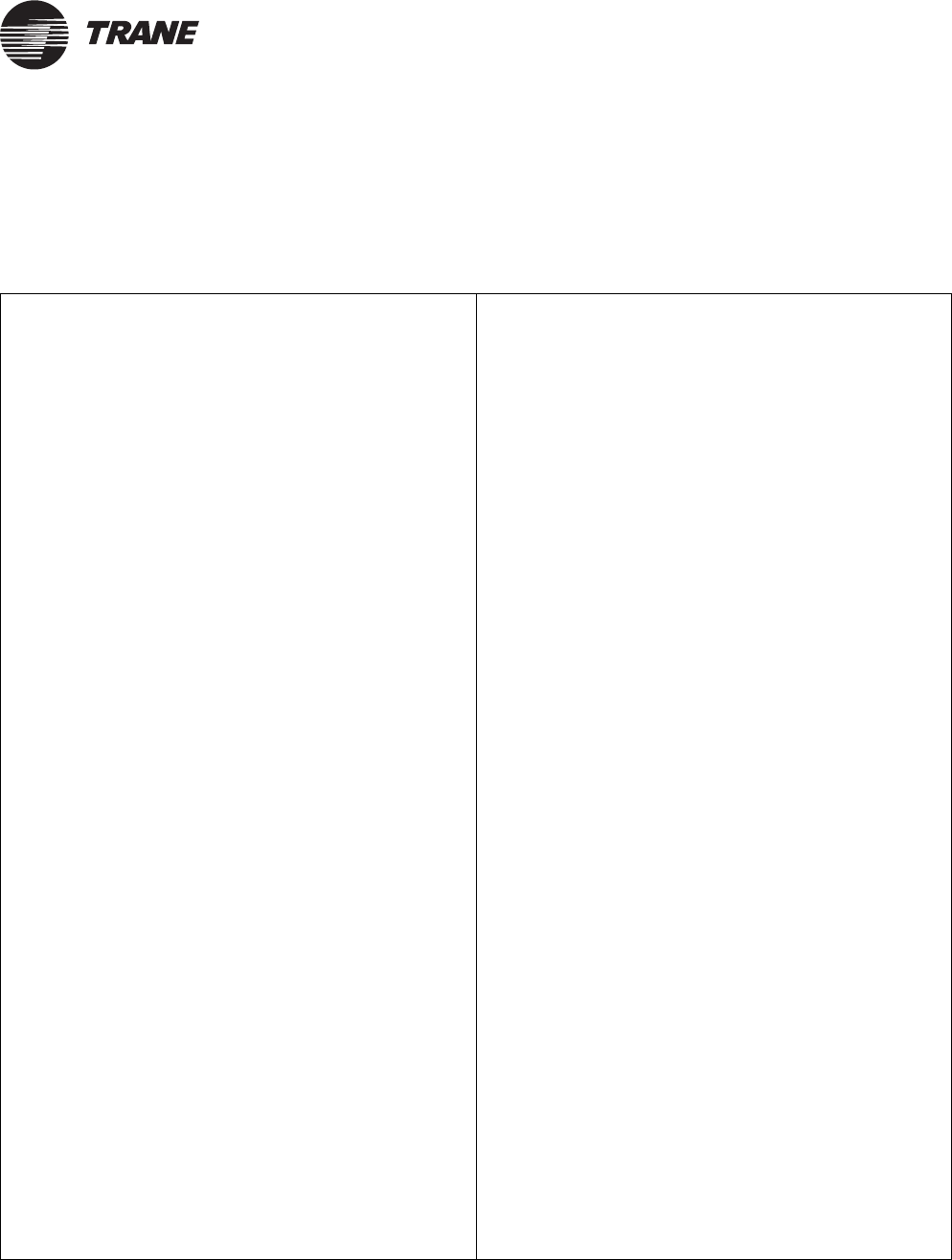
After installation
BMTK-SVN01D-EN 13
®
After installation
After installing the Tracker hardware, use the post-installation checklist
(Table 4) to verify that all installation procedures were completed.
Table 4. Tracker controller post-installation checklist
Inspect shipment upon receipt
_____ Verify that the shipment is complete.
_____ Inspect the controller and accessories to verify that
there has been no shipping damage or loss.
_____ File a damage claim with the carrier, if necessary.
_____ Verify that the controller received is the one that
was ordered.
_____ Write down the controller model number for use
later.
Verify termination module mounting
_____ Verify that the controller is in a safe indoor
environment.
_____ Verify that the location enables appropriate
personnel to access the controller.
_____ Verify that the controller is mounted securely with
recommended fasteners and screws.
_____ Verify that the installation conforms to controller
dimensions, recommended clearances, and
viewing angles.
Verify 24 Vac power wiring
_____ Verify that the power wiring complies with
applicable codes.
_____ Verify the 24 Vac power connection to the
controller termination Block TB1.
_____ Check the power wiring for shorts and improper
grounds.
_____ If using conduit connections, make sure separate
conduits are used for power and communications.
_____ Inspect the controller printed circuit card for
damage.
Verify input and output wiring
_____ Verify that wiring complies with specifications.
_____ Inspect all binary and analog terminations at TB1.
Verify communication wiring
_____ Verify that wiring complies with specifications.
_____ Inspect communication wiring between devices.
_____ Verify that all connections are properly shielded.
Verify wire terminations with a voltmeter
_____ Verify that the tests detailed in Table 18 on page 70
provide acceptable values.
Verify main module installation
_____ Verify that the main module is snapped in tightly
against the termination module.
_____ Verify that there is LED5 (HRT) activity.
Verify display module installation
_____ Verify that the display module is snapped in tightly
against the main module.
_____ Verify that the touch screen illuminates when
touched.
Verify direct and modem communication wiring
_____ Verify that the recommended cable is used for a
direct PC connection.
_____ Verify that the recommended adapter is used for
the direct connection cable.
_____ Verify that the direct connection cable is connected
to the correct Tracker port.
_____ Verify that the phone cable is connected to the
correct Tracker port.
Verify Ethernet communication wiring
_____ Verify that the recommended cable is used for the
connection.
_____ Verify that the Ethernet connection cable is
connected to the correct Tracker port.


















