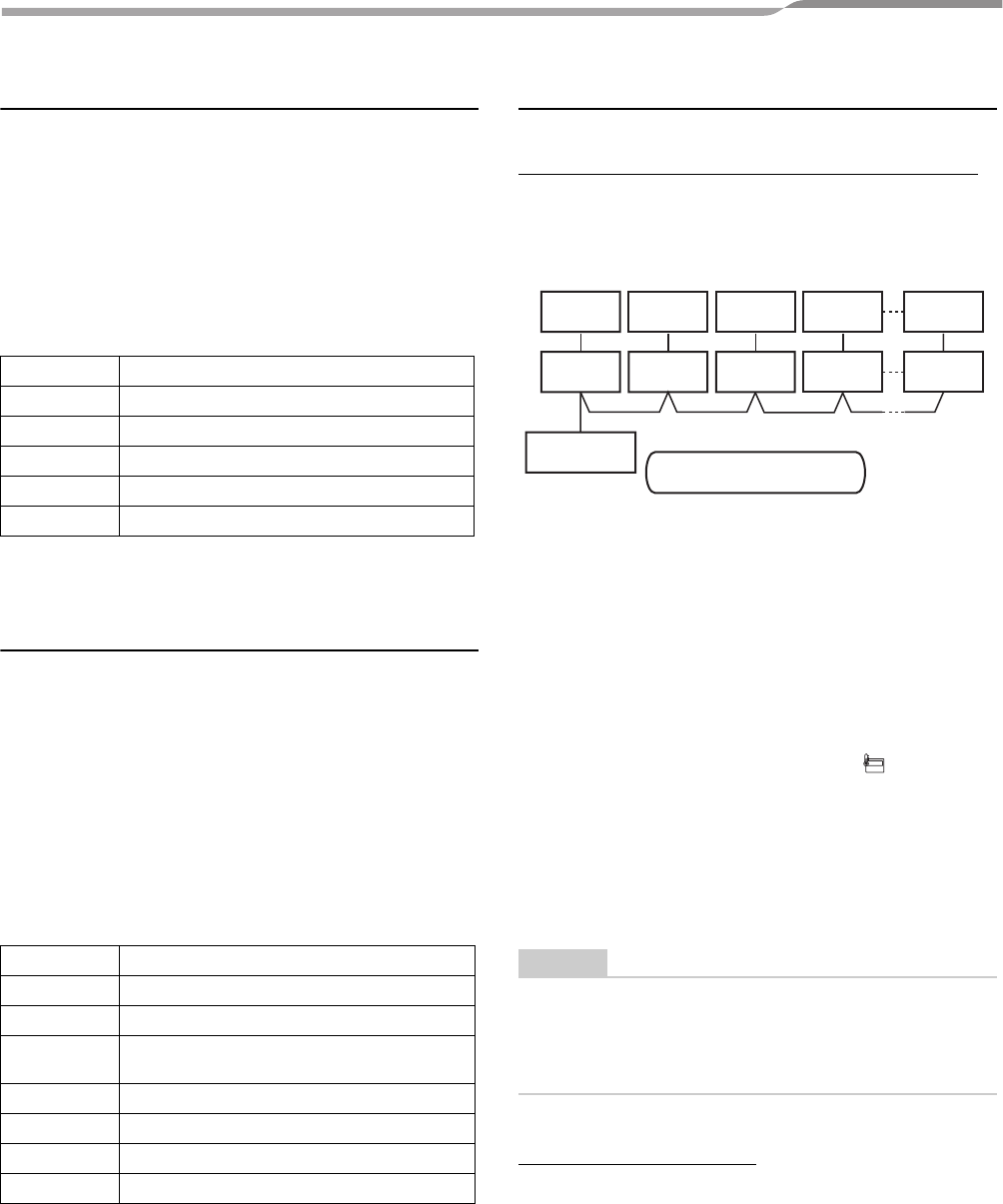
–23–
Under Ceiling Type
Installation Manual
Toshiba
Filter sign setting
According to the installation condition, the lighting time
of the filter sign (Notification of filter cleaning) can be
changed.
Follow to the basic operation procedure
(
1 → 2 → 3 → 4 → 5 → 6).
• For the CODE No. in Procedure
3, specify [01].
• For the [SET DATA] in Procedure
4, select the setup
data of filter sign lighting time from the following
table.
To secure better effect of
heating
When it is difficult to obtain satisfactory heating due to
installation place of the indoor unit or structure of the
room, the detection temperature of heating can be
raised. Also use a circulator, etc. to circulate heat air
near the ceiling.
Follow to the basic operation procedure
(
1 → 2 → 3 → 4 → 5 → 6).
• For the CODE No. in Procedure
3, specify [06].
• For the SET DATA in Procedure
4, select the setup
data of shift value of detection temperature to be set
up from the table below.
Group control
Group control for system of multiple units
One remote control can control maximum 8 indoor
units as a group.
▼ Group control in single system
• For wiring procedure and wiring method of the
individual line (Identical refrigerant line) system,
follow to “Electric work”.
• Wiring between lines is performed in the following
procedure.
Connect the terminal block (A/B) of the indoor unit
connected with a remote control to the terminal
blocks (A/B) of the indoor units of other indoor units
by wiring the inter-unit wire of the remote control.
• When the power supply has been turned on, the
automatic address setup starts and “ ” display
which indicates that address is being set up flashes
on the display part. During setup of automatic
address, the remote control operation is not
accepted.
Required time up to the finish of automatic
addressing is approx. 5 minutes.
NOTE
In some cases, it is necessary to change the address
manually after setup of the automatic address
according to the system configuration of the group
control.
Procedure example 1
Manual address setup procedure
While the operation stops, change the setup.
(Be sure to stop the operation of the unit.)
Setup data Filter sign lighting time
0000 None
0001 150H
0002 2500H (Factory default)
0003 5000H
0004 10000H
Setup data Detection temp shift value
0000 No shift
0001 +1.8 °F (+1 °C)
0002
+3.6 °F (+2 °C)
(Factory default)
0003 +5.4 °F (+3 °C)
0004 +7.2 °F (+4 °C)
0005 +9.0 °F (+5 °C)
0006 +10.8 °F (+6 °C)
Outdoor
unit
Outdoor
unit
Outdoor
unit
Outdoor
unit
Outdoor
unit
Indoor
unit
Indoor
unit
Indoor
unit
Indoor
unit
Indoor
unit
Remote
control
Finish of address setup by
power-ON
(Max. 8 units)
23-EN
+00EH99864801_00Ta.book Page 23 Tuesday, November 24, 2009 5:40 PM


















