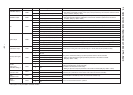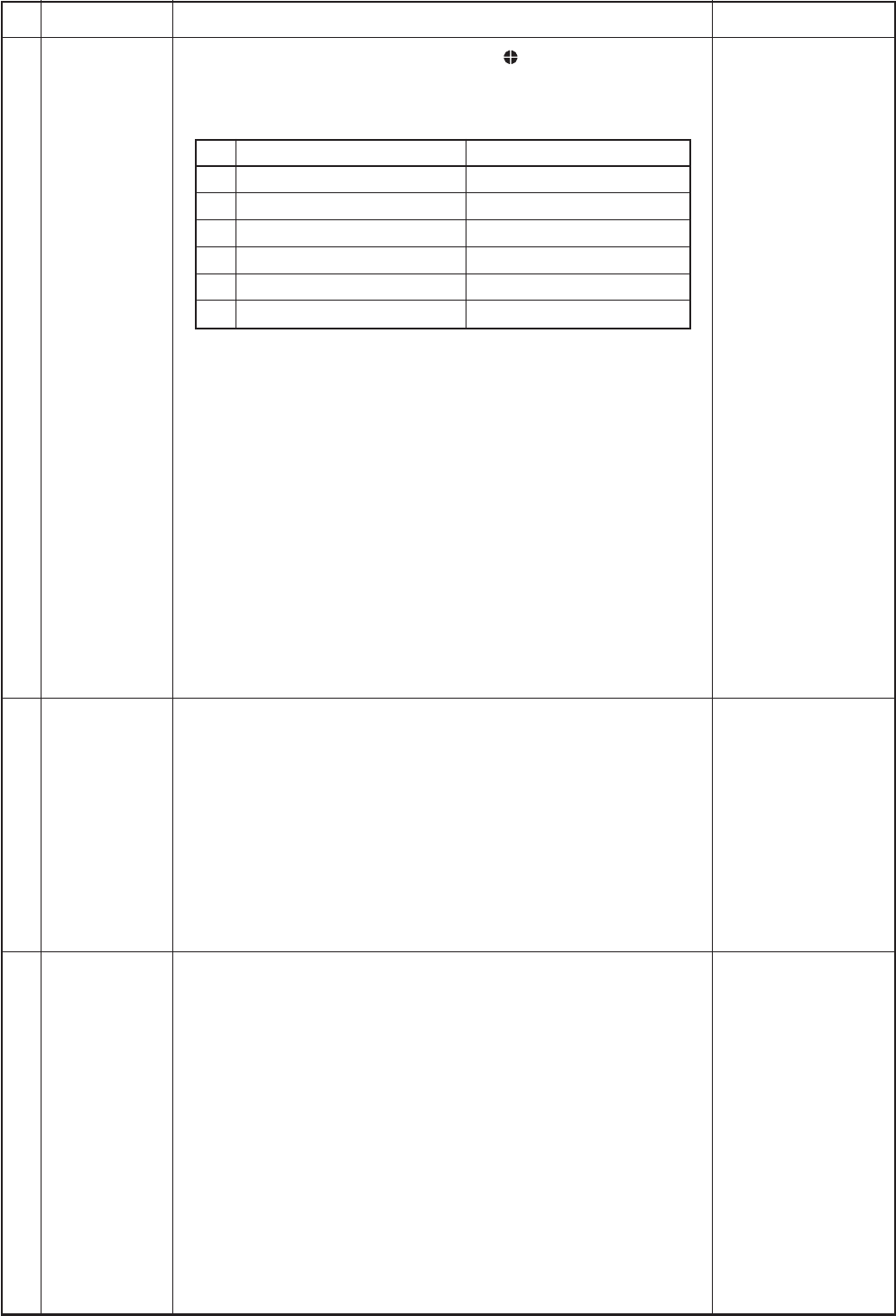
– 54 –
No.
12
Item
Louver control
(Continued)
Outline of specifications
• If there is the locked louver in the unit, [ ] goes on the remote
controller screen.
• While the following controls are performed, the louvers operate
even if executing the louver lock.
Remarks
For the setting
operation, refer to
[How to set louver
lock] of Installation
Manual.
Control which ignores lock
Operation stop
When heating operation started
Heating thermo. OFF
During defrost operation
Initialize operation
Self-clean operation
Objective louver No.
Full-close position
Horizontal discharge position
Horizontal discharge position
Horizontal discharge position
Full-close position
Horizontal discharge position
• The real louver corresponding to the louver No. displayed on the
remote controller screen during setting of louver lock operates
swinging.
<<Selection of horizontal discharge position>>
• For the horizontal discharge position, selection of the cold draft-
less (Control for cold air draft) position and smudging-less
(Control for smudge of ceiling) position is available.
• Although “Smudging-less” position has been set at shipment from
the factory, “Cold draft-less” position can be selected by changing
[0000 (At shipment)] to [0002] on the Item code (DN) [45].
• To realize “360° discharge”, it is necessary to set “cold draft-less”
position.
• When using the optional part “Height adjustment spacer” or
installing the unit at position where there is no ceiling, it is
recommended to set DN Item code [45] to [0002] to use it at “cold
draft-less” position.
1) This control is connected to TV control or remote start/stop I/F,
etc, and start/stop are available by HA signal input from the
remote position.
2) This control outputs start/stop status to HA output terminal.
3) I/O specifications conform to JEMA regulations.
4) This control outputs [Operation OFF (STOP) signal] to HA output
terminal while self-cleaning works. However selection of [Operation
ON (Operating) signal] is possible by changing [0000 (At ship-
ment)] of Item code (DN) [CC] to [0001]. In this case, if HA is input
during self-clean operation during operation of the air conditioner,
the self-clean operation is not performed. (Unit stops.)
<In case of wired remote controller>
1) When pushing [CHK] button for 4 seconds or more, [TEST] is
displayed on the display screen and the mode enters in Test run
mode.
2) Push [ON/OFF] button.
3) Using [MODE] button, set the mode to [COOL] or [HEAT].
• Do not use other mode than [COOL]/[HEAT] mode.
• During test run operation, the temperature cannot be adjusted.
• An error is detected as usual.
• A frequency fixed operation is performed.
4) After the test run, push [ON/OFF] button to stop the operation.
(Display in the display part is same as the procedure in Item 1.)
5) Push [CHK] button to clear the test run mode.
([TEST] display in the display part disappears and the status
returns to the normal stop status.)
In the group opera-
tion, use this control
by connecting to
either master or
follower indoor unit.
Command frequency
is approximately [S7]
HA control
Frequency
fixed operation
(Test run)
13
14
It is position check
operation and it does
not link with the real
louver and air
direction setup
(Illustration on the
remote controller
screen).
If selecting the cold
draft-less position,
effect of the smudg-
ing-less weakens.