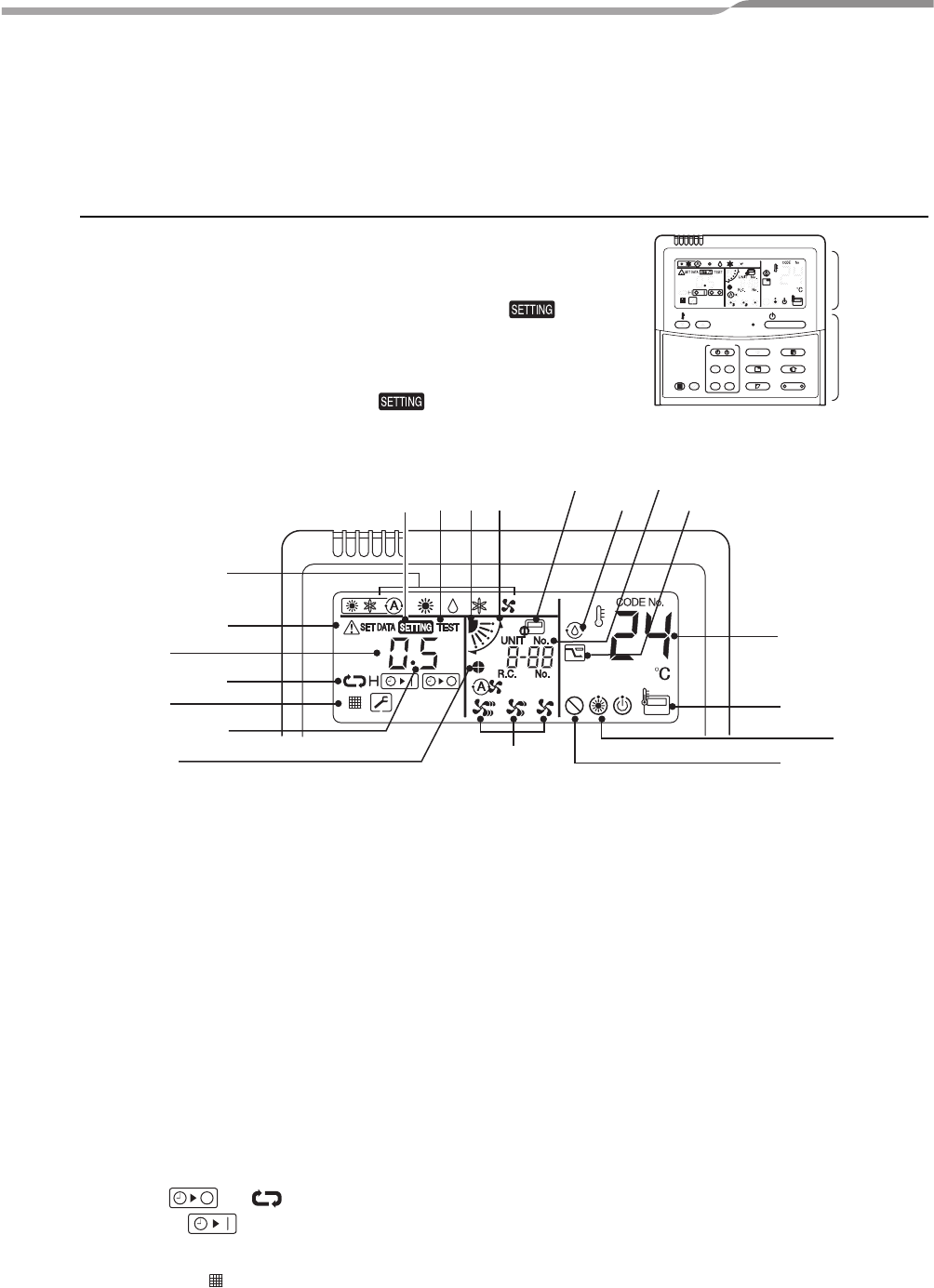
Toshiba XXXXXXX(X/X)
–5–
4-way Air Discharge Cassette Type
Owner’s Manual
3 PARTS NAME OF REMOTE CONTROLLER
This remote controller can control the operation of up to 8 indoor units.
Display section
In the display example, all indicators are displayed for the
explanation.
In reality only, the selected contents are indicated.
• When turning on the leak breaker at the first time, flashes
on the display part of the remote controller.
• While this display is flashing, the model is being automatically
confirmed.
Accordingly, wait for a while after display has
disappeared, and then use the remote controller.
1 SETTING display
Displayed during setup of the timer etc..
2 Operation mode select display
The selected operation mode is displayed.
3 CHECK display
Displayed while the protective device works
or a trouble occurs.
4 Timer time display
Time of the timer is displayed.
(When a trouble occurs, the check code is
displayed.)
5 Timer SET IN setup display
When pushing the Timer SET IN button, the
display of the timer is selected in order of
[OFF] → [OFF] repeat OFF timer
→ [ON] → No display.
6 Filter display
If “FILTER ” is displayed, clean the air filter.
7 TEST run display
Displayed during a test run.
8 Louver position display
Displays louver position.
9 SWING display
Displayed during up/down movement of the
louver.
10
Set up temperature display
The selected set up temp. is displayed.
11
Remote controller sensor display
Displayed while the sensor of the remote
controller is used.
12
PRE-HEAT display
Displayed when the heating operation starts
or defrost operation is carried out.
While this indication is displayed, the indoor
fan stops.
13
No function display
Displayed if there is no function even if the
button is pushed.
SET
TIME
TIMER SET
TEST
FILTER
RESET
TEMP.
CL
FAN
SAVE
SWING/FIX
VENT
MODE
ON / OFF
UNIT LOUVER
Display
section
Operation
section
2
14
15
5
7
3
1
4
6
11
9
8
13
12
10
20
19
16 17
18
5-EN
+00EH99930901-2_10L_4-way_OM.book Page 5 Friday, April 17, 2009 2:39 PM


















