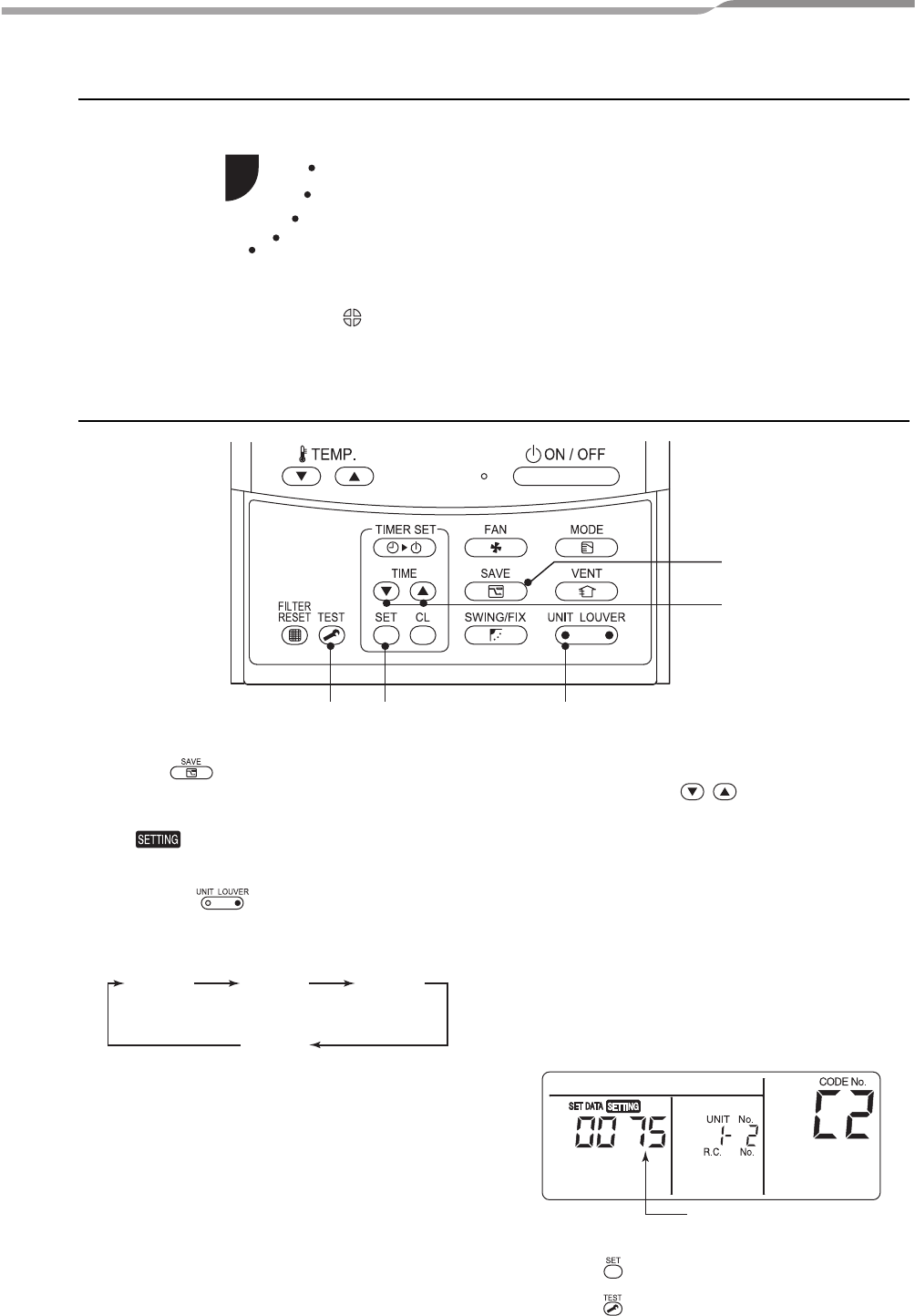
Toshiba XXXXXXX(X/X)
–17–
4-way Air Discharge Cassette Type
Owner’s Manual
How to cancel louver lock
Set the wind direction to “0000” in step 4 of the louver lock setup procedure above.
• When the setting is canceled, goes out.
Perform the same operations as steps 1, 2, 3, 5, and 6 above.
How to set up power saving mode
1 Push button for at least four
seconds when the air conditioner is not
working.
• , symbol, and numbers flash.
2 Select an indoor unit to be set by
pushing
(left side of the button).
• Each time you push the button, unit
numbers change as follows:
The fan of the selected unit runs and the
louvers start swinging.
3 Adjust the power-save setting by
pushing TIME
buttons.
• Each push of the button changes the power
level by 1% within the range from 100% to
50%.
* The factory setting is 75%.
• When the air conditioner is connected to
the following outdoor unit, the display
section of the power saving mode of a
remote controller is replaced, but actual
power saving operation becomes 75%.
DI (RAV-SM***AT-E)
SDI 2 series (RAV-SP**2AT-E)
4 Push button.
5 Push button to complete the setting.
0000
CODE
4
3
1
5
2
Unit No.
1-1
Unit No.
1-2
Unit No.
1-3
Unit No.
1-4
Setting of power level in
power saving mode
17-EN
+00EH99930901-2_10L_4-way_OM.book Page 17 Friday, April 17, 2009 2:39 PM


















