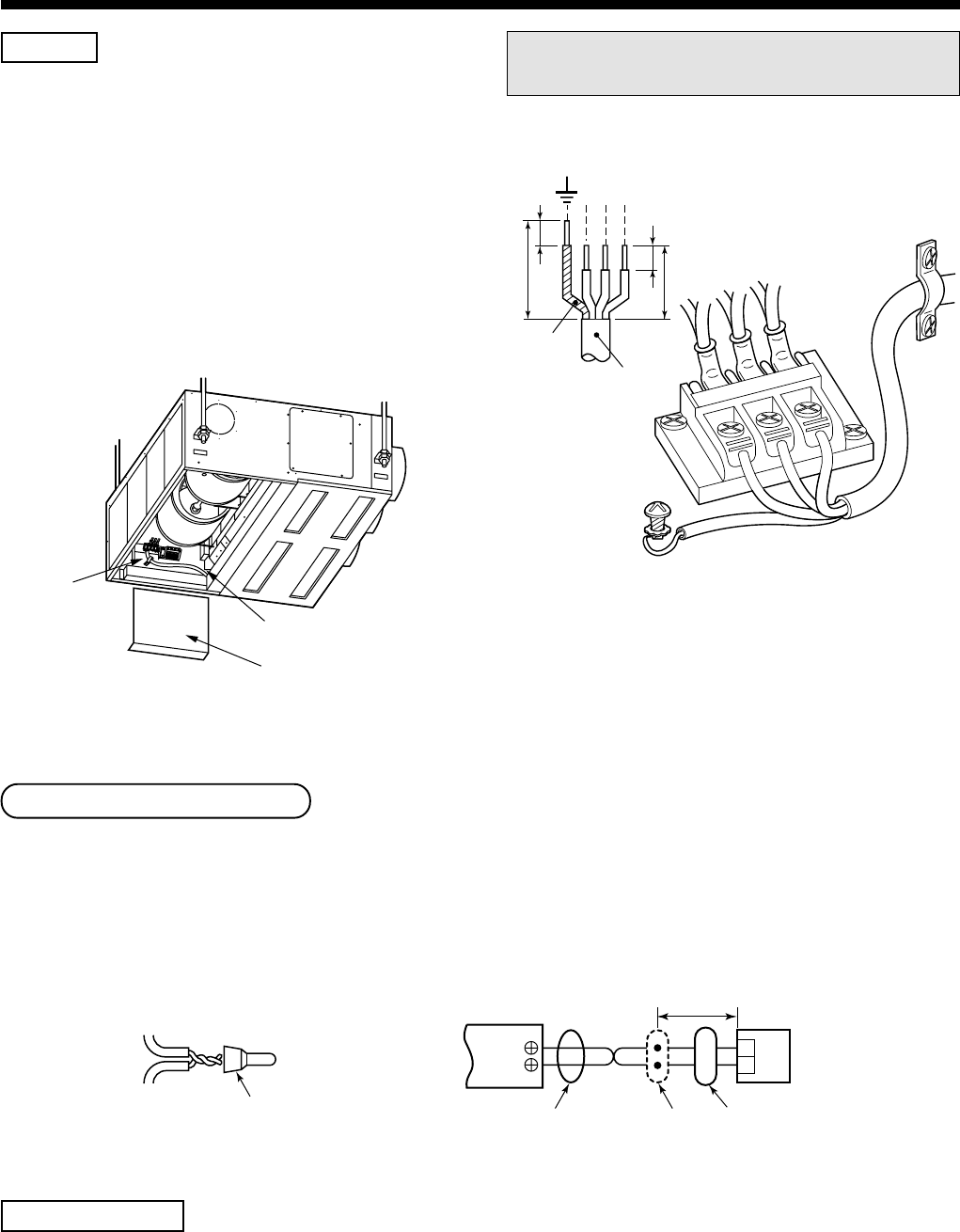
– 110 –
RAV-SM561BT-E, RAV-SM801BT-E, RAV-SM1101BT-E, RAV-SM1401BT-E
Cabling
1. As shown in the figure, remove a screw
and
then remove cover of the electric part.
2. Strip wire ends (10 mm).
3. Match wire colors with terminal numbers on indoor
and outdoor units’ terminal blocks and firmly screw
wires to the corresponding terminals.
4. Connect the ground wires to the corresponding
terminals.
5. Fix the cable with cord clamp.
6. Fix cover of the parts box and the terminal block
surely with the fixing screws.
Make a loop for the margin of the cable length so that
the electric parts box can be taken out during servicing.
Remote controller cabling
• Strip approx. 14mm the cable to be connected.
• Non polarity, 2 core cable is used for cabling of the remote controller.
• Twist cable of the remote controller to be connected with cable of the remote controller unit (or sensor), and press-
fit them with a wire joint. (Wire joints (White: 2 pieces) are included in the attachments to the remote controller
(sold separately) or the wireless remote controller kit (sold separately).
Cabling diagram
• For details of cabling/installation of the remote controller, refer to the Installation
Manual attached to the remote controller.
• When the remote controller is used for the first time, it accepts an operation approx. 5 minutes after the power
supply has been turned on. It is not a trouble, but is because the setup of the remote controller is being checked.
For the second power-ON time and after, approx. 1 minute is required to start the operation by the remote controller.
Connecting
cable
Earth line
10
30
10
50
123
A
B
C
Cable from remote
controller unit
Remote controller cabling
Wire joint
Terminal block
for remote controller
cabling of indoor unit
A
B
Approx. 200mm
W : White
B : Black
W
B
Remote controller cable
(Procured locally)
Remote controller unit or
cable from sensor part
Connecting
part
Remote controller
unit or sensor part
Electric parts box cover
Connecting cable hole
Electric
parts box
7
ELECTRICAL WORK


















