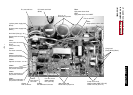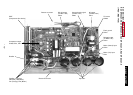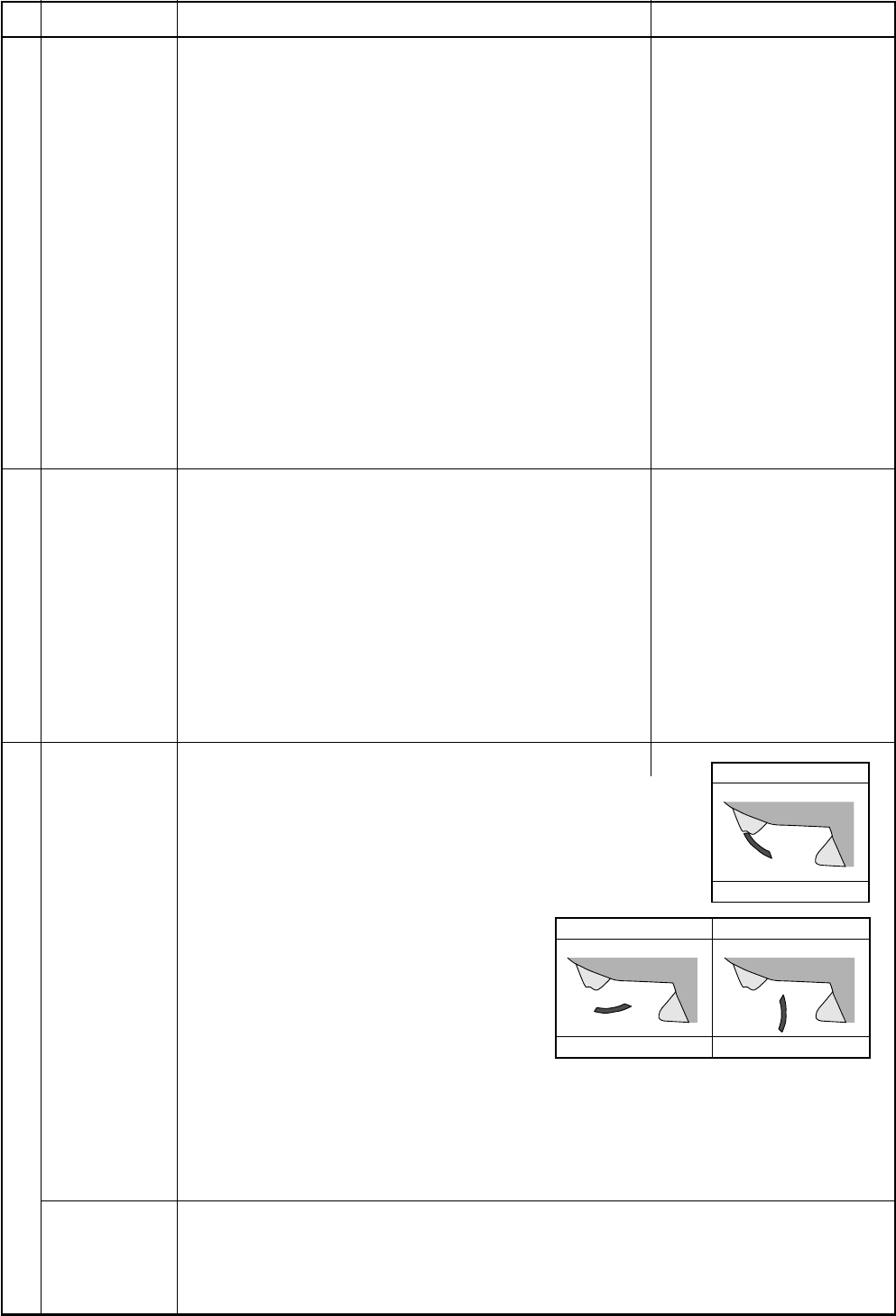
– 68 –
0˚
Full close
45˚ 103˚
Cooling Heating
No.
14
15
16
Item
Central control
mode selection
Energy-save
control
(By connected
outdoor unit)
Louver control
1) Louver
position
Outline of specifications
1) Setting at the central controller side enables to select
the contents which can be operated on the remote
controller at indoor unit side.
2) RBC-AMT31E
[Last push priority] :
The operation contents can be selected from both
remote controller and central controller of the indoor
unit side, and the operation is performed with the
contents selected at the last.
[Center] :
Start/Stop operation only can be handled on the remote
controller at indoor unit side.
[Operation Prohibited] :
It cannot be operated on the remote controller at indoor
unit side. (Stop status is held.)
2) Air direction
adjustment
(Swing
operation)
1) Selecting [AUTO] mode enables an energy-saving to be
operated.
2) The setup temperature is shifted (corrected) in the
range not to lose the comfort ability according to input
values of various sensors.
3) Data (Input value room temp. Ta, Outside temp. To, Air
volume, Indoor heat exchanger sensor temp. Tc) for 20
minutes are taken the average to calculate correction
value of the setup temperature.
4) The setup temperature is shifted every 20 minutes, and
the shifted range is as follows.
In cooling time : +1.5 to –1.0K
In heating time : –1.5 to +1.0K
The louver angle is displayed setting 0° as “Full close”.
1) In the initial operation after power-ON, the position is
automatically controlled according to the operating
status (COOL/HEAT).
2) After then a louver position is stored in the microcomputer every time when position
is operated on the remote controller, and the louver operates at the position stored
in memory in the next operation and after.
* If the operation mode has been changed from COOL to HEAT, from HEAT to
COOL, or the power has turned off, the stored louver position is cleared and the
status returns to one in item 1).
1) When pushing [LOUVER] button during operation, the louver starts swinging.
2) When the louver has arrived at the desired position, push [LOUVER] again.
The louver stops at that position.
Remarks
(No display)
[CENTER] goes on.
[CENTER] goes on.
In a case of wireless type, the
display lamp does not change.
However, contents which can
be operated are same.
The status set in [CENTER]/
[Operation Prohibited] mode is
notified with the receiving sound
“Pi, Pi, Pi, Pi, Pi” (5 times).