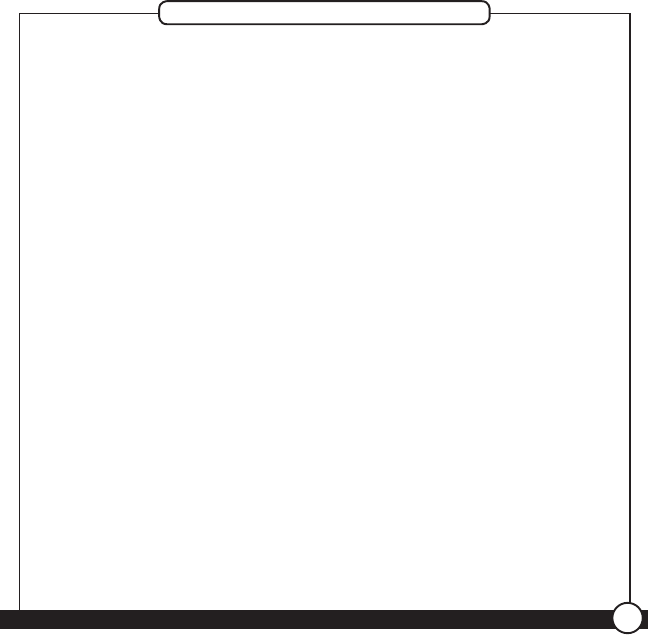
©2012 Hunter Fan Company
21
Problem:
No display.
Solution:
1. Check battery position and battery life.
Problem:
Auto / Fan does not turn on.
Solution:
1. Move HG/HE switch to opposite position.
2. Check the fan setting and make sure that it is not set to off.
Problem:
Fan runs continuously.
Solution:
1. Check fan setting to see if it is set to on.
2. Move HG/HE switch to opposite position.
Troubleshooting and Support


















