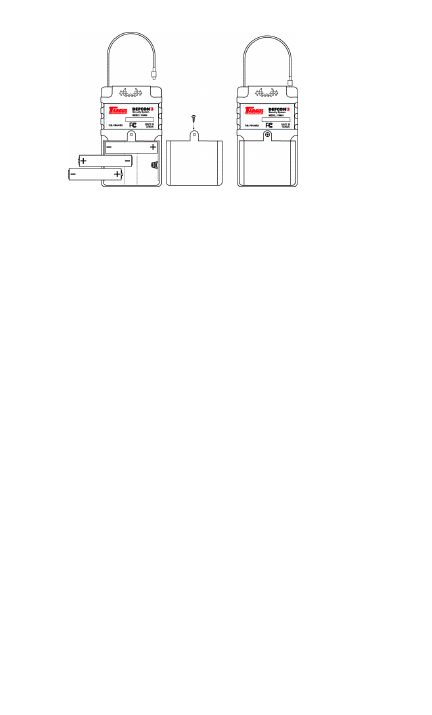
5
Installing Batteries
Figure 3. Installing Batteries in the Alarm Unit
1. Unscrew the end of the cable to detach it.
2. Remove the screw and battery cover from the back of
the alarm unit.
3. Insert the batteries in place as shown in Figure 3.
4. Replace the battery cover and screw.
5. Reattach the cable.
6. The LED lights should now flash alternately. This means
your alarm unit is waiting for a signal from your remote
control. (A battery is already installed in the remote control.)
See Table B for the LED lights legend.
7. Press and hold either button on the remote control until the
alarm unit beeps six times and the LED lights stop flashing.
Note: Whenever you insert or replace the batteries in the alarm unit,
you must press and hold either button on the remote control until the
alarm beeps six times and the LED lights stop flashing.
The remote control ID code has been successfully transmitted and
stored in memory.

















