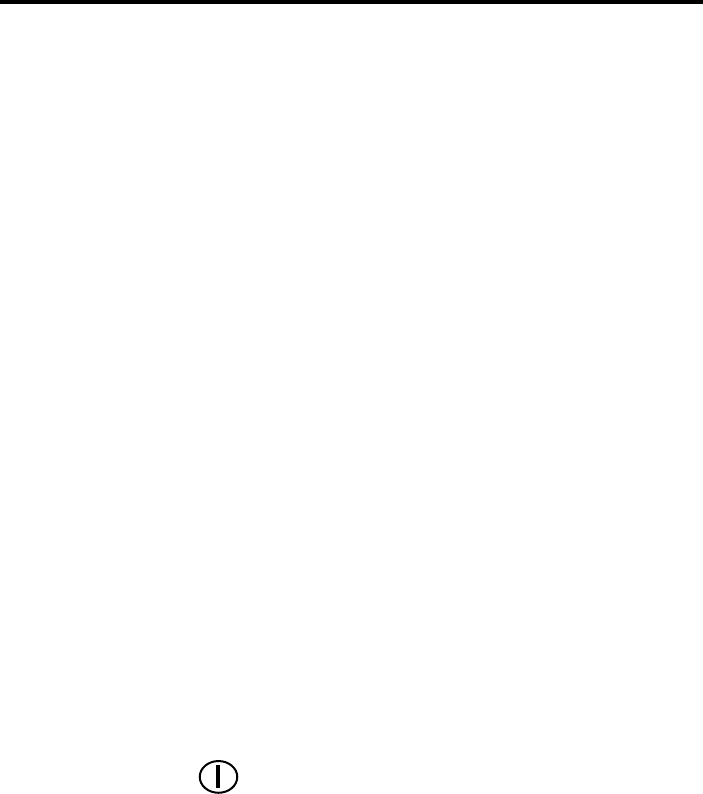
USING THE HOB
Touch Controls
The touch controls for your induction have
beendesignedtoprovideyouwithnger
tip control of your hob, providing accurate
and repeatable power settings for cooking
and an easy clean surface that can be
easily wiped over.
When a cook zone is activated the power
setting is displayed for each zone individu-
ally.
Using the Touch Controls
The cook zone and timer displays function
as the touch controls, To select a cook
zone or the timer, simply touch the display
area,usetheatofyournger,notthe
tip, The controls respond to touch, so you
don’t need to apply any pressure.
Once you have selected the cook zone or
the timer, you have 10 seconds to set it
(while the red LED at the bottom right of
thedisplayison).IftheredLEDgoesout
before you have made and adjustment,
simply re-select the cook zone or timer by
touching the display again.
Always ensure the control area is clean,
dry and free from of any objects (e.g.
utensils,teatowelsandcloths),spillages
andwatermaymakethecontrolsdifcult
to operate.
Basic Hob Function
Turning on the hob.
1) Turn on the hob,
Using the on/off button.
Note:-
a)“CL”(cleared)inthetimerdisplay
means the timer is not set.
b)Ifyoudonotselectacookingzone
within 20 seconds, the hob will automati-
cally switch off.
Selecting and activating a cook zone.
1)Selecttherequiredcookzone.
2)Selecttherequiredpowersetting(0-9).
Notes:-
SettingU(betweensetting0and1)pro-
vides a gentle low temp power setting.
(See the special features section for fur-
therdetails).
Modifying the power setting whilst
cooking
1)Selecttherequiredcookzone.
2)Adjustthepowersetting
Turning off individual cooking zones.
1)Selecttherequiredcookzonethatyou
want to turn off.
2)Decreasethepowersettinguntilthe
display shows 0. If the cook zone surface
is hot to touch, H will replace 0 in the
display.


















