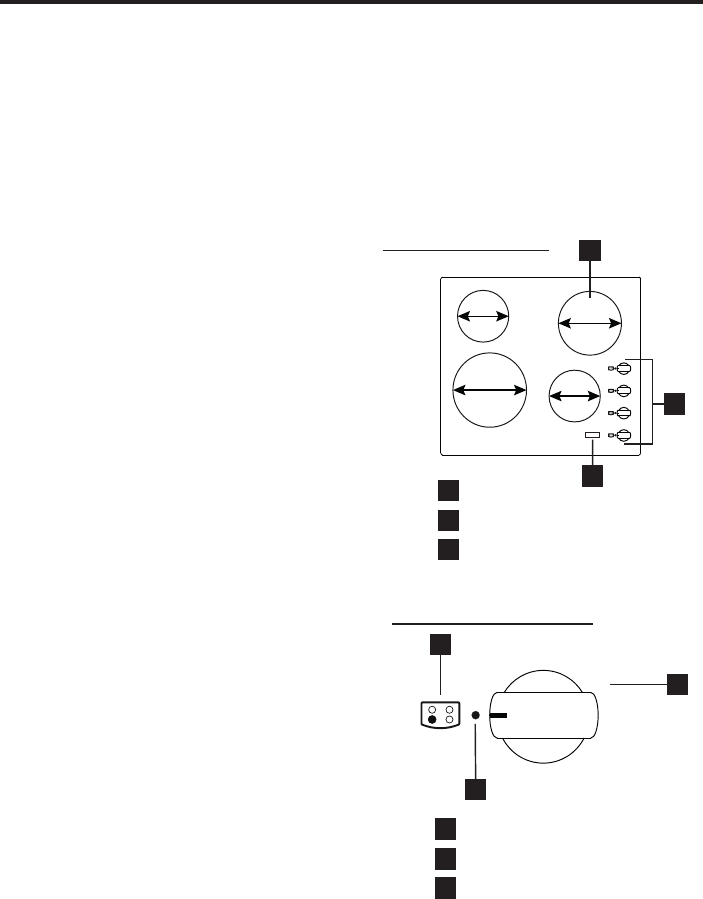
USING THE HOB - ELECTRIC (CERAMIC)
Using Rotary Controls
• Select the cooking zone you wish to
use.
• Place a suitable pan within the desig-
nated cooking zone.
• Turn the assigned control knob to the
power setting you wish to use.
• Power setting 1 is the lowest and 6 is
the highest.
• To switch off, turn the selected con-
trol knob to the ‘off’ position.
Note:
• The power settings on the hob do
not indicate any set temperature and
cannot be used to judge one element
against another.
• During cooking, the cook zone
elements will cycle on and off. This
provides the correct power setting
and prevents the hob from overheat-
ing.
WARNING! - Risk of burns from residual
heat!
• The glass surface of the hob gets
extremely hot during and after use,
under no circumstances allow any
person and especially children to
touch, sit or stand on the hob glass
surface.
• Allow the hob to fully cool, which can
take approx 30 mins before the hob
is safe to touch e.g. for cleaning.
Hot Hob Warning (if tted)
• Some appliances have a hob hot light
ttedtoprovideanadditionalvisual
warning regarding the temperature of
the glass surface.
• If your appliance has this feature it
will have the word “Hob Hot” writ-
ten on the glass and a red light will
illuminate shortly after you have
switched on a cook zone and remains
lit for a while after all the cook zones
have been switched off to show that
the surface may still be hot to touch.
• You can use the residual heat to save
energy, e.g. to keep a small dish
warm
Note; Generic illustrations shown above your
appliance may visually differ.
1
2
3
4
5
6
1
2
3
Assignment of control knobs
Power setting (0 - 6)
O position
1
2
3
1
2
3
4
5
6
1
2
3
4
5
6
1
2
3
4
5
6
1
2
3
4
5
6
Cooking Zone
Control Knobs
Hot Hob indicator (if tted)
1
2
3
1
2
3
Cooking Surface layout
Cooking zone control knob


















