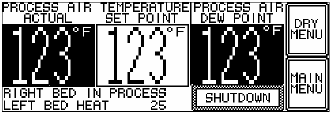
Large Dehumidifying Dryers Operation 53
5-2 Using the Dryer Status Screen
From the Main Menu screen, press the DRYER button to access the Dryer Status screen.
The Dryer Status screen displays the set point and actual process temperature as well as the
actual dewpoint.
(Dryer Status Screen)
The area in the lower left portion of the screen displays two lines of information relating to
the overall operation of the dryer. Typical messages include the following:
Dryer Off
Left Bed In Process
Right Bed In Process
Valve Changing Position
Autostart Timer Enabled
Autotune in Progress
Over-dry Protect Active
Left Bed Heat
Left Bed Cool
Left Bed Ready
Left Bed Failure
Left Bed Process Failure
Right Bed Heat
Right Bed Cool
Right Bed Ready
Right Bed Failure
Right Bed Process Failure
Dyer is Shutting Down
Process Offline


















