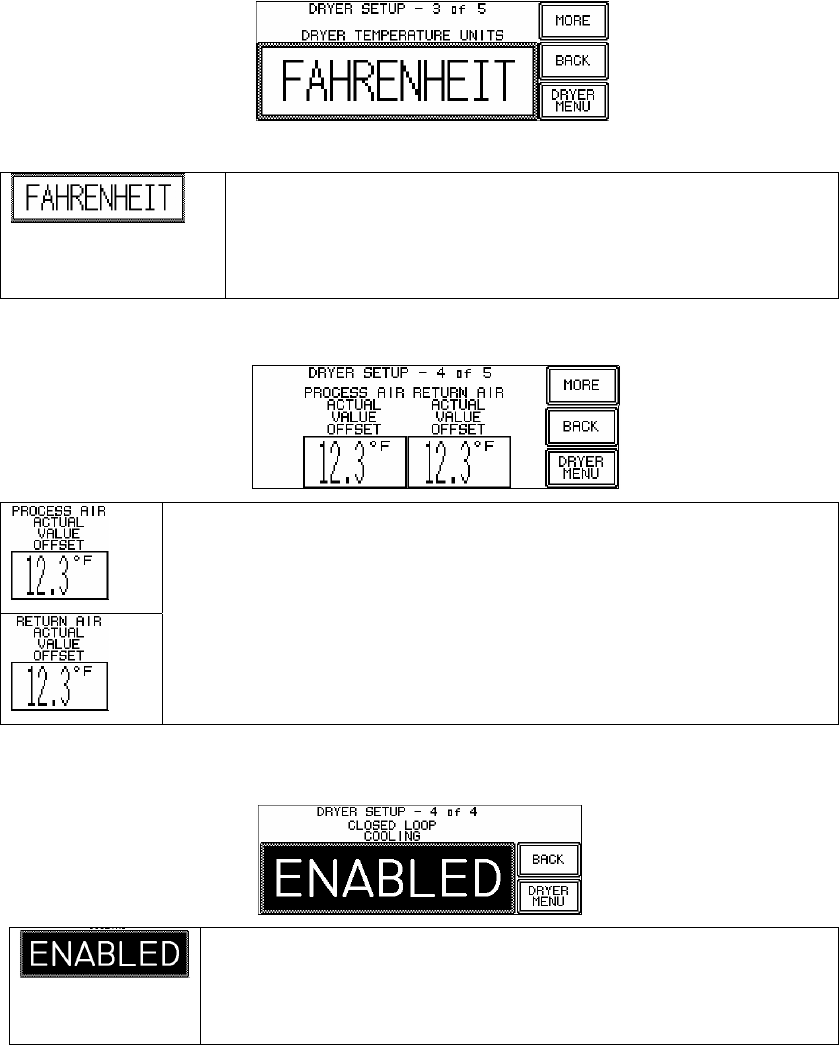
Large Dehumidifying Dryers Controls 39
By pressing the LOW TEMP or HIGH TEMP alarm buttons, the operator can enter the
desired values to enable the alarm to go off at a specific deviation from setpoint (on the high
or low side).
When these settings have been made, the operator now has a choice of returning to the
DRYER MENU or entering the MAIN MENU screen.
(Dryer Setup Screen – 2 of 4)
The dryer temperature values can be switched between reading in Fahrenheit and
reading in Celsius. The dryer will continue to run using the new temperature
units if the dryer is running when the temperature units are changed. Check all
temperature related values to ensure that they are correct after changing the
temperature units.
(Dryer Setup Screen – 3 of 4)
The third dryer setup page contains process return and supply air temperature offset
values. The values can be used to bring the dryers temperature readings into agreement
with a reference source such as a calibrated lab thermometer. The user can adjust these
values +/- 10 degrees (F or C). Any number other than zero is added to the supply/return
temperature reading before it is used by the system. For instance, if the user enters an -8.0
for a process temperature offset then the original temperature reading, 165°F, would be
displayed as 157°F.
(Dryer Setup Screen – 4 of 4)
If CLOSED LOOP COOLING is ENABLED then after a pre-set amount of time has
elapsed in open loop cooling, the dryer will close the optional closed loop cooling
valve and finish the cooling portion of the regeneration cycle in closed loop. Closed
loop cooling uses an air to water heat exchanger instead of ambient air to cool the
regenerating bed.


















