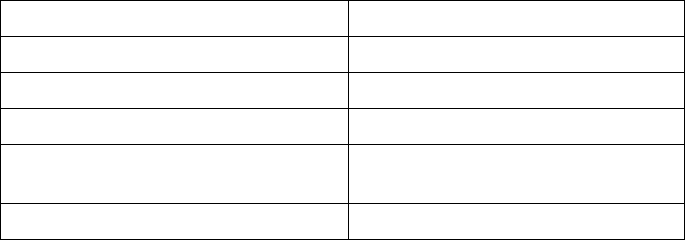
Chapter 2: Functional Description 10 of 41
Optional Equipment
The 800 Series Beside-the-Press granulators offer the following options:
• Conveyor
• Other screen hole sizes
• Blower/airveying system
• Vacuum bin
• Special operating voltages
Technical Data
In-feed
Front or top entry
In-feed hopper
For manual feeding
Cutting chamber
Upright bolted type
Rotor
3-knife rotor w/ lateral disks
Cutting system
Scissor action with double angle
cutting
Knives
Tool steel
NOTE: Refer to Drawings and Diagrams chapter for more information.
2-3 Safety Features
The granulators are equipped with safety features intended to protect personnel and the
granulator. DO NOT remove or tamper with such equipment.
Safety Features Fitted on Granulator
All moving drive parts, including the two pulleys and the belt, are contained in a guard,
which may only be removed using specific tools and cannot be fixed in the correct
position without special fastenings.
WARNING! Always make sure that the guard is in position before
starting the granulator!
The upper part of the cutting chamber is protected by the feed hopper, used to insert
material to be granulated, while the lower part is protected by the screen and screen
support. These components are fixed by a screw knob; unscrewing releases a safety
switch key (see figure below), which cuts off the electric supply to the motor and causes
the rotor to stop.


















