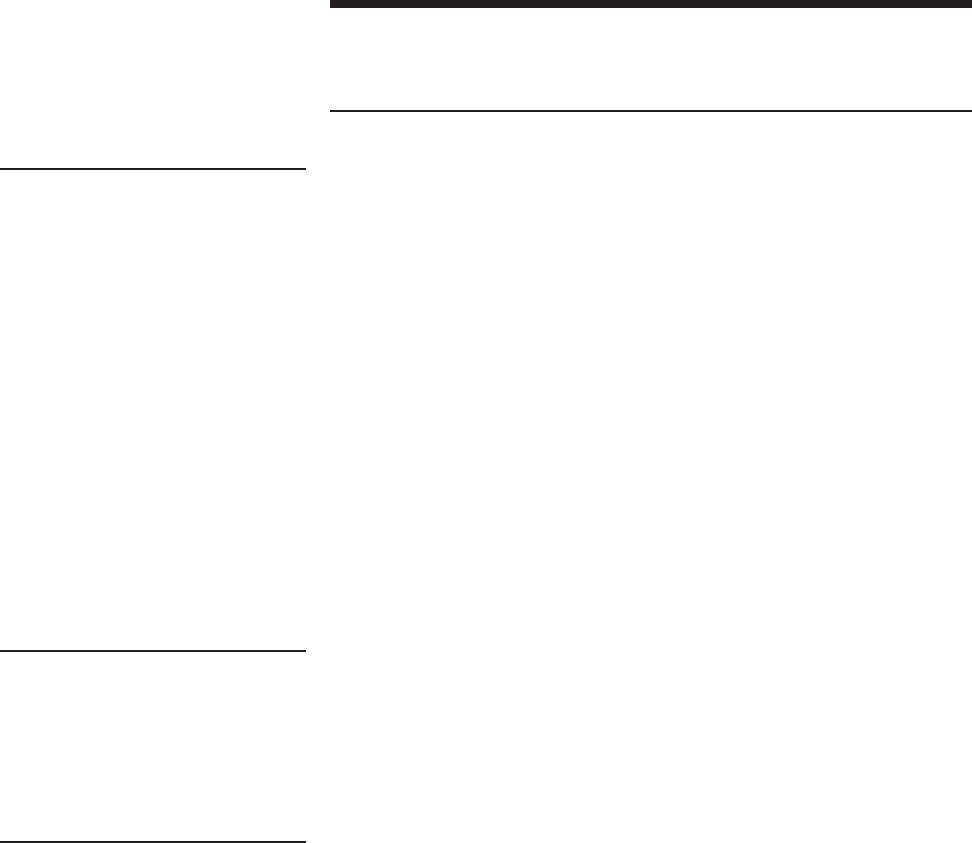
6
Tower Installation
These installation instructions are intended to help you prepare before
yourtowerarrives.Ifdiscrepanciesexistbetweentheseinstructions
and those shipped with the tower, the instructions shipped with the
tower will govern.
1. Prior to placement of the tower, conrm that the supporting platform
is level, and that the anchor bolt holes are correctly located in accor-
dance with Marley drawings.
2. Place tower (or bottom module of AV6300 through AV6700) on your
prepared supports, aligning anchor bolt holes with those in your sup-
porting steel. Make sure that the orientation agrees with your intended
piping arrangement. Attach tower to supporting steel with four
1
⁄2" (13
mm) diameter bolts and at washers (by others). Position at washers
between the bolt head and the tower basin ange.
Removethesheetmetalllprotectorshieldsfromthebottomofthe
top module before setting in place.
3. AV6300 through AV6700 models only. Remove shipping guards from
bottom of top module (AV6500 thru AV6700). Clean any debris from
the underside of the top module ll, skid and beams and from the top
of the bottom module before hoisting into place.
Removepaperbackingformsealerstripsaroundtopperimeterof
bottom module.
Place top module on the top peripheral bearing surface (factory-
installed gasket) of bottom module, aligning mating holes as it is set in
place. Attach top module to bottom module with fasteners provided—
according to Field Installation Manual instructions.
If tower purchased is one cell only, ignore steps 4 through 8.
4. If collection basins are to be equalized by the use of Marley standard
umes, unbolt the temporary coverplate from the basin of the cell just
installed. The coverplate is located on the basin side.
5. Unbolt temporary coverplate from the basin of the 2nd cell and set
2nd cell (or bottom module of 2nd cell) in place. Align anchor bolt
holes and ume openings in basin sides.
6. Install ume according to Field Installation Manual instructions.
Note
Installation
Note
Note


















