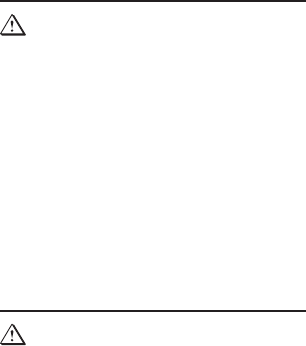
12
/ Troubleshooting /
Please refer to the Caution statement on Page 6 and the Warning
statement on Page 7 of this manual before performing the following
Troubleshooting procedures.
If the system fails to operate, check the following:
1. Check water temperature. Systems will turn on between 40° and 45°F
and turn off above 45°F.
2. Check water level. Water must completely cover the sensor probe.
3. Make sure the sensor is not encased in ice. See Deicing procedure.
The following checks should be made by a qualified electrician.
4. Remove panel cover and check incoming electrical power for proper
voltage. Make sure all phases are present. Correct as required.
5. If water level is adequate, temperature is 40°F or lower and power is
present, observe the LEDs on the relay circuit board. The red LED indicates
low water level or ice around the probe and the green LED indicates the
heaters are energized.
A. If the red LED is on and the sensor probe is submerged in water—no
ice—this indicates the sensor probe is defective. Confirm by discon-
necting power and placing a jumper across terminals G1 and G2—see
Figure 3. Reconnect power. If the red LED is now off and the green
LED is on, the system is now operating. Replace sensor probe.
B. If the green LED is on and the heaters are not operating, the problem
is either the contactor, the relay circuit board or the heater elements.
To determine which, observe the panel while power is disconnected
and reconnected.
1. If the contactor operates with an audible CLICK and no heat results
the heater element is defective. Check voltage at the heater side of
the contactor to confirm voltage is present. Check each line with a
clamp-on amp meter. If voltage is present and no current is flowing,
this indicates the element is defective and must be replaced. As an ad-
ditional check, disconnect power, remove wires from the contactor and
check the element with an ohm meter for measurable resistance.
Caution
Caution


















